Marantz Marantz CD 60 Support and Manuals
Get Help and Manuals for this Marantz item
This item is in your list!

View All Support Options Below
Free Marantz Marantz CD 60 manuals!
Problems with Marantz Marantz CD 60?
Ask a Question
Free Marantz Marantz CD 60 manuals!
Problems with Marantz Marantz CD 60?
Ask a Question
Marantz Marantz CD 60 Videos
Popular Marantz Marantz CD 60 Manual Pages
Information Sheet - Page 1


Built with high-quality materials and Sound Master tuned, CD 60 adds precision CD playback to MODEL 40n or any high-quality audio system.
• Hyper Dynamic Amplifier Modules • Optimized ... • Tuned with a player engineered to sound better than any other in this class. CD 60 CD Player
Extraordinary sound and peerless style-Marantz CD 60 celebrates your CD collection with Passion
Information Sheet - Page 2
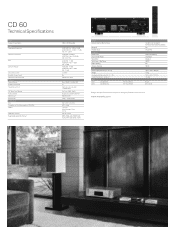
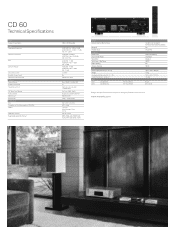
CD 60
Technical Specifications
Power Power Consumption Audio Frequency Response
Harmonic Distortion
S/N
Dynamic Range
Line Output Level Variable Output Level Headphone Output Level Features Output Circuit Power Transformer Headphone Circuit
H/P Amp Gain Setting Audio Options DAC Circuit Digital Filter Connectivity Disc Playability of Files Recorded on CD-R/RW USB-A
USB Drive Format Supported ...
Quick Start Guide - Page 5


....
4 If you can't reach the helpline please check the support section on www.marantz.com for other functions information and
operation procedure details. Online manual
In case you ever have any question or need any support, just get in touch via the free helpline. Contact Marantz
Owner's manual
EN
1-800-654-6633
FR Refer to come.
Owners Manual - Page 4
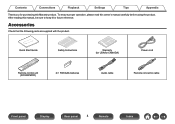
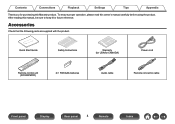
Quick Start Guide
Safety Instructions
Warranty (for USA/for future reference. Accessories
Check that the following parts are supplied with the product. To ensure proper operation, please read this Marantz product. Contents
Connections
Playback
Settings
Tips
Appendix
Thank you for purchasing this owner's manual carefully before using the product. After reading this manual, be sure to...
Owners Manual - Page 10
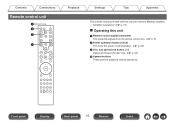
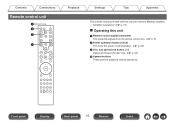
Contents
Connections
Remote control unit
q w e
r
Playback
Settings
Tips
Appendix
The remote control provided with this unit can control a Marantz amplifier. 0 "Amplifier operations" (v p. 13)
o Operating this unit
A Remote control signal transmitter This transmits signals from the remote control unit. (v p. 5)
B Power operation button (CD X) This turns the power on/off (standby). (v p. 22)...
Owners Manual - Page 12
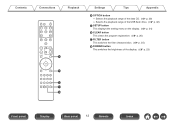
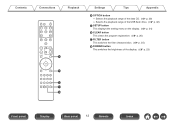
...
Appendix
N OPTION button 0 Selects the playback range of the data CD. (v p. 29) 0 Selects the playback range of the USB flash drive. (v p. 32)
O SETUP button This displays the setting menu on the display. (v p. 34)
P CLEAR button This clears the program registration. (v p. 26)
Q FILTER button This switches the filter characteristics. (v p. 35)
R DIMMER button This switches...
Owners Manual - Page 18
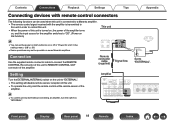
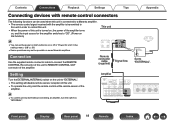
... EXTERNAL/INTERNAL switch on some Marantz amplifiers. Remote connector
cable (supplied)
Signal flow
Set to connect the REMOTE CONTROL IN connector of the amplifier.
Amplifier
Bluetooth / Wi-Fi ANTENNA
5V/1A
NETWORK
PHONO
COAXIAL OPTICAL HDMI ARC DIGITAL AUDIO IN
SIGNAL GND
AUDIO IN
CD
LINE RECORDER RECORDER SUBWOOFER
IN
AUDIO IN
OUT...
Owners Manual - Page 27
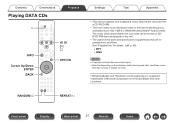
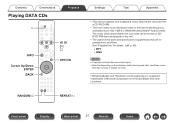
... audio format types and specifications supported by this unit for burning and other countries. "Windows Media" and "Windows" are the trademarks or registered trademarks of Microsoft Corporation in MP3 or WMA (Windows Media® Audio) format. Contents
Connections
Playing DATA CDs
Playback
INFO
Cursor Up/Down ENTER BACK
OPTION
Settings
Tips
Appendix
0 This section...
Owners Manual - Page 30
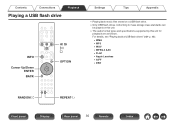
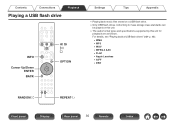
... drive
Playback
INFO
Cursor Up/Down ENTER BACK
OPTION
Settings
Tips
Appendix
0 Playing back music files stored on a USB flash drive. 0 Only USB flash drives conforming to mass storage class standards can
be played on this unit. 0 The audio format types and specifications supported by this unit for
playback are as follows. For...
Owners Manual - Page 32
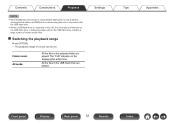
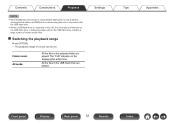
... playback range of folders and/or files.
Contents
Connections
Playback
NOTE 0 Note that Marantz will accept no responsibility whatsoever for any problems
arising with the data on a USB flash drive when using this unit in conjunction...while if the USB flash drive contains a large number of a track can be set. Folder mode: All mode:
All the files in the USB flash drive are played. All...
Owners Manual - Page 33
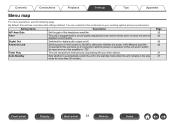
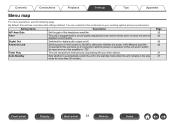
... gain of the amplifier to "CD". Filter
This unit is equipped with a sound quality adjusting function which allows users to switch the input source of the headphone amplifier. Power On Link
Set the power on link function to On/Off to determine whether the power of the Marantz amplifier connected to the standby...
Owners Manual - Page 40
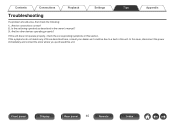
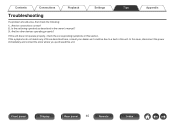
...Front panel
Display
Rear panel
40
Remote
Index Are the connections correct? 2. Contents
Connections
Playback
Settings
Tips
Appendix
Troubleshooting
If a problem should arise, first check the following: 1. If this unit does not operate properly, check ... your dealer as described in the owner's manual? 3.
Is the set being operated as it could be due to a fault in this unit.
Owners Manual - Page 41
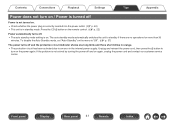
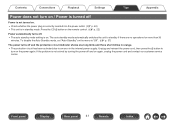
...CD X button on the remote control. (v p. 22)
Power automatically turns off. 0 The auto standby mode setting is not solved by turning the power off and on again, unplug the power cord and contact our customer service... If the problem is on.
Contents
Connections
Playback
Settings
Tips
Appendix
Power does not turn on the power again. To disable the Auto Standby mode, set "Auto-Standby...
Owners Manual - Page 45
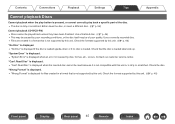
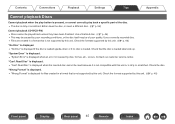
...
Settings
Tips
Appendix
Cannot playback Discs
Cannot playback when the play button is pressed, or cannot correctly play back a specific part of poor quality. Check that is not supported by this unit. Check the disc. Contact our customer service center. Use a correctly recorded disc. 0 Files are created in a format that the disc is loaded. "System Error...
Owners Manual - Page 53
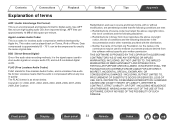
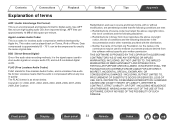
...60 - 70 % can be played back on a super audio CD, and is an uncompressed and lossless format for lossless audio compression method developed by Apple Inc. Data compressed to burn high-quality audio CDs from this software without specific...
Connections
Playback
Settings
Tips
Appendix
...OF SUBSTITUTE GOODS OR SERVICES; This codec can ...Redistributions of source code must reproduce the...
Marantz Marantz CD 60 Reviews
Do you have an experience with the Marantz Marantz CD 60 that you would like to share?
Earn 750 points for your review!
We have not received any reviews for Marantz yet.
Earn 750 points for your review!

