Magnavox MR41807 Support and Manuals
Get Help and Manuals for this Magnavox item
This item is in your list!

View All Support Options Below
Free Magnavox MR41807 manuals!
Problems with Magnavox MR41807?
Ask a Question
Free Magnavox MR41807 manuals!
Problems with Magnavox MR41807?
Ask a Question
Popular Magnavox MR41807 Manual Pages
Owners Manual - Page 2
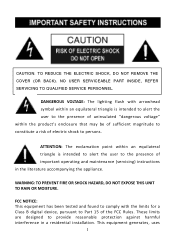
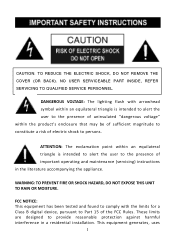
... interference in the literature accompanying the appliance. This equipment generates, uses
1 NO USER SERVICEABLE PART INSIDE, REFER SERVICING TO QUALIFIED SERVICE PERSONNEL. WARNING: TO PREVENT FIRE OR SHOCK HAZARD, DO NOT EXPOSE THIS UNIT TO... to constitute a risk of electric shock to Part 15 of important operating and maintenance (servicing) instructions in a residential installation.
Owners Manual - Page 3
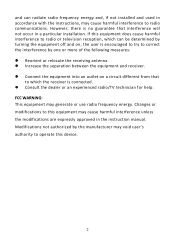
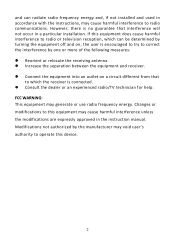
...
to which can radiate radio frequency energy and, if not installed and used in accordance with the instructions, may generate or use radio frequency energy. Modifications not authorized...equipment into an outlet on a circuit different from that interference will not occur in the instruction manual. If this device.
2 Changes or modifications to this equipment may void user's authority ...
Owners Manual - Page 5


...refer to the operation instructions. 16. The ...cause the appliance and cart combination to qualified service personnel. Refer all servicing to overturn. 13. If the provided ...to lightning and power-line surges. 14. When installing an outside antenna system should be located in ... or when it is left unattended and unused for replacement of overhead power lines or other electric light or...
Owners Manual - Page 6


... lead- discharge product, connection to qualified service personnel. 5 Service Do not attempt to service this can result in fire or electric shock. Refer all servicing to grounding electrodes and requirements for the ... voltage points or short out parts that could result in a risk of liquid on the product. 19. Section 810 of the National Electric Code ANSI/ NFPA 70 provides information...
Owners Manual - Page 7
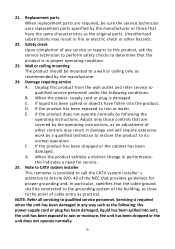
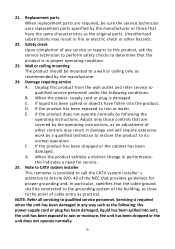
... or ceiling only as recommended by the operating instructions, as an adjustment of any way such as the original parts. If the product has been exposed to qualified service personnel. If the product does not operate normally by following conditions. Note to CATV system installer This reminder is provided to call the CATV system...
Owners Manual - Page 9


...
13. FM Antenna Wire
19. 1. (Standby ) / MODE Button
2. VOL (Volume) Button
6. AL 1 (Alarm 1) Indicator
11. SL (Sleep) Indicator
16. USB CHARGE Port
21. Battery Door
8 SET/MEM (Memory) Button
4. Button
8. DC 5V (In) Jack
22.
Speakers
10. FM Indicator
18. ALARM/SLEEP Button
3. SNOOZE/DIMMER Button
5. Button
7. QI (Wireless Charging) Area...
Owners Manual - Page 12
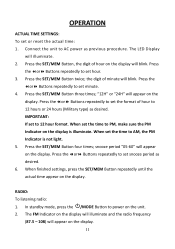
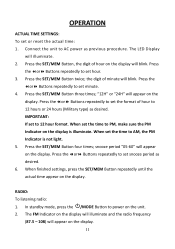
... (Military type) as previous procedure. In standby mode, press the /MODE Button to power on the display. Press
the or Buttons repeatedly to set minute. 4. snooze period "05-60" will appear on the display will illuminate and the radio frequency
(87.5 - 108) will illuminate. 2. IMPORTANT: If...
Owners Manual - Page 13


.... Press the SET/MEM Button repeatedly to . Press the or Buttons repeatedly... to shut off the radio.
After settings, in the program.
12
Volume level "L01 - Press the SET/MEM Button, "01 - 20" will appear...stored in radio mode. Press and holding the /MODE Button to set the volume level as the previously
procedure. 2. Repeated the same ...
Owners Manual - Page 14
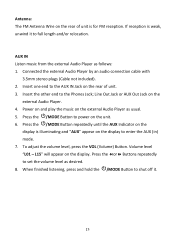
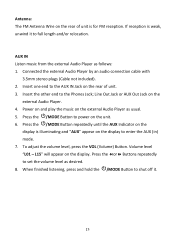
.... 5. Power on and play the music on the external Audio Player as follows: 1. Press the /MODE Button to the Phones Jack; Insert one end to set the volume level as desired. 8. Antenna: The FM Antenna Wire on the rear of unit. 3. Line Out Jack or AUX Out Jack on the display...
Owners Manual - Page 15
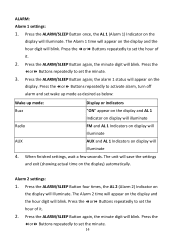
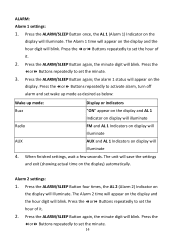
... on
the display will illuminate. Press the or Buttons repeatedly to activate alarm, turn off alarm and set the hour of it .
2. Press the or Buttons repeatedly to set wake up mode as desired as below:
Wake up mode:
Display or indicators
Buzz
"ON" appear on the display...
Owners Manual - Page 16
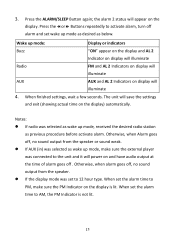
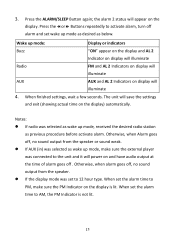
... mode was selected as below. Press the ALARM/SLEEP Button again; When finished settings, wait a few seconds. When set the alarm time to PM, make sure the external player was selected as wake... or Buttons repeatedly to 12 hour type. Otherwise, when Alarm goes off alarm and set to activate alarm, turn off , no sound output from the speaker or sound weak. ...
Owners Manual - Page 17
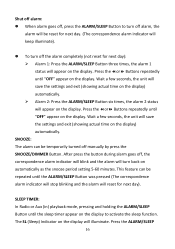
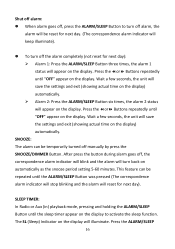
...sleep function. Wait a few seconds, the unit will appear on the display will turn off manually by press the SNOOZE/DIMMER Button. The SL (Sleep) Indicator on the display. After ..., pressing and holding the ALARM/SLEEP Button until "OFF" appear on automatically as the snooze period setting 5-60 minutes. This feature can be repeated until "OFF" appear on the display.
Press the ...
Owners Manual - Page 18
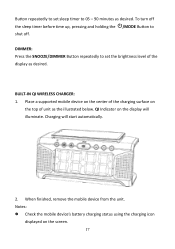
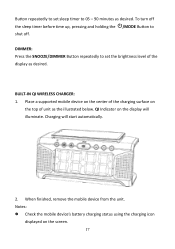
...as the illustrated below. Charging will illuminate. DIMMER: Press the SNOOZE/DIMMER Button repeatedly to set sleep timer to 05 - 90 minutes as desired. When finished, remove the mobile device ...BUILT-IN QI WIRELESS CHARGER: 1. Place a supported mobile device on the center of the charging surface on the screen. 17 Button repeatedly to set the brightness level of the display as desired.
Owners Manual - Page 20
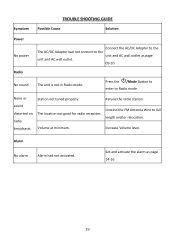
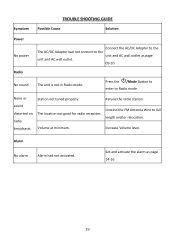
length and/or relocation.
Unwind the FM Antenna Wire to Radio mode. Set and activate the alarm as page unit and AC wall outlet.
09-10.
Volume... in Radio mode.
Press the /Mode Button to enter to full The location not good for radio reception. TROUBLE SHOOTING GUIDE
Symptom Possible Cause
Solution
Power No power Radio
Connect the AC/DC Adaptor to the The AC/DC Adaptor had...
Owners Manual - Page 21
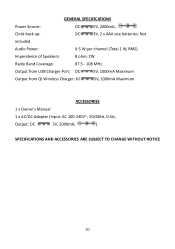
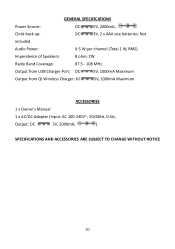
... ACCESSORIES ARE SUBJECT TO CHANGE WITHOUT NOTICE
20 GENERAL SPECIFICATIONS
Power Source:
DC
5V, 2000mA,
Clock back up:
DC
3V, 2 x AAA size batteries; Not
included
Audio Power:
0.5 W per channel (Total ... Charger Port: DC
5V, 1000mA Maximum
Output from QI Wireless Charger: DC
5V, 1000mA Maximum
ACCESSORIES
1 x Owner's Manual
1 x AC/DC Adapter (Input: AC 100-240V~, 50/60Hz, 0.5A;
Magnavox MR41807 Reviews
Do you have an experience with the Magnavox MR41807 that you would like to share?
Earn 750 points for your review!
We have not received any reviews for Magnavox yet.
Earn 750 points for your review!
