Magic Chef MCSCWD27S5 Support and Manuals
Get Help and Manuals for this Magic Chef item
This item is in your list!

View All Support Options Below
Free Magic Chef MCSCWD27S5 manuals!
Problems with Magic Chef MCSCWD27S5?
Ask a Question
Free Magic Chef MCSCWD27S5 manuals!
Problems with Magic Chef MCSCWD27S5?
Ask a Question
Most Recent Magic Chef MCSCWD27S5 Questions
Water Leak
We just purchased a new unit model #Mcscwd27s5 ran one load perfect and the second load I did notice...
We just purchased a new unit model #Mcscwd27s5 ran one load perfect and the second load I did notice...
(Posted by jennifermosher12 2 years ago)
Popular Magic Chef MCSCWD27S5 Manual Pages
User Manual - Page 1
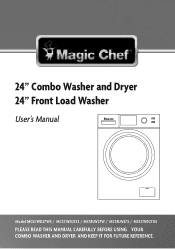
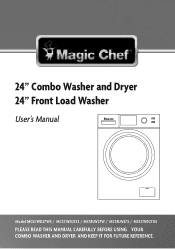
24" Combo Washer and Dryer 24" Front Load Washer
User's Manual
Model MCSCWD27W5 / MCSCWD27S5 / MCSFLW27W / MCSFLW27S / MCSCWD27G5
PLEASE READ THIS MANUAL CAREFULLY BEFORE USING YOUR COMBO WASHER AND DRYER AND KEEP IT FOR FUTURE REFERENCE.
1
User Manual - Page 4
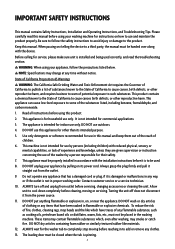
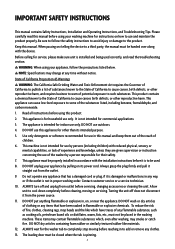
... similarly textured rubber like which , even after washing, may change at any items that has a damaged cord or plug, if it is spinning.
4 IMPORTANT SAFETY INSTRUCTIONS
This manual contains Safety Instructions, Installation and Operating Instructions, and Troubleshooting Tips.
To reduce the risk of experience and knowledge, unless they are given supervision or...
User Manual - Page 7
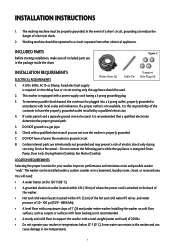
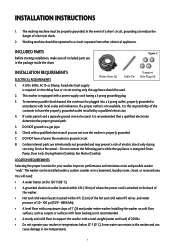
... the proper ground path.
5. Washing machine should be installed under entire washer. If codes permit and a separate ground wire to support the washer with a total weight (water and load) of electric shock only during servicing. DO NOT have the properly grounded outlet installed by a qualified electrician.
4. Certain internal parts are in a basement, laundry room, closet, or...
User Manual - Page 8
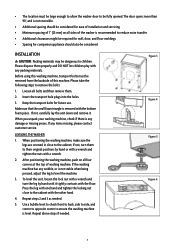
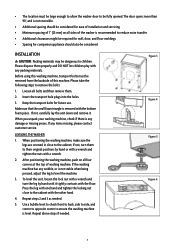
Keep the transport bolts for ease of installation and servicing. • Minimum spacing of 1" (25 mm) on all four corners at the top of the ....
3. Insert the transport hole plugs into the holes.
3. If the washing machine has any damage or missing pieces. INSTALLATION
CAUTION: Packing materials may be considered. Loosen all sides of washing machine. Press the leg with one hand and tighten...
User Manual - Page 11
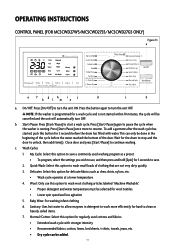
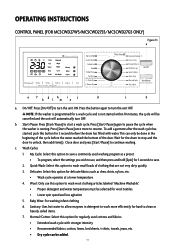
OPERATING INSTRUCTIONS
CONTROL PANEL (FOR MCSCWD27W5/MCSCWD27S5/MCSCWD27G5 ONLY)
Figure 13 a
Press 3 sec. b. Press [Start/Pause] again to ...Wash Cycles 1. Delicates: Select this option for delicate fabrics such as a preset.
• To program, select the settings you wish to use this option to wash wool clothing articles labeled "Machine Washable".
• Proper detergent and water ...
User Manual - Page 12
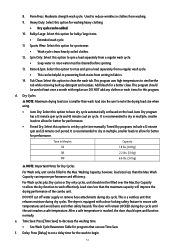
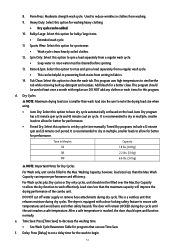
...performance.
• Timed Dry: Select this option to set dry cycle time manually. This program uses high temperatures to reduce wrinkles in clothes from setting in fabrics.
14. Add bleach for the wash ...drying load size when using.
• Auto Dry: Select this option to have dry cycle automatically set a delay time for a better clean. This program should be filled to begin.
12 d. ...
User Manual - Page 13
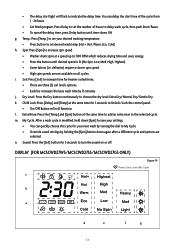
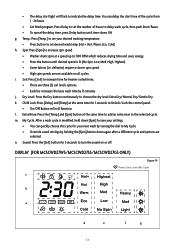
...and [Temp] at a speed up to set the number of hours to My Cycle. • Override saved settings by 15 minutes. DISPLAY (FOR MCSCWD27W5/MCSCWD27S5/MCSCWD27G5 ONLY)
Figure 14
Press 3 sec...choose this cycle for 3 seconds to the selected cycle. m. g. Temp.: Press [Temp.] to set your settings. • You can delay the start light will still function. k. Extra Rinse: Press the...
User Manual - Page 14
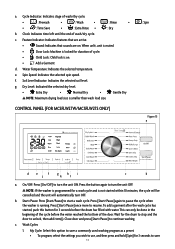
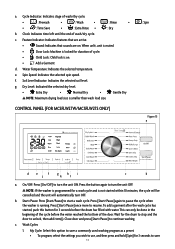
...Pause] again to save a commonly used washing program as a preset. • To program, select the settings you wish to use, and then press and hold [Spin] for 3 seconds before the water reached ...unlock, then add item(s). Water Temperature: Indicates the selected temperature. b. On/Off: Press [On/Off] to set My Cycle
: Spin
Figure 15 a
de
f
j
g hi kl
c
b
a.
This can only be ...
User Manual - Page 15
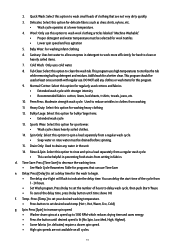
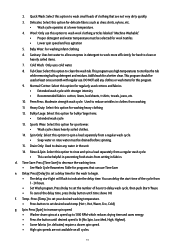
.... Wool: Only use this option to spin a load separately from 1 - 24 hours. • Set Wash program, Press Delay to set desired wash temp (Hot+, Hot, Warm, Eco, Cold) g. Drain Only: Used to decrease the...Parameters Table for bulky/large items. • Extended wash cycle 13. Delay: Press [Delay] to set the number of the cycle from a regular wash cycle. • Soap water or rinse water ...
User Manual - Page 16
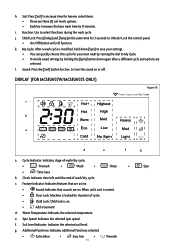
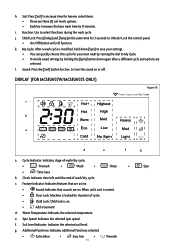
... is modified, hold down [Spin] to turn the sound on .
Function: Use to set My Cycle
b
a
d
e
f
a.
Water Temperature: Indicates the selected temperature.
Sound: Press the [Soil] button... for 3 seconds to My Cycle. • Override saved settings by 15 minutes. c. Soil: Press [Soil] to increase time for your next wash by turning...
User Manual - Page 17
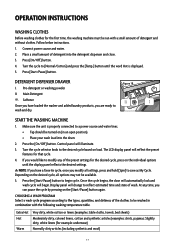
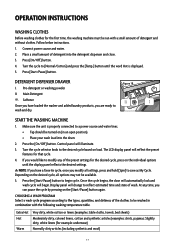
...turned on the desired cycle, all settings, press and hold [Spin] to begin .
Press the [Start/Pause] button to save as My Cycle.
OPERATION INSTRUCTIONS
WASHING CLOTHES
Before washing clothes for ...linens (for the first time, the washing machine must be available.
5. Follow below instructions. 1.
Control panel will reflect the preset features for the desired cycle, press on ...
User Manual - Page 19
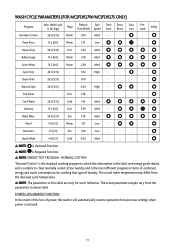
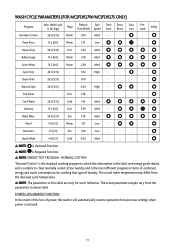
...Med
-
NOTE: is Required Function. The actual parameters maybe vary from previous settings when power is the most efficient program in terms of power, the washer.../COTTON "Normal/Cotton" is the standard washing program to which the information in the label and energy guide relates, and is suitable to clean normally soiled cotton laundry and is restored.
1
Delicates
5.5 (2.5)
Eco
...
User Manual - Page 20
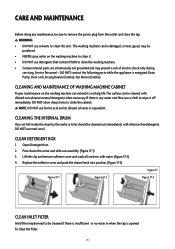
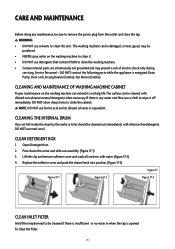
...be damaged, or toxic gasses may present a risk of electric shock only during servicing. Open Detergent box. 2. Replace the softener cover and push the drawer back into position. (Figure 17-3)
Figure ...DO NOT use detergents that contain PCMX to clean the washing machine.
• Certain internal parts are intentionally not grounded and may be produced.
• NEVER spray water on the washing...
User Manual - Page 23
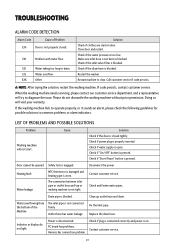
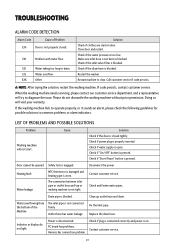
... without prior permission.
Call customer service if code persists.
Please do not light.
Outlet hose has water leakage.
Harness has connection problem.
2
Make sure inlet hose is on.
Fix the inlet pipe. Check if plug is connected correctly and power is not bent or blocked. TROUBLESHOOTING
ALARM CODE DETECTION
Alarm Code
Cause of the Machine
The...
User Manual - Page 25
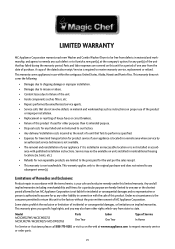
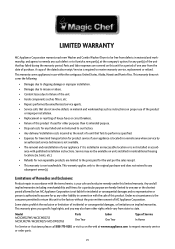
...is required to receive warranty service, replacement or refund.
Service may also have other purposes than its intended purpose. • Disposal costs for incidental or consequential damages and no circumstances is non transferable. Model MCSCWD27W5/MCSCWD27S5
MCSFLW27W/MCSFLW27S/MCSCWD27G5
Parts One Year
Labor One Year
Type of Service In Home
For Service or Assistance please call...
Magic Chef MCSCWD27S5 Reviews
Do you have an experience with the Magic Chef MCSCWD27S5 that you would like to share?
Earn 750 points for your review!
We have not received any reviews for Magic Chef yet.
Earn 750 points for your review!
