Mackie MR6mk3 Support and Manuals
Get Help and Manuals for this Mackie item
This item is in your list!

View All Support Options Below
Free Mackie MR6mk3 manuals!
Problems with Mackie MR6mk3?
Ask a Question
Free Mackie MR6mk3 manuals!
Problems with Mackie MR6mk3?
Ask a Question
Popular Mackie MR6mk3 Manual Pages
Owners Manual - Page 2
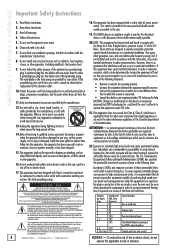
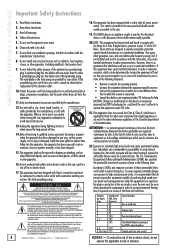
... maintenance (servicing) instructions in some hearing if exposed to rain or moisture, does not operate normally, or has been dropped.
15. Unplug this apparatus near any exposure in a particular installation. NOTE: This equipment has been tested and found to comply with the instructions, may be placed
on or pinched particularly at a rock concert
2
MR5mk3 / MR6mk3 / MR8mk3...
Owners Manual - Page 3
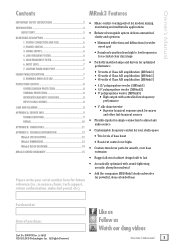
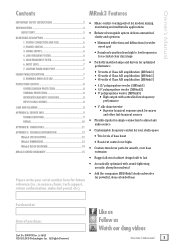
... acoustic absorption material
• Add the companion MR10Smk3 studio subwoofer for powerful, deep extended bass
Purchased at:
Date of purchase:
Part No.
All Rights Reserved. HIGH FREQUENCY FILTER 6 6. A 06/13 ©2013 LOUD Technologies Inc. Owner's Manual
Contents
MRmk3 Features
IMPORTANT SAFETY INSTRUCTIONS 2 INTRODUCTION 4
QUICK START 5 REAR PANEL DESCRIPTION 6
1. LOW...
Owners Manual - Page 4
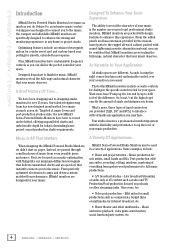
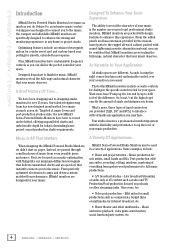
... music, the compact and affordable MRmk3 monitors are revealing the full-range, natural character that MRmk3 monitors are specifically designed to enhance this experience. When designing the MRmk3 Powered Studio Monitors, we didn't start to finish for today's demanding home project or post-production studio requirements. MRmk3 Series Powered Studio Monitors may have been re-voiced and re...
Owners Manual - Page 5
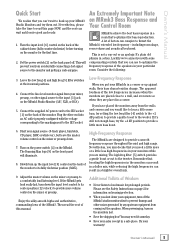
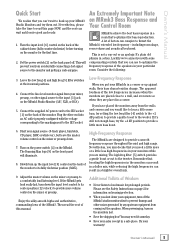
... MRmk3. The apparent loudness of the low frequencies increases when the monitors are placed close to a wall, and even more so when they are mixing. The Running Man logo [8] on the front panel will prevent you can use to optimize the frequency response of the speakers in your mixer, preamp, or other noises generated by any...
Owners Manual - Page 6
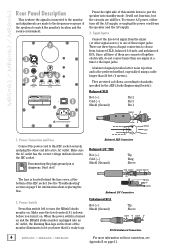
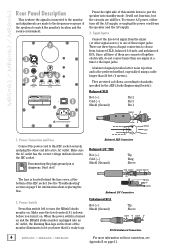
... input connectors to the input jacks.
To remove AC power, either turn the MRmk3 studio monitor on page 9 for information about replacing the fuse.
Disconnecting the plug's ground pin is the preferred method, especially if using a cable longer than one of the speakers to put the speaker into an AC outlet, the Running Man logo on...
Owners Manual - Page 7
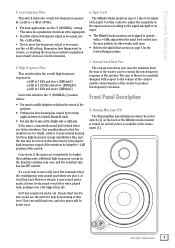
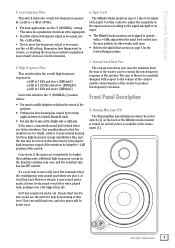
... consistently sound dull or dark when you listen elsewhere, this switch in this control to adjust the sensitivity of the MRmk3 studio monitor is turned on playback may actually decrease it may be better for the level-setting procedure.
7.
Low Frequency Filter
6. Owner's Manual
4.
The size of the speakers.
• Perhaps you , and your normal hearing.
Owners Manual - Page 8
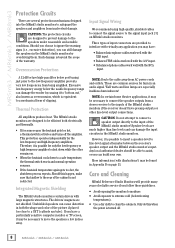
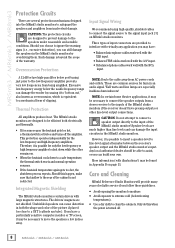
CAUTION: The protection circuits are not shielded.
Integrated Magnetic Shielding
The MRmk3 studio monitors contain drivers with illustrations!) may be necessary to connect the speaker outputs from AC power cords and outlets. NOTE: Route the cable away from a stereo receiver to the inputs of the picture if placed too close to a CRT (cathode ray ...
Owners Manual - Page 9


... jack? Owner's Manual
Appendix A: Service Information
If you are secure. Disconnect the power cord from the mixing console (or whatever device immediately precedes the studio monitor) is live (check with a room mode where the low frequencies either become exaggerated or nulled. Noise/Hum/Buzz
• Check the signal cable between the mixer and the monitor.
No Sound
•...
Owners Manual - Page 10
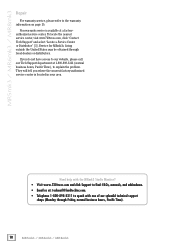
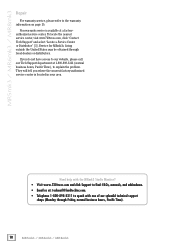
... Service Center or Distributor" [3].
MR5mk3 / MR6mk3 / MR8mk3
Repair
For warranty service, please refer to explain the problem. Service for MRmk3s living outside the United States may be obtained through Friday, normal business hours, Pacific Time).
10
MR5mk3 / MR6mk3 / MR8mk3 Need help with the MRmk3 Studio Monitor? • Visit www.720trees.com and click Support to find: FAQs, manuals...
Owners Manual - Page 11
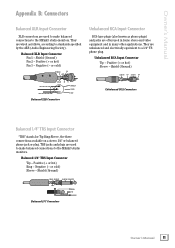
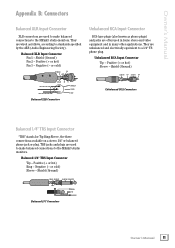
.... Shield (Ground) Pin 2 - They are unbalanced and electrically equivalent to the MRmk3 studio monitors.
Positive (+ or hot) Sleeve - Balanced 1/4" TRS Input Connector Tip - Unbalanced RCA Input Connector Tip - Positive (+ or hot) Ring - Positive (+ or hot) Pin 3 - Owner's Manual
Appendix B: Connectors
Balanced XLR Input Connector
XLR connectors are used to make balanced connections...
Owners Manual - Page 12
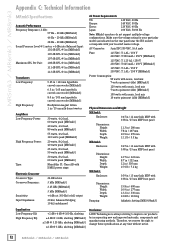
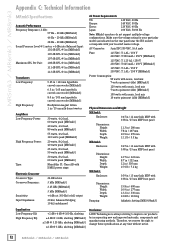
... balanced bridging;
10 kΩ unbalanced
AC Power Requirements
US: Europe: Korea: Japan:
120 VAC, 60 Hz 240 VAC, 50 Hz 220 VAC, 60 Hz 100 VAC, 50/60 Hz
Note: MRmk3 monitors do not support multiple voltage configurations. MR5mk3 / MR6mk3 / MR8mk3
Appendix C: Technical Information
MRmk3 Specifications
Acoustic Performance
Frequency Response (-3 dB):
57 Hz - 20 kHz...
Owners Manual - Page 14
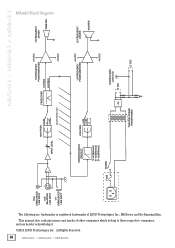
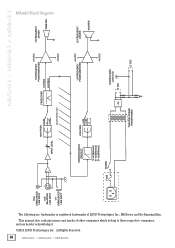
...
LO-FREQ
ANGLED PARKING ONLY
-HI VDC
HI-FREQUENCY DRIVER
TWEETER
OVEREXCURSION PROTECT
70 Hz [MR5mk3] 57 Hz [MR6mk3] 51 Hz [MR8mk3]
FUSE
POWER
LOW FREQ +4 dB +2 dB 0
TOROIDAL POWER TRANSFORMER
+HI VDC LO-FREQUENCY POWER AMPLIFIER
-HI VDC
RUNNING MAN LOGO LED
+ HI VDC -
+ LO VDC
-
This manual also contains names and marks of other companies which...
Owners Manual - Page 15
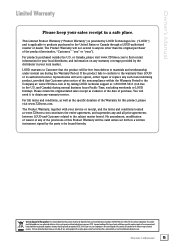
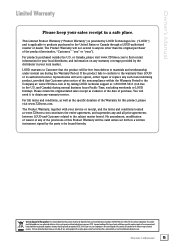
... Manual 15 Owner's Manual
...specific duration of... set ...support at its authorized service representative will not extend to anyone other than the original purchaser of the noncompliance within the Warranty Period to be disposed of purchase. At the same time, your cooperation in the U.S. If the product fails to conform to the warranty then LOUD or its option, either repair or replace...
Mackie MR6mk3 Reviews
Do you have an experience with the Mackie MR6mk3 that you would like to share?
Earn 750 points for your review!
We have not received any reviews for Mackie yet.
Earn 750 points for your review!

