MSI X299M-A PRO Support and Manuals
Get Help and Manuals for this MSI item
This item is in your list!

View All Support Options Below
Free MSI X299M-A PRO manuals!
Problems with MSI X299M-A PRO?
Ask a Question
Free MSI X299M-A PRO manuals!
Problems with MSI X299M-A PRO?
Ask a Question
Popular MSI X299M-A PRO Manual Pages
User Manual - Page 45


... Update 6 Before updating: Make sure the LAN driver is already installed and the Internet connection is off before clearing CMOS data. Install and launch MSI LIVE UPDATE 6. 2. Click on Yes to the Clear CMOS jumper/ button section for resetting BIOS. Insert the USB flash drive that matches your motherboard model from MSI website. Important
Be sure the computer is set...
User Manual - Page 47


...on BIOS menu but also on OK. ƒ To delete a BIOS item from favorite page 1. BIOS Setup 47 click on the CPU, Memory, Storage, Fan Info and Help buttons on favorite page (Favorite 1~5) ... favorite BIOS setting items in one page. ƒ To add a BIOS item to update BIOS with a USB flash drive. y Information display - click on OK. y Favorites - allows you to manually control the ...
User Manual - Page 50


... is enabled. [Enabled] Enables the Ipv4 PXE boot support. [Disabled] Disables the Ipv4 PXE boot support. fPEGX - This item will appear when Network Stack is enabled. [Enabled] Enables the Ipv6 PXE boot support. [Disabled] Disables the Ipv6 PXE boot support.
50 BIOS Setup
Max Link Speed [Auto]
Sets PCI Express protocol of onboard power LED behaviors...
User Manual - Page 52


... time of Fast Boot.
[Enabled]
Enables the MSI Fast Boot function to the previous state (power on/ power off)
before AC power loss. fWindows 10 WHQL Support [Disabled]
Enables the supports for Windows 10 or disables for other operating systems. Before enabling this item, make sure all installed devices & utilities (hardware & software) should meet...
User Manual - Page 53


... when Secure Boot Support is to select how the secure boot keys be awakened from BIOS.
[Custom]
Allows user to configure the secure boot settings and manually load the secure ...Setup
Sets system wake up on a specified date/hour/minute/second in these items.
[OS]
The wake up function of installed PCI-E expansion cards, integrated LAN controllers or USB devices which are supported...
User Manual - Page 58


...support this function is installed.
58 BIOS Setup This item can only be set in BIOS setup.
f CPU Ratio [Auto]
Sets the CPU ratio that is installed. f Numbers of CPU Cores of Group X [Auto]
Sets... your warranty or severely damage your PC manually is installed.
[All Core] Enables the CPU Ratio. This option only appears when a CPU that supports Turbo Boost is only recommended for easy ...
User Manual - Page 59


... item appears when the installed CPU supports this function.
[Enabled]
Enables this function.
f CPU Ratio Mode [Dynamic Mode]*
Selects the CPU Ratio operating mode. This item will be helpful for heat dissipation when running AVX instruction set the CPU ratios for different number of XX [Auto]* Allows you set the CPU ratio manually.
[Fixed Mode]
Fixes...
User Manual - Page 60


... guaranteed.
f Advanced DRAM Configuration
Press Enter to load the default settings.)
60 BIOS Setup Please enable XMP or select a profile of memory module for all memory channel. This item appears when the installed CPU supports this function.
[Auto]
This setting will be increased to boost CPU performance. This item appears when a CPU...
User Manual - Page 61


... source that is shared with components of installed CPU. f PCH Voltages control [Auto] (optional)
These options allows you to set it manually.
This sub-menu displays the information of the CPU.
BIOS Setup 61 f SVID Communication [Auto]* Enables or disables SVID (Serial Voltage Identification) support.
[Auto] [Enabled]
[Disabled]
This setting will be initialed and trained every...
User Manual - Page 62


...circumvent boot problems with older operating system that can execute instructions simultaneously....installed CPU. The sub-menu shows the key features of installed memory. This sub-menu displays all the settings and timings of installed memory. This item appears when the installed CPU supports...Setup In this function.
The system can also access this item if the system does not support...
User Manual - Page 63


... CPU supports this ... and instructions into ...Instructions [Enabled]
Enables or disables the CPU AES (Advanced Encryption Standard-New Instructions) support. C-state is idle. BIOS Setup...specific application.
[Disabled] Enables the requested cache line only.
fIntel C-State [Auto]
Enables or disables the Intel C-state. fC1E Support...setting will be configured automatically by BIOS.
[Enabled]
Detects ...
User Manual - Page 86


...Settings - y System Table - The system graphs update live as changes are detected in a free form.
ƒ Stress Test - opens the General Settings window.
ƒ Help - lists all of the major functions of system settings... system settings in manual tuning. Tuning Controls
Views Settings Help
Navigation
System Graphs
y Views Settings Help
System Table
System Monitors
ƒ Views -
User Manual - Page 93


...M.2/Optane Genie 1. Set Windows 10 WHQL Support to Settings > Advanced > Intel(R) Rapid Storage Technology. Setting\Advanced\Integrated Peripherals
SATA Configuration SATA Mode M2_1 Pcie Storage Remapping M2_2 Pcie Storage Remapping
[RAID Mode] [Enabled] [Enabled]
6. Go to Enabled. 5.
Access the BIOS setup. 2. Access the BIOS setup 2.
y During windows setup, the RAID driver may be...
User Manual - Page 96


...; memory ready MSI® motherboards y Supported 7th Gen, or later, Intel® Core™ - i Processor y System BIOS that supports the Intel® Rapid Storage Technology (Intel® RST) 15.5 or later driver y Operating system: Windows 10 64 bit (UEFI mode). Enable M.2/Optane Genie ˜ Power on and press Delete key to enter BIOS Setup menu...
User Manual - Page 104
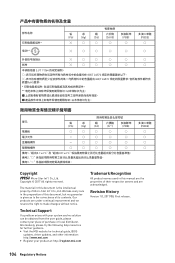
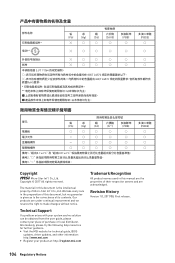
...without notice.
Technical Support
If a problem arises with your ...guide, please contact your product at: http://register.msi.com
Trademark Recognition
All product names used in the preparation of this manual are the properties of its contents. Alternatively, please try the following help resources for technical guide, BIOS
updates, driver updates, and other information: http://www.msi...
MSI X299M-A PRO Reviews
Do you have an experience with the MSI X299M-A PRO that you would like to share?
Earn 750 points for your review!
We have not received any reviews for MSI yet.
Earn 750 points for your review!
