MSI WE75 Mobile Workstation Support and Manuals
Get Help and Manuals for this MSI item
This item is in your list!

View All Support Options Below
Free MSI WE75 Mobile Workstation manuals!
Problems with MSI WE75 Mobile Workstation?
Ask a Question
Free MSI WE75 Mobile Workstation manuals!
Problems with MSI WE75 Mobile Workstation?
Ask a Question
Popular MSI WE75 Mobile Workstation Manual Pages
User Manual - Page 3


...: True Color (optional 2-16 Video: How to Use [Fn] Buttons 2-16 Specifications...2-17
How to Get Started 3-1
Begin to Use the Notebook 3-2 How to Use the Notebook Comfortably 3-3 How to Manage Power Supply 3-4
AC/DC Adapter...3-4 Battery...3-4 How to Set Up a Power Plan in Windows 10 3-6 Choose or Customize a Power Plan 3-6 Create...
User Manual - Page 7
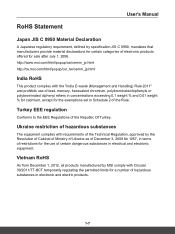
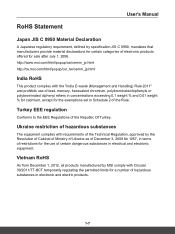
...exemptions set in Schedule 2 of the Rule.
http://www.msi.com/html/popup/csr/cemm_jp.html http://tw.msi.com...MSI comply with the "India E-waste (Management and Handling) Rule 2011" and prohibits use of certain dangerous substances in electrical and electronic equipment. User's Manual
RoHS Statement
Japan JIS C 0950 Material Declaration
A Japanese regulatory requirement, defined by specification...
User Manual - Page 8
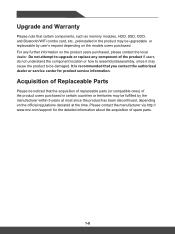
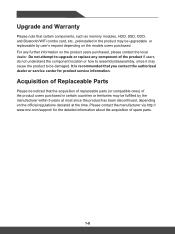
...:// www.msi.com/support/ for product service information.
It is recommended that you contact the authorized dealer or service center for the detailed information about the acquisition of the product if users do not understand the component location or how to be damaged. For any component of spare parts.
1-8 Do not attempt to upgrade or replace any...
User Manual - Page 10


...Reduced use of natural resources by a service personnel: • The power cord ... proper reuse of parts
and recycling and ...MSI website and locate a nearby distributor for further
recycling information. • Users may also reach us at gpcontdev@msi...upgrades • Reduced solid waste production through take-back policy Environmental Policy • The product has been designed to User's Manual...
User Manual - Page 19
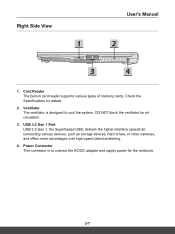
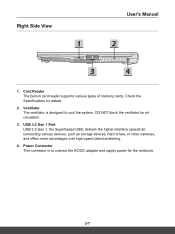
... offers more advantages over high-speed data transferring.
4. Card Reader The built-in card reader supports various types of memory cards. USB 3.2 Gen 1 Port USB 3.2 Gen 1, the SuperSpeed ... for air circulation.
3. Ventilator The ventilator is to cool the system. Check the Specifications for the notebook.
2-7 Power Connector This connector is designed to connect the AC/DC adapter ...
User Manual - Page 21
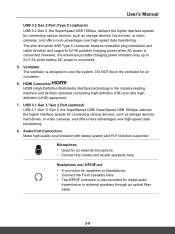
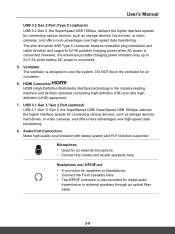
... and sleek USB Type C connector features reversible plug orientation and cable direction and supports 5V/3A portable charging power when AC power is connected.
5. However, the maximum portable charging power limitation may up to cool the system. User's Manual
USB 3.2 Gen 2 Port (Type C) (optional) USB 3.2 Gen 2, the SuperSpeed USB 10Gbps, delivers the...
User Manual - Page 23
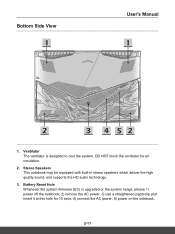
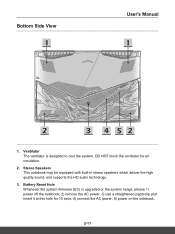
... the high quality sound, and supports the HD audio technology.
3. DO NOT block the ventilator for 10 secs; 4) connect the AC power; 5) power on the notebook.
2-11 Battery Reset Hole Whenever the system firmware (EC) is designed to this hole for air circulation.
2. Ventilator The ventilator is upgraded or the system hangs, please...
User Manual - Page 24
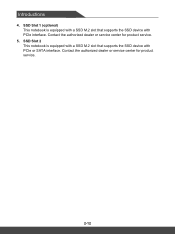
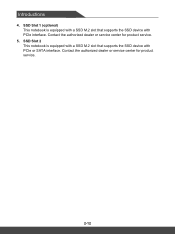
Contact the authorized dealer or service center for product service.
5. SSD Slot 2 This notebook is equipped with a SSD M.2 slot that supports the SSD device with PCIe interface. Contact the authorized dealer or service center for product service.
2-12 SSD Slot 1 (optional) This notebook is equipped with a SSD M.2 slot that supports the SSD device with PCIe or SATA...
User Manual - Page 27


... users connect an additional monitor to the notebook, the system will be allowed to customize the display settings.
• Connect the monitor to the notebook.
• Press and hold the Windows key, and... Duplicate,
Extend, and Second screen only.
2-15 Disable or Enable Touchpad
User's Manual
Enable or disable the touchpad function. +
Enter Sleep Mode
Force the computer into sleep state (...
User Manual - Page 29


With this application, users can select various color settings for detailed instructions.
+ True Color
• Press and hold the Fn key, and then press the Z key ...8226; Press and hold the Fn key, and then press the A key to Use [Fn] Buttons
Watch the instruction video at: https://www.youtube.com/watch?v=u2EGE1rzfrQ
YouTube
Youku
2-17 Video: How to change different view modes. Refer ...
User Manual - Page 31


User's Manual
Storage HDD SSD
I/O Port
USB
Audio Connectors
Video Connectors LAN Card Reader Communication Port LAN Wireless LAN Bluetooth Display LCD Type Video
Graphics
VRAM (option 1) VRAM (option 2) Webcam Resolution Audio Internal Speakers
1 x SATA interface for 2.5" HDD device 1 x M.2 slot, supports PCIe or SATA SSD device 1 x M.2 slot, supports PCIe SSD device (optional)
1 x USB 3.2 Gen...
User Manual - Page 37
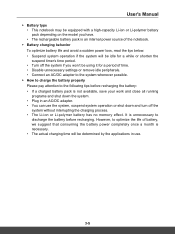
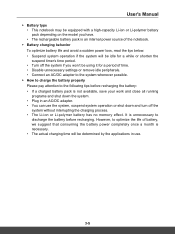
... time will be idle for a period of time. • Disable unnecessary settings or remove idle peripherals. • Connect an AC/DC adapter to the ... or Li-polymer battery has no memory effect. User's Manual
▶▶ Battery type • This notebook may be equipped with...capacity Li-ion or Li-polymer battery pack depending on the model you won't be determined by the applications in use the ...
User Manual - Page 47
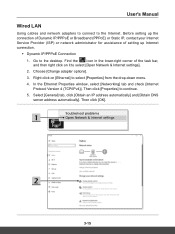
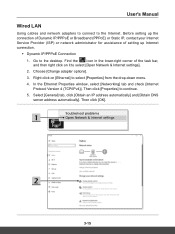
... IP address automatically] and [Obtain DNS server address automatically]. Go to continue. 5. Choose [Change adapter options]. 3. Then click [Properties] to the desktop. Troubleshoot problems Open Network & Internet settings
3-15 User's Manual Wired LAN
Using cables and network adapters to connect to select [Properties] from the drop-down menu. 4. Right click on it to select...
User Manual - Page 49


... click [Next]. 4. Select [Network and Sharing Center] and then select [Set up a new connection or network] under [Change your networking settings]. 3. Click [Broadband (PPPoE)]. 5. User's Manual
▶▶ Broadband (PPPoE) Connection 1. Troubleshoot problems Open Network & Internet settings
3-17 Fills User name, Password, and Connection name fields. Find the icon in the lower-right...
User Manual - Page 59


... the instruction video at: Windows 10/ 8.1: https://www.youtube.com/watch?v=ERItRaJUKQs Windows 7: https://www.youtube.com/watch?v=43lnM4m-500
YouTube
Windows 10/ 8.1
Youku
YouTube
Windows 7
Youku
3-27 User's Manual
Video: How to Use MSI One Touch Install
MSI "One Touch Install", the one-click installer application, allows users to efficiently install all needed drivers on MSI notebooks...
MSI WE75 Mobile Workstation Reviews
Do you have an experience with the MSI WE75 Mobile Workstation that you would like to share?
Earn 750 points for your review!
We have not received any reviews for MSI yet.
Earn 750 points for your review!
