MSI NX6600 Support and Manuals
Popular MSI NX6600 Manual Pages
User Guide - Page 4


... setting it . IT MAY DAMAGE THE EQUIPMENT.
4 All cautions and warnings on card or module.
8. If any piece of electronic component.
1. Place the power cord in accordance with the User's Guide
The equipment was dropped and damaged The equipment has obvious signs of breakage
11. System Requirement Accessory List Features
and Specifications Hardware Installation...
User Guide - Page 5


...Series 12 NX6600 Series 14 NX6200 Series 16
Hardware Installation 19 Card Installation 20 Installation on new system 20 Installation on system with existing VGA card 22 Connecting the Power Cord 23 Connector Instructions... 29
Software Installation 31 Installing the VGA Card Driver 32 Browsing the Web 33 More Information 33 Display Adjustment 34 Display Settings 35 Installed VGA Card ...
User Guide - Page 8
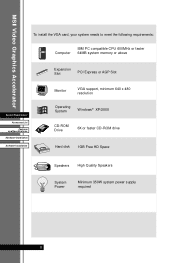
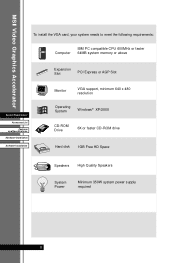
... PC compatible CPU 600MHz or faster 64MB system memory or above
SSyysstteemmRReeqquuiirreemmeenntt Accessory List Features
and Specifications Hardware Installation Software Installation
Expansion
Slot
PCI Express or AGP Slot
Monitor
VGA support, minimum 640 x 480 resolution
Operating System
Windows® XP/2000
CD-ROM Drive
6X or faster CD-ROM drive
Hard disk 1GB Free HD Space...
User Guide - Page 12
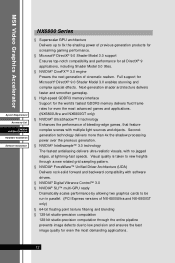
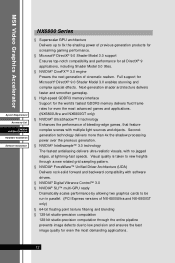
MSI Video Graphics Accelerator
System Requirement Accessory List Features
and Specifications Hardware Installation Software Installation
NX6800 Series
§ Superscalar GPU architecture Delivers up to 8x the shading power of previous generation products for screaming gaming performance.
§ Microsoft® DirectX® 9.0 Shader Model 3.0 support Ensures top-notch compatibility and ...
User Guide - Page 14
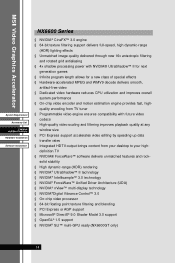
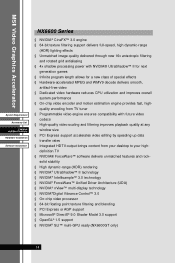
...support § Microsoft® DirectX® 9.0 Shader Model 3.0 support § OpenGL® 1.5 support § NVIDIA® SLI™ multi-GPU ready (NX6600GT ...MSI Video Graphics Accelerator
System Requirement Accessory List Features
and Specifications Hardware Installation Software Installation
NX6600 Series
§ NVIDIA® CineFX™ 3.0 engine § 64-bit texture filtering support...
User Guide - Page 15
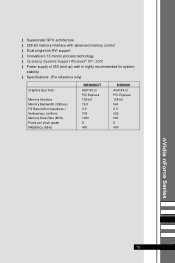
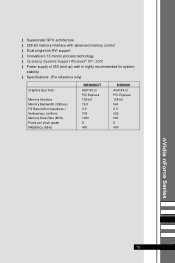
... Systems Support Windows® XP / 2000 § Power supply of 350 (and up) watt is highly recommended for system
stability § Specifications (For reference only)
Graphics Bus Tech.
Memory Interface Memory Bandwidth (GB/sec.) Fill Rate (billion texels/sec.) Vertices/sec. (million) Memory Data Rate (MHz) Pixels per clock (peak) RAMDACs (MHz)
NX6600GT AGP 8X...
User Guide - Page 17


...; SLI™ multi-GPU ready (NX6600GT only) § Superscalar GPU architecture § 256-bit memory interface with advanced memory control § Dual single-link DVI support § Innovative 0.13 micron process technology § Operating Systems Support Windows® XP / 2000 § Power supply of 350 (and up) watt is highly recommended for system
stability § Specifications (For...
User Guide - Page 21
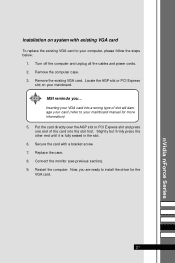
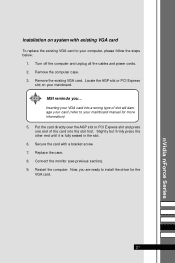
... system with a bracket screw. 7. Replace the case. 8. Put the card directly over the AGP slot or PCI Express slot and press one end of the card into a wrong type of slot will damage your card (refer to install the driver for more information). 5. Remove the computer case. 3. nVidia nForce Series
Installation on your mainboard. Turn...
User Guide - Page 24


... simply plug your monitor manual for more information.)
DVI connector
System Requirement Accessory List Features
and Specifications Hardware Installation Software Installation
1
8
LCD Monitor
...connect an LCD monitor.
Data4+ 6 DDC Clock 7 DDC Data 8 N/C 9 T.M.D.S. MSI Video Graphics Accelerator
Digital Panel Connector (DVI-I Connector
Pin Signal Assignment 1 T.M.D.S.* Data22 T.M.D.S....
User Guide - Page 25


...Some TVs and video devices may be supported via this chapter. HDTV_Out function may support such kind of HDTV introudctions in this ...Series
TV_Out Connector (C)
TV Projector
TV_Out Connector (S) HDTV_Out Intergrated (Optional)
The VGA card provides a TV_Out connector (4-pin, 7-pin or 9-pin) for videoout function which allows you to output the image to the TVs and video devices' manuals...
User Guide - Page 26


...' manuals for more information. Video_In Connector (S)
DVD/VCD player
Video player Video camera
26 MSI Video Graphics Accelerator
Video_In Connector (C)
The VGA card provides a Video _In connector for video-in function which allows you to input the image from video devices. DVD/VCD player
System Requirement Accessory List Features
and Specifications Hardware Installation Software...
User Guide - Page 32
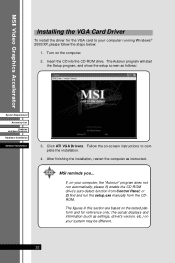
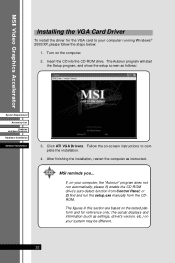
... not run the setup.exe manually from Control Panel; MSI reminds you...
ö If, on -screen instructions to your system may be different.
32 the actual displays and information (such as settings, driver's version, etc.) on the computer.
2. Turn on your computer running W indows® 2000/XP, please follow the steps below:
1. After finishing the installation, restart the...
User Guide - Page 33
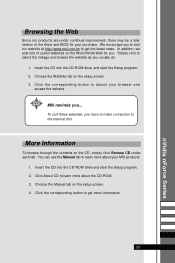
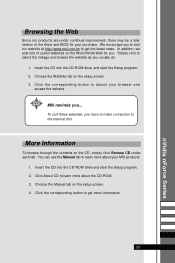
In addition, we post lots of the driver and BIOS for you. nVidia nForce Series
Browsing the Web
Since our products are under continual improvement... the Setup program. 2. Click About CD to launch your MSI products.
1. Insert the CD into the CD-ROM drive and start the Setup program. 2. Choose the WebSite tab on the setup screen. 4.
Choose the Manual tab on the setup screen....
User Guide - Page 34


...
After you ...
To open the Display Properties window, select [ Start / Settings / Control Panel / Display ]. System Requirement Accessory List Features
and Specifications Hardware Installation Software Installation
(Example Page)
Click here
MSI reminds you have completed the driver installation, the Setup program adds many specific options to obtain optimized performance. The actual...
User Guide - Page 40


...1. MSI Video Graphics Accelerator
NVRotate
In this Temperature Settings page, you are allowed you are allowed to configure the angle of screen. 2. Click TURN CLOCKWISE
, or TURN ANTI-CLOCKW ISE
button to setup the Core Shotdown Threshold and Temperature Level.
(Example Page) 40
System Requirement Accessory List Features
and Specifications Hardware Installation Software Installation...
MSI NX6600 Reviews
Do you have an experience with the MSI NX6600 that you would like to share?
Earn 750 points for your review!
We have not received any reviews for MSI yet.
Earn 750 points for your review!

