MSI MEGA STICK 520-512 - MegaStick 520 512 MB Digital Player Support and Manuals
Get Help and Manuals for this MSI item
This item is in your list!

View All Support Options Below
Free MSI MEGA STICK 520-512 manuals!
Problems with MSI MEGA STICK 520-512?
Ask a Question
Free MSI MEGA STICK 520-512 manuals!
Problems with MSI MEGA STICK 520-512?
Ask a Question
Popular MSI MEGA STICK 520-512 Manual Pages
User Manual - Page 5
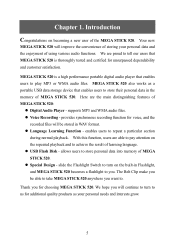
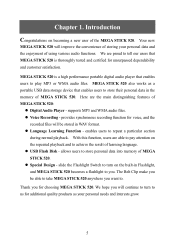
... personal data into memory of the MEGA STICK 520. z Voice Recording -
MEGA STICK 520 also works as your personal data and the enjoyment of MEGA STICK 520. Chapter 1. supports MP3 and WMA audio files. z Language Learning Function - z Special Design - Here are able to pay attention on becoming a new user of MEGA STICK 520. MEGA STICK 520 is thoroughly tested and certified for...
User Manual - Page 6
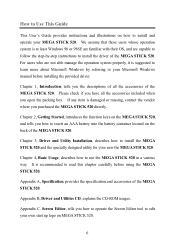
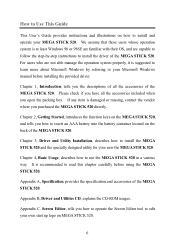
..., describes how to use the MEGA STICK 520 in a various way.
For users who are capable to follow the step-by referring to your MEGA STICK 520. Appendix B, Driver and Utilities CD, explains the CD-ROM usages. How to Use This Guide
This User's Guide provides instructions and illustrations on how to install and operate your Microsoft Windows manual before using the MEGA STICK 520.
User Manual - Page 7
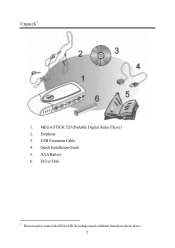
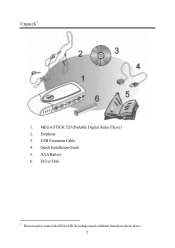
USB Extension Cable 4. Quick Installation Guide 5. AAA Battery 6. Earphone 3. Driver Disk
1 The accessories come with MEGA STICK package may be different from those shown above.
7 MEGA STICK 520 (Portable Digital Audio Player) 2. Unpack1
1.
User Manual - Page 10
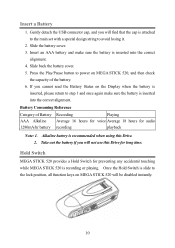
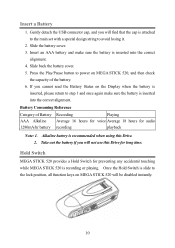
... you will be disabled instantly.
10
Once the Hold Switch is slide to the lock position, all function keys on MEGA STICK 520 will find that the cap is attached
to the main set with a special design string to power on the Display when the battery is
inserted, please return to step 1 and once...
User Manual - Page 11
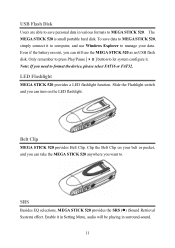
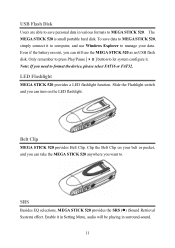
... you need to MEGA STICK 520.
USB Flash Disk
Users are able to save data to MEGA STICK 520, simply connect it in Setting Menu, audio will be playing in various formats to format the device, please select FAT16 or FAT32. Belt Clip
MEGA STICK 520 provides Belt Clip. The MEGA STICK 520 is small portable hard disk. LED Flashlight
MEGA STICK 520 provides a LED flashlight...
User Manual - Page 13
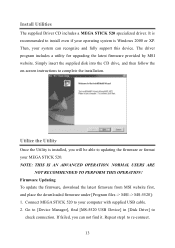
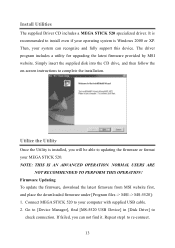
... the Utility
Once the Utility is Windows 2000 or XP. It is recommended to your operating system is installed, you can recognize and fully support this device.
Then, your MEGA STICK 520. Simply insert the supplied disk into the CD drive, and then follow the on-screen instructions to updating the firmware or format your system can not find [MS...
User Manual - Page 16
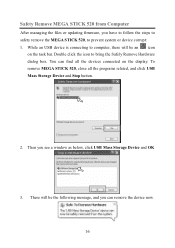
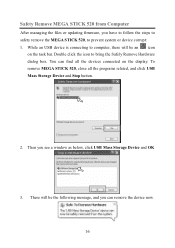
Safety Remove MEGA STICK 520 from Computer
After managing the files or updating firmware, you see a window as below, click USB Mass Storage Device and OK
3. While an USB device is connecting to computer, there will be an icon
on the display. There will be the following message, and you can find all the programs related, and...
User Manual - Page 17


To power off MEGA STICK 520, press and hold the Play/Pause [
] button until the power is switched off .
17
Press the Play/Pause [
] button once to turn the power on the display.
2. When power on MEGA STICK 520, a power on icon and a startup logo will be shown on . Basic Usage
Power On and Off
1. Note that it takes about three to five seconds to turn the power off . Chapter 4.
User Manual - Page 18
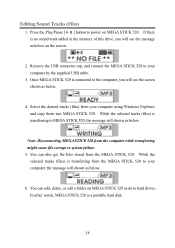
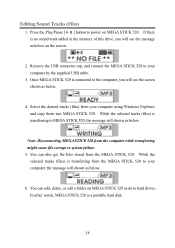
... by the supplied USB cable.
3. Editing Sound Tracks (Files)
1. Remove the USB connector cap, and connect the MEGA STICK 520 to your computer, the message will see the message as below on MEGA STICK 520. Note: Disconnecting MEGA STICK 520 from the MEGA STICK 520. While the
selected tracks (files) is transferring to power on the screen.
2. If there is a portable hard...
User Manual - Page 21
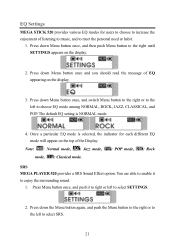
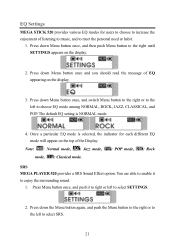
..., and to select SRS.
21
Press Menu button once, and push it to select SETTINGS.
2. SRS MEGA PLAYER 520 provides a SRS Sound Effect option. Press down Menu button once, and switch Menu button...to the right or to the left to the right until SETTINGS appears on the display.
2. EQ Settings
MEGA STICK 520 provides various EQ modes for each different EQ mode will appear on the top of...
User Manual - Page 23
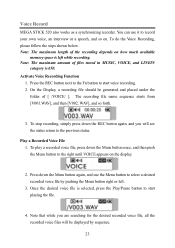
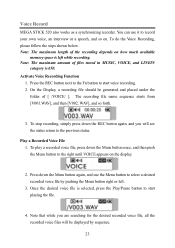
... can use the Menu button to the previous status. To do the Voice Recording, please follow the steps shown below. Note: The maximum amount of the recording depends on how much available... the Menu button again, and use it to the right until VOICE appears on . Voice Record
MEGA STICK 520 also works as a synchronizing recorder. Note: The maximum length of files stored in MUSIC, VOICE...
User Manual - Page 25
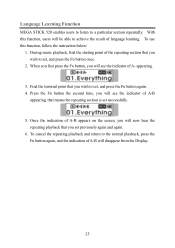
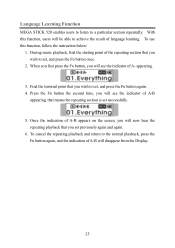
... cancel the repeating playback and return to set, and press the Fn button again. 4. With this function, follow the instruction below:
1. appearing.
3. Press the Fn...the repeating section is set successfully.
5. Once the indication of A-B
appearing, that you will disappear from the Display.
25 Language Learning Function
MEGA STICK 520 enables users to listen to set, and press the ...
User Manual - Page 33
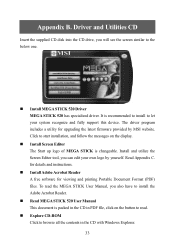
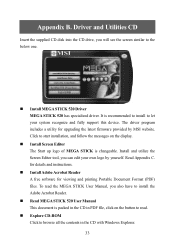
...Appendix B. for details and instructions.
„ Install Adobe Acrobat Reader A free software for upgrading the latest firmware provided by yourself. Install and utilize the Screen Editor tool, you will see the screen similar to the below one.
„ Install MEGA STICK 520 Driver MEGA STICK 520 has specialized driver. It is changeable. Read Appendix C. Driver and Utilities CD
Insert the...
User Manual - Page 35
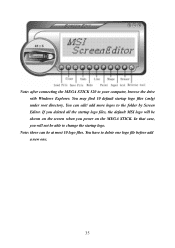
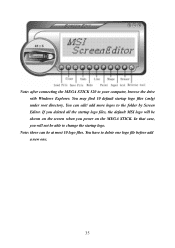
... logo files, the default MSI logo will not be at most 10 logo files. Note: there can edit/ add more logos to change the startup logo. If you power on the MEGA STICK. You have to your computer, browse the drive with Windows Explorer. Note: after connecting the MEGA STICK 520 to delete one logo file...
MSI MEGA STICK 520-512 Reviews
Do you have an experience with the MSI MEGA STICK 520-512 that you would like to share?
Earn 750 points for your review!
We have not received any reviews for MSI yet.
Earn 750 points for your review!

