Lowrance Elite-4m HD Gold Support and Manuals
Get Help and Manuals for this Lowrance item
This item is in your list!

View All Support Options Below
Free Lowrance Elite-4m HD Gold manuals!
Problems with Lowrance Elite-4m HD Gold?
Ask a Question
Free Lowrance Elite-4m HD Gold manuals!
Problems with Lowrance Elite-4m HD Gold?
Ask a Question
Popular Lowrance Elite-4m HD Gold Manual Pages
Operation Manual - Page 2
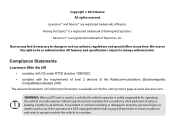
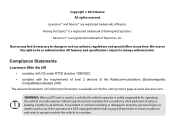
... product page at any time.
Compliance Statements
Lowrance Elite 4m HD • complies with CE under RTTE directive 1999/5/EC • complies with the requirements of level 2 devices of the Radiocommunications (Electromagnetic Compatibility) standard 2008
The relevant Declaration of Fishing Hot Spots Inc.
All features and specifications subject to change or end our policies, regulations...
Operation Manual - Page 3
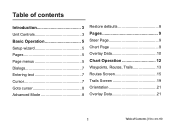
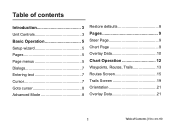
...contents
Introduction 3 Unit Controls 3 Basic Operation 5 Setup wizard 5 Pages 5 Page menus 5 Dialogs 7 Entering text 7 Cursor 7 Goto cursor 8 Advanced Mode 8
Restore defaults 8 Pages 9 Steer Page 9 Chart Page 9 Overlay Data 10 Chart Operation 12 Waypoints, Routes, Trails 13 Routes Screen 15 Trails Screen 19 Orientation 21 Overlay Data 21
1
Table of Contents | Elite-4m HD
Operation Manual - Page 4
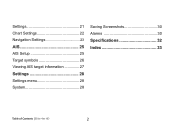
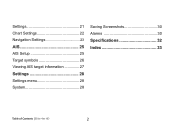
Settings 21 Chart Settings 22 Navigation Settings 23 AIS 25 AIS Setup 25 Target symbols 26 Viewing AIS target information 27 Settings 28 Settings menu 28 System 28
Saving Screenshots 30 Alarms 30 Specifications 32 Index 33
Table of Contents | Elite-4m HD
2
Operation Manual - Page 5
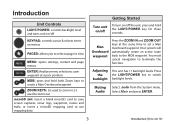
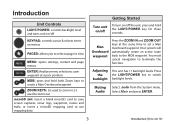
...
backlight
This unit has 11 backlight levels. Select Mute and press Enter.
3
Introduction | Elite-4m HD
save screen captures, sonar logs, waypoints, routes and trails; Introduction
Unit Controls
LIGHT/POWER:... create an active route back to terminate the function. Press the Light/Power key to set a Man Overboard waypoint. Man Overboard waypoint
Press the zoom in ; (-) used to ...
Operation Manual - Page 7


Chart page
Chart menu
5
Basic Operation | Elite-4m HD To choose your own settings, do not run the setup wizard.
Basic Operation
Setup wizard
The Setup wizard will appear when the unit is turned on for the first time.
Press the Pages key to switch pages. Steer page
Steer menu
Pages
...
Operation Manual - Page 8
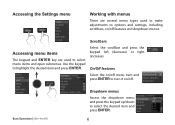
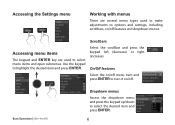
... Select the scrollbar and press the keypad left (decrease) or right (increase). Basic Operation | Elite-4m HD
Dropdown menus
Access the dropdown menu and press the keypad up/down to highlight the desired item ... and enter key are several menu types used to select menu items and open submenus. Accessing the Settings menu
Working with menus
There are used to make adjustments to options and...
Operation Manual - Page 10


Advanced Mode
Enables advanced features and settings. Basic Operation | Elite-4m HD
8
The following features are enabled when Advanced mode is not in use will run down your battery. NOTE: Leaving your unit in Standby mode when your boat is turned on:
• Navigation (Enables arrival radius, offcourse distance and Bearings setting)
• Alarms (Enables arrival...
Operation Manual - Page 14
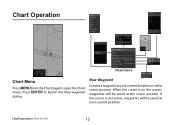
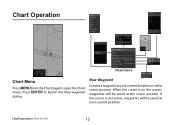
... at your current location or at your current position. When the cursor is not active, waypoints will be saved at the cursor position. Chart Operation | Elite-4m HD
12 Chart Operation
Chart menu
Chart Menu
Press Menu from the Chart page to launch the New waypoint dialog.
Operation Manual - Page 15


... the desired location.
The distance will be used to create, edit, navigate and delete waypoints, routes and trails. Waypoints Screen
Waypoints menu
13
Chart Operation | Elite-4m HD
Select Measure and press Enter.
2. Move the cursor to a new location.
4. To stop measuring, press Menu and select Stop measuring.
To measure distance:
1. Find
Used...
Operation Manual - Page 16


....
Delete and Delete All Delete is used to a waypoint.
Goto Allows you to edit the name, icon and latitude/longitude of a selected waypoint. Chart Operation | Elite-4m HD
New Creates a new waypoint at the cursor or vessel position. Waypoints menu
Edit Allows you to navigate to delete a selected waypoint.
Operation Manual - Page 17
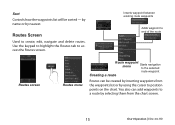
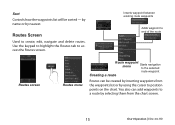
... create, edit, navigate and delete routes. Sort Controls how the waypoints list will be created by inserting waypoints from the chart screen.
15
Chart Operation | Elite-4m HD You also can be sorted -
Operation Manual - Page 18
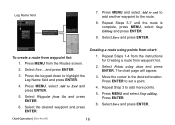
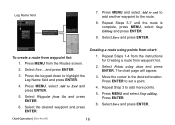
...and press Enter. Select Save and press Enter. Select Save and press Enter. Chart Operation | Elite-4m HD
16 and press Enter.
3. Press the keypad down to highlight the Leg Name field and...Enter to set a point.
4. Repeat Step 3 to End and press Enter.
5. Select Waypoint from waypoint list.
2. Select Points using points from chart:
1. Repeat Steps 1-4 from the instructions for Creating...
Operation Manual - Page 24
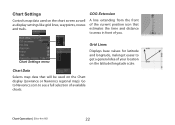
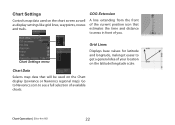
... on the Chart display (Lowrance or Navionics regional map). Chart Data
Selects map data that estimates the time and distance to areas in front of available charts. Chart Operation | Elite-4m HD
22 Go to Navionics.com to get a general idea of your location on the latitude/longitude scale.
Chart Settings menu
Grid Lines
Displays...
Operation Manual - Page 32
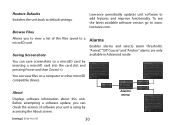
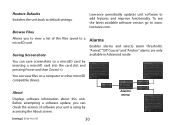
... About screen. Saving Screenshots
Alarms
Enables alarms and selects alarm thresholds. You can view files on a computer or other microSD compatible device.
Settings | Elite-4m HD
30
Alarms menu Browse Files
Lowrance periodically updates unit software to www.
Restore Defaults Switches the unit back to view a list of software your unit is using by inserting a microSD...
Operation Manual - Page 34
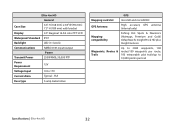
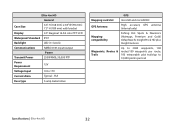
Elite-4m HD
General
Case Size
6.6" H (168 mm) x 3.8" W (96 mm); 7.5" H (189 mm) with bracket
Display
4.3" diagonal ... Hot Spots & Navionics (Hotmaps, Premium and Gold) CMap Max N, Insight Pro & HD plus Insight Genesis
Waypoints, Routes & Trails
Up to 3000 waypoints, 100 routes/100 waypoints per route, 100 retraceable plot trails/up to 10,000 points per trail
Specifications | Elite-4m HD
32
Lowrance Elite-4m HD Gold Reviews
Do you have an experience with the Lowrance Elite-4m HD Gold that you would like to share?
Earn 750 points for your review!
We have not received any reviews for Lowrance yet.
Earn 750 points for your review!
