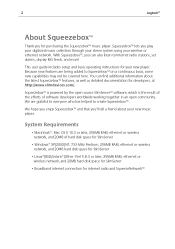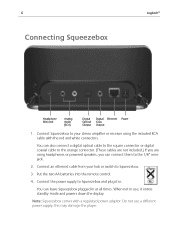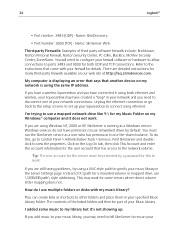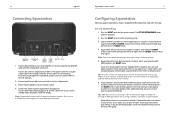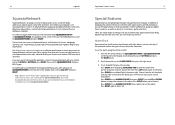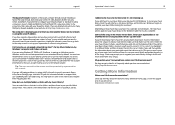Logitech Squeezebox Support and Manuals
Get Help and Manuals for this Logitech item

View All Support Options Below
Free Logitech Squeezebox manuals!
Problems with Logitech Squeezebox?
Ask a Question
Free Logitech Squeezebox manuals!
Problems with Logitech Squeezebox?
Ask a Question
Logitech Squeezebox Videos
Popular Logitech Squeezebox Manual Pages
Logitech Squeezebox Reviews
We have not received any reviews for Logitech yet.