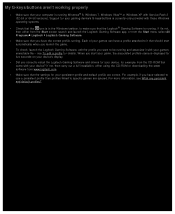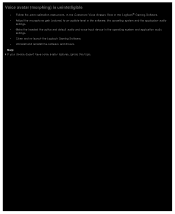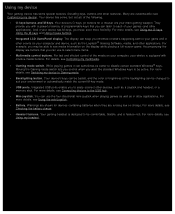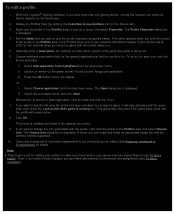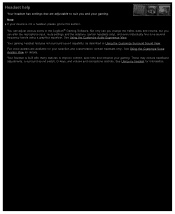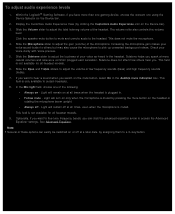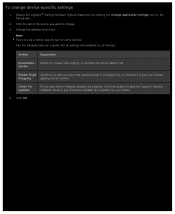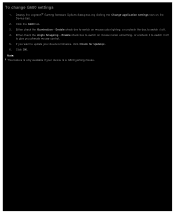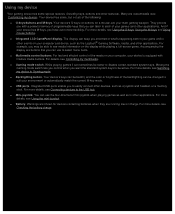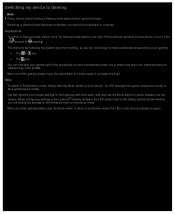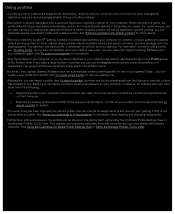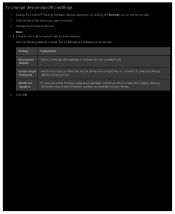Logitech G710 Support and Manuals
Get Help and Manuals for this Logitech item

View All Support Options Below
Free Logitech G710 manuals!
Problems with Logitech G710?
Ask a Question
Free Logitech G710 manuals!
Problems with Logitech G710?
Ask a Question
Logitech G710 Videos
Popular Logitech G710 Manual Pages
Logitech G710 Reviews
We have not received any reviews for Logitech yet.