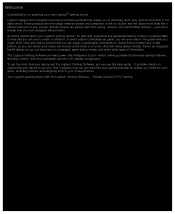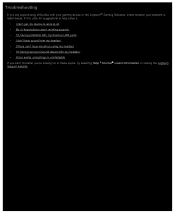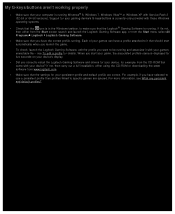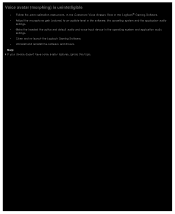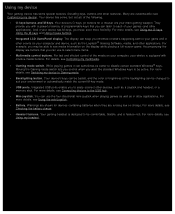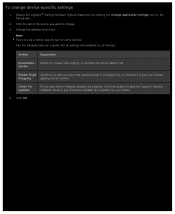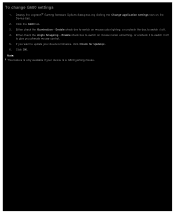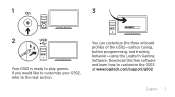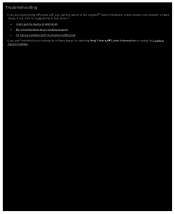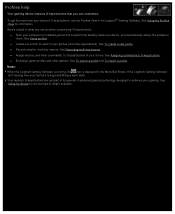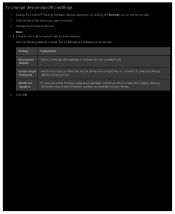Logitech G502 Support and Manuals
Get Help and Manuals for this Logitech item

View All Support Options Below
Free Logitech G502 manuals!
Problems with Logitech G502?
Ask a Question
Free Logitech G502 manuals!
Problems with Logitech G502?
Ask a Question
Logitech G502 Videos
Popular Logitech G502 Manual Pages
Logitech G502 Reviews
We have not received any reviews for Logitech yet.