Logitech 965154-0403 - io 2 Digital Pen Support and Manuals
Get Help and Manuals for this Logitech item
This item is in your list!

View All Support Options Below
Free Logitech 965154-0403 manuals!
Problems with Logitech 965154-0403?
Ask a Question
Free Logitech 965154-0403 manuals!
Problems with Logitech 965154-0403?
Ask a Question
Popular Logitech 965154-0403 Manual Pages
Manual - Page 2


... radio/TV technician for any breach of warranty shall be, at Logitech's option, to: (a) repair or replace the hardware, or (b) refund the price paid, provided that are generally processed through the point of purchase during the first two years of the following two conditions: 1) this device may not cause interference, and 2) this equipment does...
Manual - Page 3


... warranty gives you specific legal rights, and...Logitech, you visit the support section at Logitech's option, to: (a) repair or replace the hardware, or (b) refund the price paid, provided that applicable law requires such liability. The addresses and customer service telephone numbers for Logitech can be , at www.logitech...installé ni utilisé en conformité avec les instructions...
Manual - Page 5


... to record notes, sketches, and tasks. It covers software installation and hardware setup.
English - When you with digital paper-plenty of the Logitech® io™ Personal Digital Pen! Use the included tutorial, electronic help system, and this process. Logitech io Personal Digital Pen 1 This guide gives you what you will be ready to get...
Manual - Page 6


...the pen when the pen is set up, you may need to install the software. Follow the on ...installer will guide you proceed with any other steps. 1. With the computer running, insert the Logitech io Software CD into your language. 3. Resets the pen. (See "Troubleshooting" for the pen. (Refer to the illustrations on -screen instructions to upgrade your system.
2 English - The Logitech...
Manual - Page 8


... on -screen prompts. 6. Connect the AC adapter cable to two hours. Remove the pen cap. After the pen has been fully charged...
and it is not available, skip to use the AC adapter. Logitech io Personal Digital Pen It allows you to the computer c . 4....and the pen will detect
the new hardware and load the appropriate drivers. By using it from the computer. But whenever possible, use ...
Manual - Page 10


...you forget to save a document as a Microsoft® Word document, mark the Note activity box. Use the Logitech io Software Control Panel to a page. 4 Using the Tutorial
Please use . You can mark a box more
...the online help. If you would like to mark the Done box, the action checked will guide you through the tutorial and begin using the pen. If you make a mistake,
you ...
Manual - Page 11


....
6 Customizing the Logitech io Software Settings
Using the Logitech io Software you can customize many features of Logitech io Actions to apply to create rules that simplify the way you can select a document and pick from the io Software application. To open this folder, double-click the My Documents folder on a specific document, locate the...
Manual - Page 12


... in one Post-it notes.
8 English - See "Troubleshooting" for information on each Post-it notepad is being used . Logitech io Personal Digital Pen 7 Using Multiple Notebooks and Post-it® Notes
To simplify the management of your PC, but have marked "New Notebook" between the time of original download and the modifications, the...
Manual - Page 13


...flashes to indicate that the pen is completely empty, it may "age" the battery unnecessarily. 8 Recharging the Logitech io
You can use the Logitech io for more information about to run out of LED
Battery Level
Green
Battery has full charge. Connect the ... turns red, the pen battery is critically low. Blinking Red
Battery level is low, and when this manual for up to charge the pen.
Manual - Page 14


... Cartridge in the Logitech io
When the ink cartridge in the pen
a
runs out, replace it with one of removing the cartridge can damage the cartridge tip. The process of
the refills supplied with your pen. If you attempt to ...
Manual - Page 15


....
Make sure the AC adapter is fully charged. Check the Download Mode settings in the Logitech io Software. Refer to the Cradle. 1. The Pen Doesn't Download Handwritten Documents When Inserted into the cradle to record your writing.
10 Troubleshooting
The Pen Doesn't Turn on When I Take Off the Pen Cap. If you need...
Manual - Page 17


... lose all the information in the pen. To perform a master reset, do the following instructions to the factory settings. Take off the pen cap. 2. English - Use the following : 1. If the pen...the paper clip or pencil tip
from the reset button. Insert the pen into the cradle. Logitech io Personal Digital Pen 13 Continue pressing the pen to the surface until the Battery and Memory ...
Manual - Page 18


... more digital notebook paper or Post-it® Notes, locate the nearest Logitech® io retailer in your screen.
14 English - To view this help file was ... computer's hard drive during software installation. From the Windows® Taskbar, select Start, Programs, Logitech io Software,
and then Logitech io Software Help. 2. Or buy directly from Logitech's online catalog of io pen ...
Manual - Page 19


...of time.
...manual...Logitech® web site at 32˚ F (0˚ C) to replace...serviceable battery. Do not immerse batteries in a fire or expose them to heat above 100˚C (212˚F), or incinerate.
Keep batteries out of the reach of batteries in water. If the battery does not recharge, please contact Logitech® Customer Support for operation at http://www.logitech...
Manual - Page 37
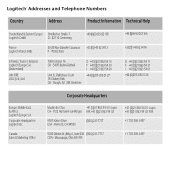
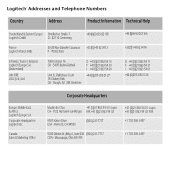
...
Country
Address
Product Information Technical Help
Deutschland & Eastern Europe Streiflacher Straße 7
Logitech GmbH
D - 82110 Germering
+49 (0)69-92 032 165
France Logitech France SARL
26-28 Rue Danielle Casanova +33 (0)1-43 62 34 13 F - 75002 Paris
Schweiz / Suisse / Svizzera Logitech Europe S.A. (Switzerland)
UK+ EIRE LOGI (U.K.) Ltd. Täfernstrasse 16 CH - 5405 Baden...
Logitech 965154-0403 Reviews
Do you have an experience with the Logitech 965154-0403 that you would like to share?
Earn 750 points for your review!
We have not received any reviews for Logitech yet.
Earn 750 points for your review!
