Logitech 960-000317 - Quickcam Pro For Notebooks Support and Manuals
Get Help and Manuals for this Logitech item
This item is in your list!

View All Support Options Below
Free Logitech 960-000317 manuals!
Problems with Logitech 960-000317?
Ask a Question
Free Logitech 960-000317 manuals!
Problems with Logitech 960-000317?
Ask a Question
Popular Logitech 960-000317 Manual Pages
Manual - Page 5
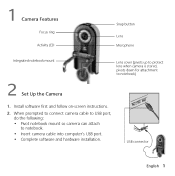
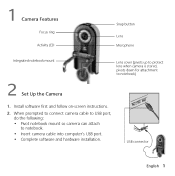
USB connector
English 1 Install software first and follow on-screen instructions.
2.
1 Camera Features
Focus ring Activity LED
Snap button Lens Microphone
Integrated notebook mount
2 Set Up the Camera
Lens cover (pivots up to protect lens when camera is stored, pivots down for attachment to notebook. • Insert camera cable into ...
Manual - Page 6
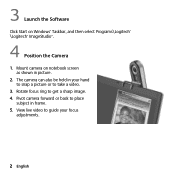
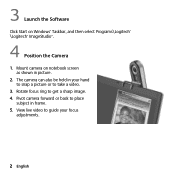
... a sharp image. 4. Rotate focus ring to place
subject in frame. 5. Mount camera on Windows® Taskbar, and then select Programs\Logitech® \Logitech® ImageStudio™.
4 Position the Camera
1. View live video to guide your hand to snap a picture or to take a video.
3. 3 Launch the Software
Click Start on notebook screen as shown...
Manual - Page 7
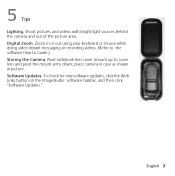
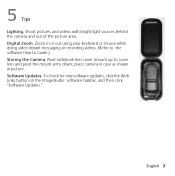
...3 Shoot pictures and videos with bright light sources behind the camera and out of the picture area. Software Updates. place camera in case as shown in or out using your keyboard or mouse while doing video instant messaging ... software How to cover lens and pivot the mount arms down; Pivot notebook lens cover /mount up to Guide.) Storing the Camera.
5 Tips
Lighting. Zoom in picture.
Manual - Page 8
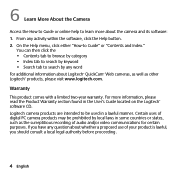
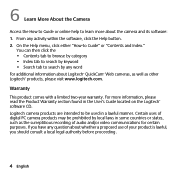
...to learn more information, please read the Product Warranty section found in the User's Guide located on the Logitech® software CD. You can then click the • Contents tab to browse...software: 1. 6 Learn More About the Camera
Access the How to Guide or online help to Guide" or "Contents and Index." Logitech camera products are intended to search by any word For additional information ...
Manual - Page 21


... (0) 21 863 54 02
(800) 231-7717
#2 Creation Road IV Science-Based - CORPORATE HEADQUARTERS LOGITECH Inc.
CANADA Sales & Marketing Office
JAPAN LOGICOOL Co. Industrial Park ROC Hsinchu, Taiwan
Level 2, 633...Ginza Chuo-ku, Tokyo, Japan 104-0061
Contact your local authorized distributor, or call our Customer Support Hotline in the USA
Hotline
Technical Help
+41 (0) 21 863 54 01 English FAX +41 ...
Manual - Page 24
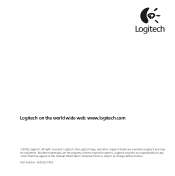
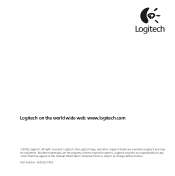
...aItnmfoarymaaptpieoanr cinotnhtiasimneadnuhael.rIenifnorims sautibonjeccotnttoaicnheadnhgeerewinitishsouubtjencotttiocec.hange without notice. Logitech® on the world wide web: www.logitech.com
Logitech® on the world wide web: www.logitech.com
©2002 Logitech. Logitech, the Logitech logo, and other Logitech marks are o©w2n00e2d LboygLitoegchit.eAclhl riagnhdtsmreaseyrbveedr...
Logitech 960-000317 Reviews
Do you have an experience with the Logitech 960-000317 that you would like to share?
Earn 750 points for your review!
We have not received any reviews for Logitech yet.
Earn 750 points for your review!
