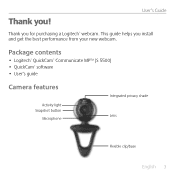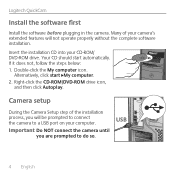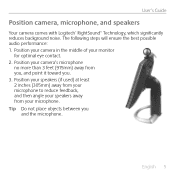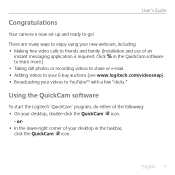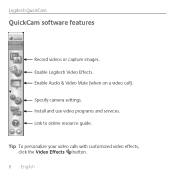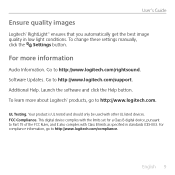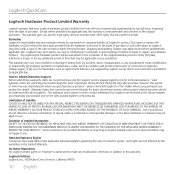Logitech 960-000240 - Quickcam Communicate MP Web Camera Support and Manuals
Get Help and Manuals for this Logitech item

View All Support Options Below
Free Logitech 960-000240 manuals!
Problems with Logitech 960-000240?
Ask a Question
Free Logitech 960-000240 manuals!
Problems with Logitech 960-000240?
Ask a Question
Popular Logitech 960-000240 Manual Pages
Logitech 960-000240 Reviews
We have not received any reviews for Logitech yet.