Logitech 920-001153 - diNovo Keyboard Mac Edition Wireless Support and Manuals
Get Help and Manuals for this Logitech item
This item is in your list!

View All Support Options Below
Free Logitech 920-001153 manuals!
Problems with Logitech 920-001153?
Ask a Question
Free Logitech 920-001153 manuals!
Problems with Logitech 920-001153?
Ask a Question
Popular Logitech 920-001153 Manual Pages
Manual - Page 10
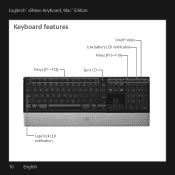
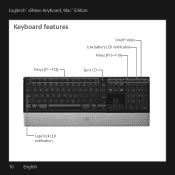
Logitech® diNovo Keyboard, Mac® Edition
Keyboard features
On/off slider Low battery LED notification
F-keys (F13-F19)
F-keys (F1-F12)
Eject CD
Caps lock LED notification
10 English
Manual - Page 11
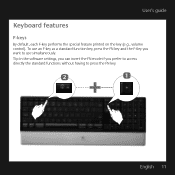
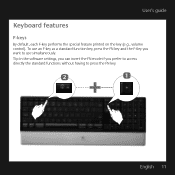
User's guide
Keyboard features
F-keys
By default, each F-key performs the special feature printed on the key (e.g., volume control).
Tip In the software settings, you can invert the FN mode if you want to press the FN key.
2
1
English 11 To use an F-key as a standard function key, press ...
Manual - Page 12
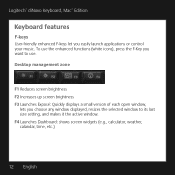
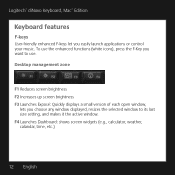
...;: Quickly displays a small version of each open window,
lets you want to its last size setting, and makes it the active window. F4 Launches Dashboard: shows screen widgets (e.g., calculator, weather,...F-Key you choose any window displayed, resizes the selected window to use. Logitech® diNovo Keyboard, Mac® Edition
Keyboard features
F-keys User-friendly enhanced F-keys let you easily...
Manual - Page 14
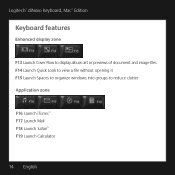
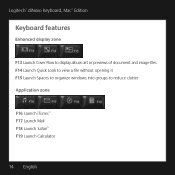
Logitech® diNovo Keyboard, Mac® Edition
Keyboard features
Enhanced display zone
F13 Launch Cover Flow to display album art or previews of document and image ...
Manual - Page 15
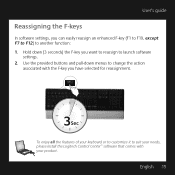
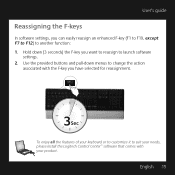
... to suit your needs, please install the Logitech Control Center™ software that comes... with the F-key you can easily reassign an enhanced F-key (F1 to F19, except F7 to F12) to change the action
associated with your product. To enjoy all the features of your keyboard or to customize it to launch software
settings. 2.
User's guide...
Manual - Page 16
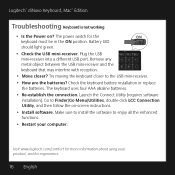
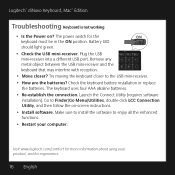
Logitech® diNovo Keyboard, Mac® Edition
Troubleshooting Keyboard is not working
• Is the Power on -screen instructions. • Install software. Remove ..., and then follow the on ? Check the keyboard battery installation or replace
the batteries. Launch the Connect Utility (requires software
installation). The keyboard uses four AAA alkaline batteries. • Re...
Manual - Page 17
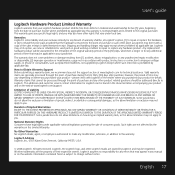
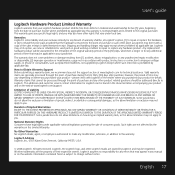
... for any errors that may appear in any unauthorized repair, modification or disassembly; (2) improper operation or maintenance, usage not in material and workmanship for technical assistance. This warranty gives you specific legal rights, and you visit the support section at www.logitech.com for five (5) years, beginning from (1) accident, abuse, misapplication, or any manual or on...
Manual - Page 44
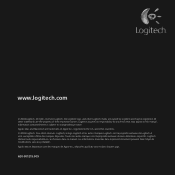
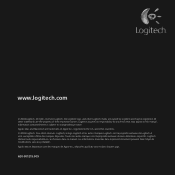
...; exclusive de leurs détenteurs respectifs. Logitech, the Logitech logo, and other Logitech marks are trademarks of their respective owners. Logitech assumes no responsibility for any errors that may be registered. and other trademarks are the property of Apple Inc., registered in this manual. Tous droits réservés. Logitech décline toute responsabilité en cas...
Logitech 920-001153 Reviews
Do you have an experience with the Logitech 920-001153 that you would like to share?
Earn 750 points for your review!
We have not received any reviews for Logitech yet.
Earn 750 points for your review!
