Lexmark Z33 Support and Manuals
Most Recent Lexmark Z33 Questions
Lexmark Z33 Videos
Popular Lexmark Z33 Manual Pages
User's Guide for Macintosh (1.67 MB) - Page 1


Lexmark Z13 Lexmark Z23 Lexmark Z33
Printer overview
Basic printing
Printing ideas
Maintenance
Troubleshooting
Notices
Index
LexmarkTM Z13 Color JetprinterTM Lexmark Z23 Color Jetprinter Lexmark Z33 Color Jetprinter
User's Guide for Mac OS 8.6 to 9.1
Use this User's Guide. • Click the arrows at the bottom of the screen to search. 3 Click Find. Navigating
• Click the categories in ...
User's Guide for Macintosh (1.67 MB) - Page 12
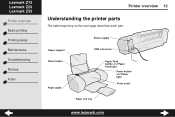
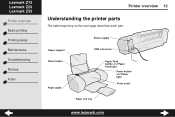
Paper support Sheet feeder
Paper guide
Power supply
USB connector
Paper Feed button and Paper Feed light
Power button and Power light Front cover
Paper exit tray
www.lexmark.com Lexmark Z13 Lexmark Z23 Lexmark Z33
Printer overview
Basic printing
Printing ideas
Maintenance
Troubleshooting
Notices
Index
Printer overview 12
Understanding the printer parts
The table beginning on the next page ...
User's Guide for Macintosh (1.67 MB) - Page 67
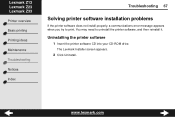
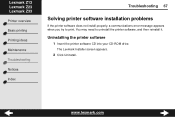
....com You may need to print. The Lexmark Installer screen appears.
2 Click Uninstall. Lexmark Z13 Lexmark Z23 Lexmark Z33
Printer overview
Basic printing
Printing ideas
Maintenance
Troubleshooting
Notices
Index
Troubleshooting 67
Solving printer software installation problems
If the printer software does not install properly, a communications error message appears when you try to uninstall the...
User's Guide for Macintosh (1.67 MB) - Page 75
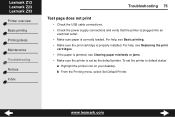
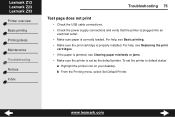
... print cartridge is properly installed. b From the Printing menu, select Set Default Printer. To set as the default printer.
www.lexmark.com For help , see Clearing paper misfeeds or jams. • Make sure the printer is correctly loaded. Lexmark Z13 Lexmark Z23 Lexmark Z33
Printer overview
Basic printing
Printing ideas
Maintenance
Troubleshooting
Notices
Index
Troubleshooting 75...
User's Guide for Macintosh (1.67 MB) - Page 88
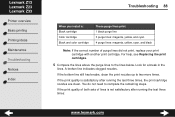
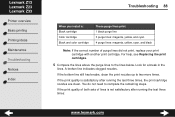
... print quality of both sets of purge lines did not print, replace your print cartridge with another print cartridge. Look for a break in the
lines.
Lexmark Z13 Lexmark Z23 Lexmark Z33
Printer overview
Basic printing
Printing ideas
Maintenance
Troubleshooting
Notices
Index
Troubleshooting 88
When you install a: Black cartridge Color cartridge Black and color cartridge
These purge lines print...
User's Guide for Macintosh (1.67 MB) - Page 108
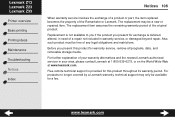
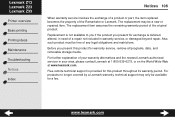
... support is defaced, altered, in need of the Remarketer or Lexmark. Lexmark Z13 Lexmark Z23 Lexmark Z33
Printer overview
Basic printing
Printing ideas
Maintenance
Troubleshooting
Notices
Index
Notices 108
When warranty service involves the exchange of a product or part, the item replaced becomes the property of a repair not included in warranty service, or damaged beyond repair. Replacement...
User's Guide for Macintosh (1.67 MB) - Page 109
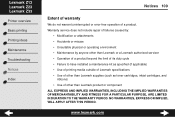
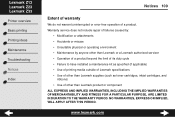
... to have installed a maintenance kit as specified (if applicable) • Use of printing media outside of Lexmark specifications • Use of other than Lexmark supplies (such as toner cartridges, inkjet cartridges, and
ribbons)
• Use of a product.
Lexmark Z13 Lexmark Z23 Lexmark Z33
Printer overview
Basic printing
Printing ideas
Maintenance
Troubleshooting
Notices
Index
Notices...
User's Guide for Linux (1.44 MB) - Page 45
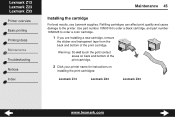
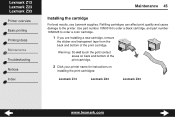
...bottom of the print cartridge.
2 Click your printer name for instructions on
installing the print cartridges:
Lexmark Z13
Lexmark Z23
Lexmark Z33
www.lexmark.com Use part number 10N0016 to order a black cartridge, and part number 10N0026 to the printer. Lexmark Z13 Lexmark Z23 Lexmark Z33
Printer overview
Basic printing
Printing ideas
Maintenance
Troubleshooting
Notices
Index
Maintenance 45...
User's Guide for Linux (1.44 MB) - Page 46
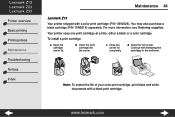
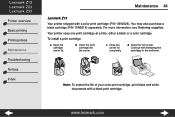
...cartridge into
the carrier. Your printer uses one print cartridge at a time: either a black or a color cartridge. For more information, see Ordering supplies. c Close the carrier lid
completely. Lexmark Z13 Lexmark Z23 Lexmark Z33
Printer overview
Basic printing
Printing ideas
Maintenance
Troubleshooting
Notices
Index
Maintenance 46
Lexmark Z13
Your printer shipped with a color print cartridge...
User's Guide for Linux (1.44 MB) - Page 47
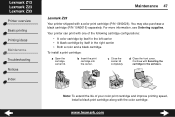
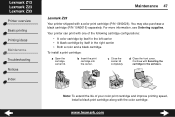
...purchase a black cartridge (P/N 10N0016) separately. Lexmark Z13 Lexmark Z23 Lexmark Z33
Printer overview
Basic printing
Printing ideas
Maintenance
Troubleshooting
Notices
Index
Maintenance 47
Lexmark Z23
Your printer shipped with Selecting the
cartridge in the right carrier • Both a color and a black cartridge
To install a print cartridge:
a Open the cartridge
carrier lid. Continue...
User's Guide for Linux (1.44 MB) - Page 60
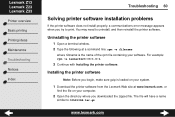
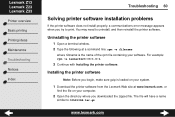
...-e lexmarkz23-33-1.0-1.
3 Continue with Installing the printer software. Lexmark Z13 Lexmark Z23 Lexmark Z33
Printer overview
Basic printing
Printing ideas
Maintenance
Troubleshooting
Notices
Index
Troubleshooting 60
Solving printer software installation problems
If the printer software does not install properly, a communications error message appears when you downloaded the zipped file. You may...
User's Guide for Linux (1.44 MB) - Page 66
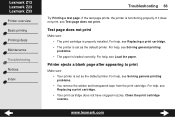
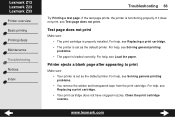
... the print cartridge
nozzles. Lexmark Z13 Lexmark Z23 Lexmark Z33
Printer overview
Basic printing
Printing ideas
Maintenance
Troubleshooting
Notices
Index
Troubleshooting 66
Try Printing a test page. If it does not print, see
Replacing a print cartridge.
• Your print cartridge does not have clogged nozzles. For help , see Solving general printing
problems.
• The paper is set as...
User's Guide for Linux (1.44 MB) - Page 92
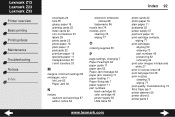
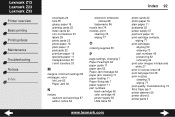
... wiping 77
O
ordering supplies 55
P
page settings, changing 7 Paper Feed light 63 paper guide 11 paper jam 62 Paper Jam message 62 paper jam, clearing 71 paper loading 11 Paper Setup tab 7 paper support 11 part numbers
black cartridge 45 color cartridge 45 power supply 55 USB cable 55
www.lexmark.com
Index 92
photo cards 22 photo...
From Setup to Printing (926 KB) - Page 4
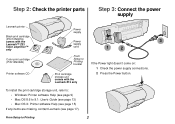
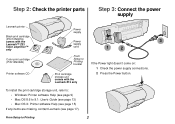
... Power button.
Step 2: Check the printer parts
Step 3: Connect the power
supply
Lexmark printer
Black print cartridge (P/N 10N0016) comes with the Lexmark™ Z33 Color Jetprinter™ only
Color print cartridge (P/N 10N0026)
Printer software CD
Power supply
Power
3
supply
cord
1
2
From Setup to 9.1: User's Guide (see page 13) • Mac OS X: Printer software Help (see page 15...
From Setup to Printing (926 KB) - Page 17


..., double-click the Lexmark folder.
4 From the Lexmark folder, double-click the Lexmark Solution Center icon.
Mac OS X
15
From Setup to print. 3 Customize the printer settings. 4 Print your document. The Lexmark Solution Center
Ink levels
Help
Quit
Printer software Help
5 To learn more • Solving printing problems (troubleshooting) • Ordering, installing, and maintaining...
Lexmark Z33 Reviews
Do you have an experience with the Lexmark Z33 that you would like to share?
Earn 750 points for your review!
We have not received any reviews for Lexmark yet.
Earn 750 points for your review!


