Lexmark Z1410 Support and Manuals
Get Help and Manuals for this Lexmark item
This item is in your list!

View All Support Options Below
Free Lexmark Z1410 manuals!
Problems with Lexmark Z1410?
Ask a Question
Free Lexmark Z1410 manuals!
Problems with Lexmark Z1410?
Ask a Question
Popular Lexmark Z1410 Manual Pages
Getting Started - Page 2
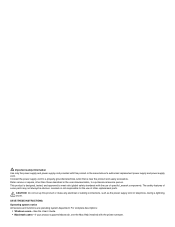
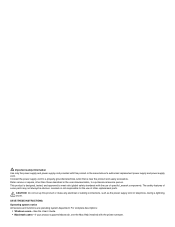
...'s Guide. • Macintosh users-If your product supports Macintosh, see the Mac Help installed with this product or make any electrical or cabling connections, such as the power supply cord or telephone, during a lightning storm. Important safety information Use only the power supply and power supply cord provided with the printer software. Refer service or repairs, other replacement parts...
Getting Started - Page 3


......28 Resetting printer software settings to defaults 29
Maintaining the printer 30
Changing print cartridges...30 Removing a used print cartridge...30 Installing print cartridges...31
Ordering Supplies...32 Ordering print cartridges...32 Ordering paper and other supplies ...32
Troubleshooting...34
Setup troubleshooting...34 Power button is not lit ...34 Software does not install ...34 Page...
Getting Started - Page 4
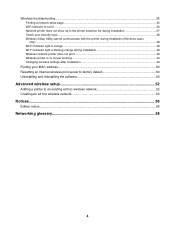
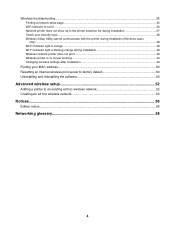
... light is blinking orange during installation 39 Wireless network printer does not print ...42 Wireless printer is no longer working...44 Changing wireless settings after installation 49
Finding your MAC address...50 Resetting an internal wireless print server to factory default 50 Uninstalling and reinstalling the software 50
Advanced wireless setup 52
Adding a printer to an existing ad hoc...
Getting Started - Page 5


... Lexmark Web site at www.lexmark.com.
Getting Started or Setup Solutions booklet
Description
Where to find
You can find
The Getting Started booklet gives you instructions for setting up hardware and software.
Finding information about the printer
Quick Setup sheet
Description The Quick Setup sheet gives you instructions for using the printer. Note: If your printer supports...
Getting Started - Page 14
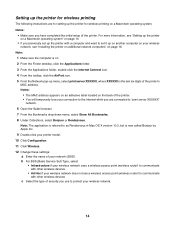
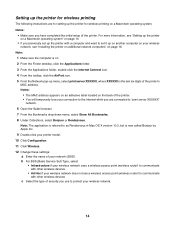
...printer's MAC address. b For BSS (Basic Service Set) Type, select
• Infrastructure if your wireless network uses a wireless access point (wireless router) to communicate with other wireless devices
c Select the type of the printer...an adhesive label located on page 16. Setting up the printer for wireless printing
The following instructions are connected to "print server XXXXXX" network...
Getting Started - Page 34


... the cord all the way into the power supply on the printer.
2
1
3 Plug the cord into the back of the printer.
34
Check your USB connection
Follow these steps if you are not using . 4 If the light is not lit
These are possible solutions. Troubleshooting
Setup troubleshooting
Power button is not on a wireless network: 1 Check the USB cable for...
Getting Started - Page 43
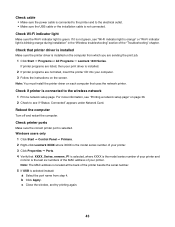
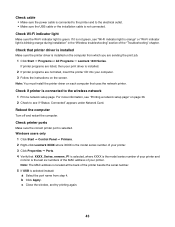
... users only
1 Click Start ΠControl Panel ΠPrinters. 2 Right-click Lexmark XXXX where XXXX is the model series number of your print driver is blinking orange during installation" in the "Wireless troubleshooting" section of the printer beside the serial number. 5 If USB is connected to the wireless network 1 Print a network setup page.
b Click Apply. c Close the window, and...
Getting Started - Page 52
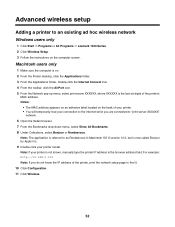
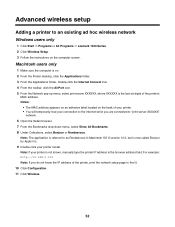
... Lexmark 1400 Series. 2 Click Wireless Setup. 3 Follow the instructions on the computer screen. Macintosh users only
1 Make sure the computer is on the back of your printer. • You will temporarily lose your printer model... six digits of the printer, print the network setup page to as Rendezvous in Macintosh OS X version 10.3, but is not shown, manually type the printer IP address in the ...
User's Guide - Page 2
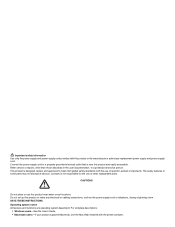
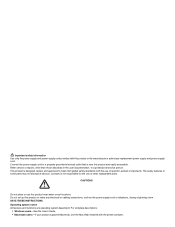
...service or repairs, other replacement parts. CAUTIONS
Do not place or use of specific Lexmark components. Do not set up this product or the manufacturer's authorized replacement power supply and power supply cord. For complete descriptions:
• Windows users-See the User's Guide. • Macintosh users-If your product supports Macintosh, see the Mac Help installed with the printer software...
User's Guide - Page 4


...Preserving the print cartridges...36 Ordering supplies...36 Using genuine Lexmark print cartridges 37 Refilling a print cartridge...37 Recycling Lexmark products...37
Troubleshooting...38
Setup troubleshooting...38 Power light is not lit...38 Software does not install ...38 Page does not print ...39
Print troubleshooting...41 Improving print quality ...41 Print speed is slow...41 Printer does not...
User's Guide - Page 7


... the Finder desktop, double-click the Lexmark 1400 Series folder.
2 Double-click the printer Help icon. You can find
The Getting Started booklet gives you instructions for setting up hardware and software.
If you how to solve printer setup problems.
Note: These documents do not ship with all printers.
Getting Started or Setup Solutions booklet
Description
Where to find
You...
User's Guide - Page 11
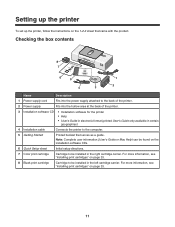
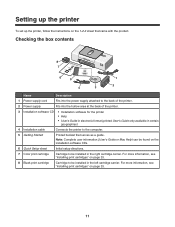
... sheet that serves as a guide. Setting up the printer
To set up the printer, follow the instructions on the installation software CDs.
6 Quick Setup sheet
Initial setup directions.
7 Color print cartridge
Cartridge to be installed in the left cartridge carrier.
For more information, see "Installing print cartridges" on page 33.
8 Black print cartridge
Cartridge to the computer...
User's Guide - Page 13
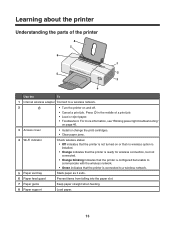
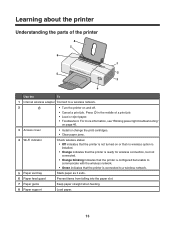
Learning about the printer
Understanding the parts of a print job.
• Load or eject paper.
• Troubleshoot. For more information, see "Blinking power light troubleshooting" on page 46.
3 Access cover
• Install or change the print cartridges. • Clear paper jams.
4 Wi-Fi indicator
Check wireless status:
• Off indicates that the printer is not turned on or that...
User's Guide - Page 39


... your printer model. 6 Select your operating system. 7 Select the file you want to turn the printer on.
Solution 3
Check the ink levels, and install a new print cartridge if necessary.
39 In Windows XP, click Start to access the My Computer icon. 4 Double-click the CD-ROM drive icon. 5 If necessary, double-click setup.exe. 6 Follow the instructions...
User's Guide - Page 52
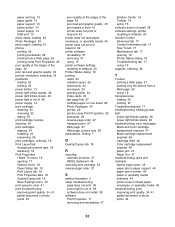
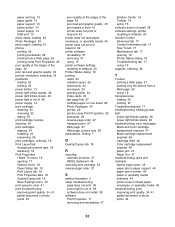
... tab 18
R
recycling Lexmark products 37 WEEE statement 49
removing print cartridge 32 reverse page order 27
S
safety information 2 setup troubleshooting
page does not print 39 power light is not lit 38 software does not install 38 software Print Properties 17 removing and reinstalling 47
Solution Center 16 Toolbar 19 using 15 software does not install 38 software settings, printer resetting to...
Lexmark Z1410 Reviews
Do you have an experience with the Lexmark Z1410 that you would like to share?
Earn 750 points for your review!
We have not received any reviews for Lexmark yet.
Earn 750 points for your review!
