Lexmark XC9325 Support and Manuals
Get Help and Manuals for this Lexmark item
This item is in your list!

View All Support Options Below
Free Lexmark XC9325 manuals!
Problems with Lexmark XC9325?
Ask a Question
Free Lexmark XC9325 manuals!
Problems with Lexmark XC9325?
Ask a Question
Lexmark XC9325 Videos
Popular Lexmark XC9325 Manual Pages
Printer Drivers for UNIX & Linux Systems - Page 9


...www.lexmark.com/drivers.
4 Install the package file.
# dpkg -i /tmp/print-drivers-linux-glibc2-x86.deb
5 Run the following setup script to complete the installation:
# /usr/local/lexmark/setup.lexprint
Note: Your specific printer driver may not be included in the standard package.
Installing on Sun Solaris SPARC
1 Read "Before installing the printer drivers" on page 6. 2 Set the NONABI_SCRIPTS...
Security White Paper - Page 51


... CA, making it easier than manually communicating the required information. MVE supports the following Certificate Management environments • Enrollment over TLS authentication and address book lookups.
Intuitive features such as managing firmware and settings, custom table views or exports, specified-time firmware updates and automatic certificate...
Product Information Guide - Page 7


... (FCC) compliance information statements. Find it here
The latest supplemental information, updates, and customer http://support.lexmark.com
support:
Note: Select your country or region, and then select
• Documentation
your product to view the appropriate support site.
• Driver downloads
Support telephone numbers and hours of purchase
• Machine type and serial number...
Printer Option and Stand Compatibility Guide - Page 20


Printer model All models
Dimensions (height, width, and depth) 308 x 442 x 421 mm (12.1 x 17.4 x 16.6 in.) The combination of a 650-sheet duo tray and a 550-sheet tray is supported only in C2240, C2535, CS521, and CS622. 3 When installed with the 550-sheet tray, place this tray at the bottom of the configuration...
Universal Print Driver Version 3.0 White Paper - Page 9


... using status monitor applications, then use only UPD version 2.6.
• Added support for the following printer models:
Color laser multifunction products - Lexmark Universal Print Driver version 2.12
Note: If you can upgrade to sync properly with different orientation and finishing settings. • Added support for user‑controlled bidirectional communication. • Added...
Universal Print Driver Version 3.0 White Paper - Page 14


...emulation drivers and a PostScript 3
print driver.
• Removed support for your private print driver.
• Improved the printing of Microsoft Word documents with JPEG images when using status monitor applications, then you are using a private print driver, then check the updates before
installing this setting can upgrade to UPD version 2.7.2.
Lexmark Universal Print Driver version...
Universal Print Driver Version 3.0 White Paper - Page 32


... is available with the following on your printer model and print driver, supported paper sizes and types may vary. Supported connections
The UPD supports direct printing to the following :
• Standard IP ports • Lexmark Enhanced TCP/IP ports • USB connections • Web services ports • Novell iPrint ports
Supported paper sizes and types
Note: Depending on...
Universal Print Driver Version 3.0 White Paper - Page 36


... bidirectional communication is not active or is not supported. Installing the Universal Print Driver
1 From your deployment solution.
The print driver updates the status of the Printer Properties dialog box is unavailable for Windows computers, see the Universal Print
Driver White Paper section.
4 Follow the instructions on the full list of both color and monochrome printers, then...
Users Guide - Page 9


... http://support.lexmark.com.
Notes:
• Help is either in the printer program folder or on a network • Caring for and maintaining the printer • Troubleshooting and solving problems
Setting up and configuring the accessibility features of your printer
Help information for your printer model, and then in the Type menu, select the driver, fi...
Users Guide - Page 176


...; TCP/IP • SNMP
• Login Methods • Schedule USB Devices • Security Audit Log • Login Restrictions • Confidential Print Setup
Cloud Services Enrollment
• Menu Settings Page • Device • Print
• Accessibility • Restore Factory Defaults • Maintenance • Home Screen Customization • About this Printer
• PDF...
Users Guide - Page 395


... information, see "Adding available options in the print driver.
The problem is available in the print driver" on the solved.
Step 2
Go to step 3.
Go to step 2. Contact customer support. No Go to step 4.
Troubleshoot a problem
395
Hardware options problems
Cannot detect internal option
Action
Yes
Step 1
The problem is
Turn off the printer, and then unplug...
Users Guide - Page 429
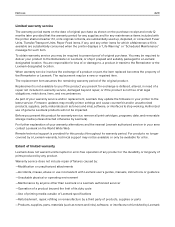
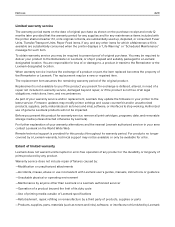
... or part, the item replaced becomes the property of the original product.
Fuser Units, Transfer/Transport Units, Paper Feed items, if any, and any maintenance items included with Lexmark user's guides, manuals, instructions or guidance
-Unsuitable physical or operating environment
-Maintenance by a Lexmark warranty, technical support may be available for warranty service, remove...
Users Guide - Page 433


... fax destination shortcut creating 169 fax driver installing 74 fax log printing 170 fax resolution changing 169 fax server, using setting up the fax function 41 fax setup country‑ or region‑specific 44 standard telephone line
connection 42 fax speaker settings
configuring 47 fax troubleshooting
caller ID is not shown 401...
Users Guide - Page 435


... paper sizes, supported 16 paper type setting 55 paper types supported 25 paper weights supported 28 parts status checking 264 personal identification number method 149 personal identification numbers enabling 39 photoconductor unit ordering 266 replacing 275 photos, copying 163 placing separator sheets 161 placing separator sheets between copies copying 164 poor fax...
Quick Reference - Page 6


....
• Tap > Print. • Tap > Print. 3 Select a printer, and then adjust the settings, if necessary. 4 Print the document. It allows you are trying to the same subnet.
6
• This application is installed. Note: Make sure that the fax driver is supported only in the mobile device. 1 From your Android mobile device, launch a compatible
application...
Lexmark XC9325 Reviews
Do you have an experience with the Lexmark XC9325 that you would like to share?
Earn 750 points for your review!
We have not received any reviews for Lexmark yet.
Earn 750 points for your review!

