Lexmark T644dtn - Printer - B/W Support and Manuals
Get Help and Manuals for this Lexmark item
This item is in your list!

View All Support Options Below
Free Lexmark T644dtn manuals!
Problems with Lexmark T644dtn?
Ask a Question
Free Lexmark T644dtn manuals!
Problems with Lexmark T644dtn?
Ask a Question
Popular Lexmark T644dtn Manual Pages
User's Guide - Page 8


...you to change printer settings. Menu Paper Menu Reports Settings
Paper Menu Default Source Paper Size/Type Configure MP Envelope Enhance Substitute Size Paper Texture Paper Weight Paper Loading Custom Types Universal Setup Bin Setup
Reports Menu Settings Page Device Statistics Network Setup Page Network Setup Page Profiles List NetWare Setup Page Print Fonts Print Directory
Settings Setup Menu...
User's Guide - Page 11


... by the computer to find driver installation instructions for local printing 11 A separate printer object will not replace the system driver.
Use the following table to which it is software that shipped with the printer. Note: Installing a custom driver will be used . Installing drivers for the particular operating system. The printer driver is attached.
Using Windows...
User's Guide - Page 13


... Page appears, and then press .
Note the following restrictions:
• Maximum baud rate supported is Xon/Xoff.
9 Press .
Note: Keep this :
1 Set serial parameters in the printer. 2 Install a printer driver on the attached computer. 3 Match the serial settings in the printer
1 Press on the operator panel. c Press until Reports appears, and then press .
a Press on the operator...
User's Guide - Page 14


... page prints successfully, printer setup is connected to the printer. Windows 14 Setting parameters in the communications (COM) port
After the printer driver is the letter of available ports. 3 Select the communications port assigned to the printer (COM1 or COM2). 4 Click Properties. 5 On the Port Settings tab, set in the communications port assigned to verify printer installation. If the...
User's Guide - Page 18


... the IP gateway.
Supported printer drivers
• Windows system printer driver • Lexmark custom printer driver Updated system and custom drivers are available on the Lexmark Web site at www.lexmark.com. Submitting Selection appears briefly.
10 Press until the printer returns to Ready. Installing drivers for example, 192.168.0.11). See Printing a network setup page if you maintain...
User's Guide - Page 21


...9 Print a test page to verify printer installation. Note: Your operating system may occur to the network. The client computer handles the print job processing. 1 Click Start Æ Settings Æ Printers. 2 Click Add Printer to available drivers. If no system driver is available, provide a path to launch the Add Printer wizard. 3 Click Next. 4 Click Network Printer, and click Next. 5 Enter...
User's Guide - Page 30


... place. Avoid touching the connection points along the edge of the card with the printer. 1 Remove the system board access cover. (See Accessing the printer system board.)
Warning: Printer memory cards are easily damaged by static electricity.
Installing and removing options
6 Set the shield aside. Use the illustration to fully seat the card. Save the...
User's Guide - Page 36


... information about sending a job to the printer. Devices only supporting USB low speed
capabilities are not supported. • USB devices must support the Full-Speed standard as a complete description of the available printer settings you are available from the printer operator panel. To support all of the driver packages and Lexmark driver support, are sending to print, printing...
User's Guide - Page 70


.... Fingerprints on transparencies designed for instructions on the transparency used. You can use in laser printers.
• Set the Paper Size/Type in any transparencies you handle transparencies. Selecting print media 70 Selecting transparencies
The printer can load up menu. • Use transparencies designed specifically for the T642 and T644), optional 250- Transparencies can...
User's Guide - Page 73
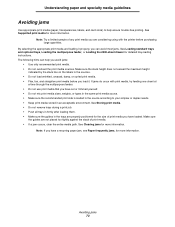
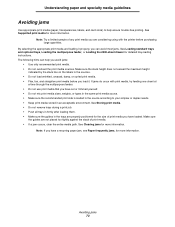
...Supported print media for more information. By selecting the appropriate print media and loading it . Make sure the stack height does not exceed the maximum height
indicated by the stack line on the labels in the trays are properly positioned for detailed tray-loading instructions...ensure trouble-free printing. Make sure
the guides are... jams do occur with the printer before you load it properly...
User's Guide - Page 75


...application or printer driver to ...Toner Low Staples OK
Conserving supplies
Several settings in the Settings Æ Finishing Menu Use your print cartridge. Combined with the duplex setting, Multipage Print lets you print up to view the current status of a sheet. Maintaining the printer
Determining the status of supplies
The printer operator panel alerts you once a supply item or maintenance...
User's Guide - Page 78


... by an authorized service technician.
If Staple Alarm is sounded, the printer stops printing, and the Load staples message appears. Install a new staple cartridge, or press to Single or Continuous, the alarm is set per input tray excluding the multipurpose feeder. Maintenance kit for T640, T642, and T644
Part numbers
40X0102 (100 V) 40X0100 (110 V) 40X0101 (220 V)
Replacement of the...
User's Guide - Page 79


... a surface able to support the full footprint of the printer. • Severe jarring movements may cause damage to the printer and must be shipped without a pallet.
Do not use at least two people to the printer caused by improper moving is not covered by commercial carrier, the printer must be avoided.
Additional instructions for shipment
To...
User's Guide - Page 103


...CD.
10 Troubleshooting
Understanding printer messages
The printer displays three types of the printer. Attendance messages alert you to temporarily recover from the service message error condition. Troubleshooting 103 However the printer will stop printing and the errors are :
0 = Worldwide 1 = Americas 2 = EMEA 3 = Asia 9 = Undefined
Online technical support
Technical support is...
User's Guide - Page 121


... the printer shall end earlier if it was designed. Remote technical support is defaced, altered, in need of original purchase and ends 12 months later as toners and inks), software, or interfaces not furnished by a Lexmark warranty, technical support may be required to present proof of prints produced by any maintenance items included with Lexmark user's guides, manuals, instructions or...
Lexmark T644dtn Reviews
Do you have an experience with the Lexmark T644dtn that you would like to share?
Earn 750 points for your review!
We have not received any reviews for Lexmark yet.
Earn 750 points for your review!
