LevelOne KVM-0222 Support and Manuals
Get Help and Manuals for this LevelOne item
This item is in your list!

View All Support Options Below
Free LevelOne KVM-0222 manuals!
Problems with LevelOne KVM-0222?
Ask a Question
Free LevelOne KVM-0222 manuals!
Problems with LevelOne KVM-0222?
Ask a Question
Popular LevelOne KVM-0222 Manual Pages
EU Declaration of Conformity - Page 2
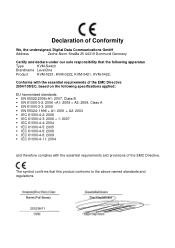
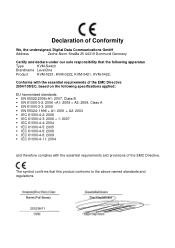
The symbol confirms that the following apparatus
Type
KVM-Switch
Brandname LevelOne
Product KVM-0221, KVM-0222, KVM-0421, KVM-0422,
Conforms with the essential requirements of the EMC Directive 2004/108/EC, based on the following specifications applied:
EU harmonised standards EN 55022:2006+A1: 2007, Class B EN 61000-3-2: 2006 +A1: 2009 + A2: 2009, Class A ...
Datasheet - Page 1


... experience across multi-platforms
- Flexible Multimedia Feature The KVM-0222 offers users with keyboard
hotkeys push button and Software selection - The KVM-0222 supports PC and Macintosh (MAC G3, G4, iMAC) platforms.
One Keyboard, Mouse and Monitor for work on each computer using the other computer for Two Computers The LevelOne KVM-0222 connects two computer systems to a single USB...
Datasheet - Page 2


... RH Non-Condensing Enclosure: High-impact Plastic Weight (g): 109 Dimensions (L x W x H): 96mm x 61mm x 24mm OS Supported: Win & Mac
VGA Monitor
USB Mouse
USB Keyboard
PC 1
Mac
Order Information Package Content
KVM-0222: 2-Port USB KVM Switch
KVM-0222 KVM cable sets CD Manual Quick Installation Guide
All mentioned brand names are subject to change without notice.
© Copyright Digital...
Manual - Page 3


SWITCH MODE ON VARIOUS OPERATING SYSTEM 11 5. KVM SWITCH UTILITY OPERATION ...8 4. TECHNICAL SPECIFICATION ...12
iii HARDWARE INSTALLATION ...3 2.1 STEP BY STEP INSTALLATION ...3 2.2 EASY OPERATION ...5
3. Table of Contents
1. INTRODUCTION...1 1.1 FEATURE OVERVIEW ...1 1.2 PACKAGE CONTENTS ...2
2.
Manual - Page 4


..., Monitor, Mouse, and speaker set and microphone). Note
KVM-0222 and KVM-0422 are non-audio models without Audio and Microphone support.
1.1 Feature overview
1 2-port Slim Desktop USB KVM switch 2 Share Speakers and Microphone between computers (KVM-0221/KVM-0421) 3 Hot-plugging PCs for maintenance without powering down the KVM Switch or PCs 4 Computer selection via hotkeys or push buttons 5 Auto...
Manual - Page 5


... in shipping, please contact your dealer immediately. Read this manual thoroughly and follow the installation and operation procedures carefully to prevent any other devices on the installation. 1.2 Package Contents
KVM-0221/KVM-0421/KVM-0222/KVM-0422 KVM Cable Set CD Manual Quick Installation Guide Check to any damage to the KVM switch or to make sure that all of the components are present...
Manual - Page 6
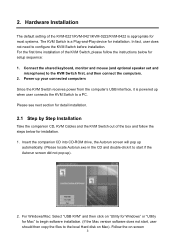
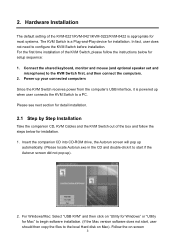
... not need to a PC. Follow the on Mac). Hardware Installation
The default setting of the box and follow the instructions below for setup sequence: 1. For the first time installation of the KVM Switch, please follow the steps below for installation. 1. Power up your connected computers Since the KVM Switch receives power from the computer's USB interface, it to...
Manual - Page 7


... KVM Switch.
(Models KVM-0222 and KVM-0422 not support audio switching)
5. For operation details of user's desktop. The Windows KVM Switch utility is complete, a LevelOne icon will be on port 2
The KVM Switch Utility supports both the Windows and the Mac OS operating systems. For other OS platforms such as Mac OS.
4. Scroll Lock + Scroll Lock - instructions to the user manual...
Manual - Page 8


... KVM Switcher software, it will be able to switch to an empty port.
5 simply press the button to control your KVM Switch for PC and Audio/MIC channel selection: using USB devices.
If USB interface does not work, please check the USB option setting in the BIOS setting before using the Face-Panel Push Buttons, Hotkey...
Manual - Page 9


..., and then the switching action will not be pressed and held together. For user-definable hotkey, user must install the software utility before user can press button to be used as Linux, user must wait till the KVM Switch icon shows forth the target port before using it is able to switch. The universal...
Manual - Page 11


Switch to PC x by Operation Menu
Double click the KVM Switch utility icon on the desktop screen to that PC. Note that is available...Windows:
Operation Menu
Configuration Dialog Box
Mac OS:
Operation Menu
Configuration Dialog Box
8 3.
KVM Switch Utility Operation
In addition to PC switching, the KVM Switch Utility also provides user more advanced functions such as described in below.
Manual - Page 12


In addition to the software KVM Switching by typing an A (not case-sensitive) in . Hotkey Sequence = CTRL + ALT + [command key]* * The command key is Ctrl + Alt + 1/2/3/4 for PC switching - For example, you can specify the hotkey for switching to PC 1 as CTRL + ALT + A by the operation menu and the user-defined hotkeys, user can specify the...
Manual - Page 13


Auto Scan Period Select the Auto-scan period from 10 ~ 60 seconds with an increment of 5 seconds. The Auto-scan period is checked, the audio/mic channel will wait to switch to the selected PC. Fix Audio Port at PC x Check this option is the time KVM Switch will be fixed and become non-switchable. Once this option and then select the PC to fix the audio/mic channel to next PC.
10
Manual - Page 14


... right-click menu item for USB KVM Switch models - Universal hotkey
- Face-panel button - Check option items for USB model - Software Menu Switching - 4. Switch Mode on Various Operating System
Operating System Windows Linux Mac OS SUN
Note
USB KVM Switch - Universal hotkey - User-definable hotkeys (Software hotkeys) - Software Hotkeys for operations such as -
• fix...
Manual - Page 15


... LED Keyboard Emulation Mouse Emulation VGA Resolution Housing KVM Switch Power Type Operation Temperature Storage Temperature Humidity Dimension (mm)
KVM-0221/0222 2
KVM-0421/0422 4
VGA HDDB 15pin-F (integrated with USB interface)
1 x USB Type A 1 x HDB 15-pin female 1 x 3.5 mm audio/mic jack (KVM-0221/0421)
HotKeys, Push Button, Software Utility
2 (Green)
4 (Green)
USB
USB
2048 x 1536...
LevelOne KVM-0222 Reviews
Do you have an experience with the LevelOne KVM-0222 that you would like to share?
Earn 750 points for your review!
We have not received any reviews for LevelOne yet.
Earn 750 points for your review!
