Lenovo Y560P Laptop Support and Manuals
Get Help and Manuals for this Lenovo item
This item is in your list!

View All Support Options Below
Free Lenovo Y560P Laptop manuals!
Problems with Lenovo Y560P Laptop?
Ask a Question
Free Lenovo Y560P Laptop manuals!
Problems with Lenovo Y560P Laptop?
Ask a Question
Lenovo Y560P Laptop Videos
Popular Lenovo Y560P Laptop Manual Pages
User Guide - IdeaPad Y460p, Y560p - Page 2
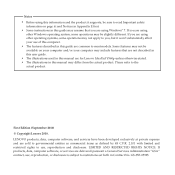
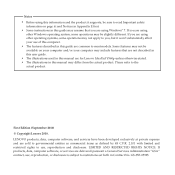
... operating system, some operations may not apply to you, but it supports, be available on page iii and Notices in Appendix E first. • Some instructions in this guide may assume that are not described in this user guide. • The illustrations used in this manual are for Lenovo IdeaPad Y560p unless otherwise stated. • The illustrations in this...
User Guide - IdeaPad Y460p, Y560p - Page 7
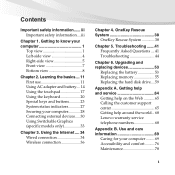
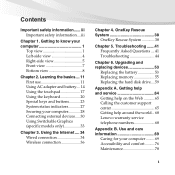
... 64
Getting help on the Web ...........65 Calling the customer support center 65 Getting help around the world... 68 Lenovo warranty service telephone numbers 68
Appendix B. Use and care information 69
Caring for your computer 28 Connecting external devices..... 30 Using Switchable Graphics (specific models only 33
Chapter 3. iii Important safety information ....iii
Chapter 1. Getting...
User Guide - IdeaPad Y460p, Y560p - Page 14
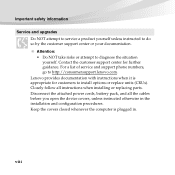
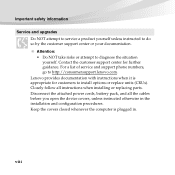
... support center for customers to http://consumersupport.lenovo.com. For a list of service and support phone numbers, go to install options or replace units (CRUs). Lenovo provides documentation with instructions when it is plugged in the installation and configuration procedures. Disconnect the attached power cords, battery pack, and all instructions when installing or replacing parts...
User Guide - IdeaPad Y460p, Y560p - Page 24
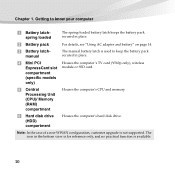
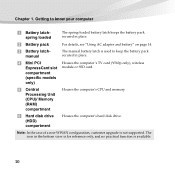
... is for reference only, and no practical function is used to know your computer
Battery latchspring loaded
The spring-loaded battery latch keeps the battery pack secured in place.
Mini PCI ExpressCard slot compartment (specific models only)
Houses the computer's TV card (Y560p only), wireless module or SSD card.
Central Processing Unit (CPU)/ Memory (RAM) compartment...
User Guide - IdeaPad Y460p, Y560p - Page 56
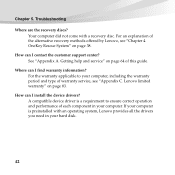
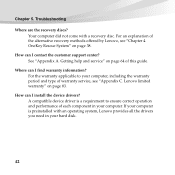
....
42 How can I install the device drivers? See "Appendix A. For the warranty applicable to ensure correct operation and performance of warranty service, see "Chapter 4. Lenovo limited warranty" on page 38.
How can I find warranty information? OneKey Rescue System" on page 83. Where can I contact the customer support center? A compatible device driver is preinstalled with a recovery...
User Guide - IdeaPad Y460p, Y560p - Page 59


... any key on the
• Check the graphics device setting in BIOS setup
desktop, the Configure
utility. Problems on changing graphics processing unit (GPU)
When I try ...set active under Graphics Device. Do one of the following to exit from sleep or hibernation
mode:
-
The screen remains blank when I right-click on the keyboard.
- enabled. the pop up menu.
Troubleshooting...
User Guide - IdeaPad Y460p, Y560p - Page 61
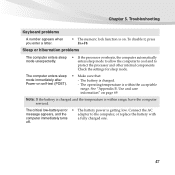
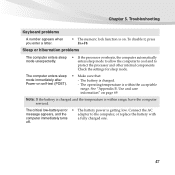
... temperature is within the acceptable range.
Check the settings for sleep mode. The critical low-battery error • The battery power is charged.
- off.
47 Chapter 5. The battery is getting low. Connect the AC
message appears, and the
adapter to protect the processor and other internal components. Troubleshooting
Keyboard problems
A number appears when you enter a letter.
•...
User Guide - IdeaPad Y460p, Y560p - Page 63
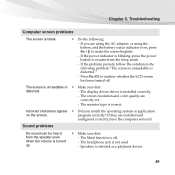
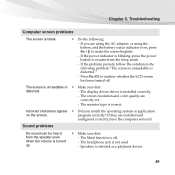
... Troubleshooting
Computer screen problems
The screen is blank.
• Do the following problem "The screen is on the screen. The screen is off . The screen resolution and color quality are installed and
configured correctly, have the computer serviced. Incorrect characters appear • Did you are using the AC adapter, or using the battery, and the battery status...
User Guide - IdeaPad Y460p, Y560p - Page 65
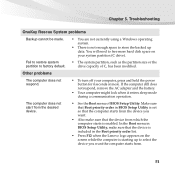
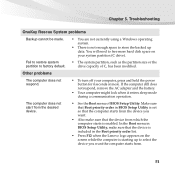
...modified. Troubleshooting
OneKey Rescue System problems
Backup cannot be made.
• You are not currently using a Windows operating system.
• There is set so ...Setup Utility, make sure that the device is included in BIOS Setup Utility is not enough space to store the backed up to factory default. If the computer still does not respond, remove the AC adapter and the battery...
User Guide - IdeaPad Y460p, Y560p - Page 67
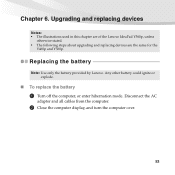
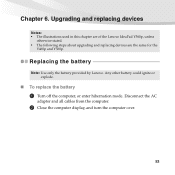
... or explode.
„ To replace the battery 1 Turn off the computer, or enter hibernation mode. Chapter 6. Upgrading and replacing devices
Notes: • The illustrations used in this chapter are of the Lenovo IdeaPad Y560p, unless
otherwise stated. • The following steps about upgrading and replacing devices are the same for the
Y460p and Y560p. Replacing the battery
Note: Use only the...
User Guide - IdeaPad Y460p, Y560p - Page 81
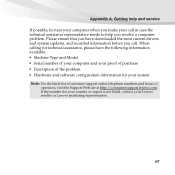
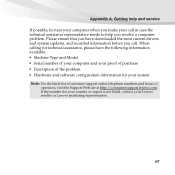
... telephone numbers and hours of operation, visit the Support Web site at http://consumersupport.lenovo.com. Getting help and service
If possible, be near your computer when you resolve a computer problem. If the number for technical assistance, please have downloaded the most current drivers and system updates, and recorded information before you call in case the...
User Guide - IdeaPad Y460p, Y560p - Page 100
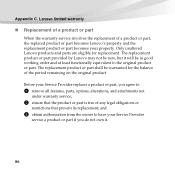
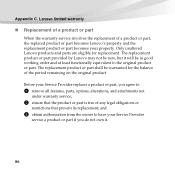
... limited warranty
„ Replacement of a product or part
When the warranty service involves the replacement of a product or part, the replaced product or part becomes Lenovo's property and the replacement product or part becomes your Service Provider
service a product or part if you agree to the original product or part. Before your Service Provider replaces a product or part, you do not own...
User Guide - IdeaPad Y460p, Y560p - Page 123
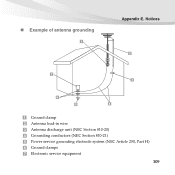
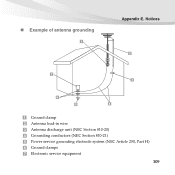
Notices
Ground clamp Antenna lead-in wire Antenna discharge unit (NEC Section 810-20) Grounding conductors (NEC Section 810-21) Power service grounding electrode system (NEC Article 250, Part H) Ground clamps Electronic service equipment
109 „ Example of antenna grounding
Appendix E.
User Guide - IdeaPad Y460p, Y560p - Page 135
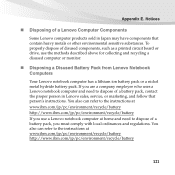
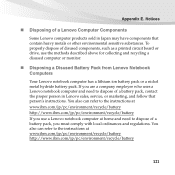
... of a Lenovo Computer Components
Some Lenovo computer products sold in Lenovo sales, service, or marketing, and follow that contain heavy metals or other environmental sensitive substances. If you must comply with local ordinances and regulations. Appendix E. Notices
„ Disposing of a battery pack, contact the proper person in Japan may have components that person's instructions.
User Guide - IdeaPad Y460p, Y560p - Page 138
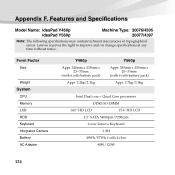
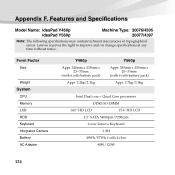
... and Specifications
Model Name: IdeaPad Y460p IdeaPad Y560p
Machine Type: 20076/4395 20077/4397
Note: The following specifications may contain technical inaccuracies or typographical errors. Appendix F.
Form Factor
Size
Weight
System
CPU Memory LCD HDD Keyboard Integrated Camera Battery AC Adapter
Y460p
Appr. 340mm x 235mm x 23~37mm
(with 6 cells battery pack)
Appr. 2.2kg/2.1kg
Y560p...
Lenovo Y560P Laptop Reviews
Do you have an experience with the Lenovo Y560P Laptop that you would like to share?
Earn 750 points for your review!
We have not received any reviews for Lenovo yet.
Earn 750 points for your review!

