Lenovo Y510 Laptop Support and Manuals
Get Help and Manuals for this Lenovo item
This item is in your list!

View All Support Options Below
Free Lenovo Y510 Laptop manuals!
Problems with Lenovo Y510 Laptop?
Ask a Question
Free Lenovo Y510 Laptop manuals!
Problems with Lenovo Y510 Laptop?
Ask a Question
Lenovo Y510 Laptop Videos
Popular Lenovo Y510 Laptop Manual Pages
Y510 User's Guide - Page 2


...products and/or services are provided with Lenovo Group Limited, if... under these terms, then we provide this Program under the provisions set forth in Commercial Computer Software-Restricted Rights at FAR 52.227-19... supports, be sure to read the following: • Safety and Warranty Guide included in the package with this publication. First Edition (November 2007) © Copyright Lenovo ...
Y510 User's Guide - Page 3


... Touch Pad 13 Using the Keyboard 14 Special keys and buttons 16 System status indicators 19 Playing a CD 21 Watching TV and DVD 21 Using the Integrated Camera 22 Securing your computer 22 Installing Device Drivers 27 Using battery and AC adapter ...........28
Chapter 3. Troubleshooting 31 Frequently Asked Questions 31 Troubleshooting 32
Chapter 4. Safety, Use, and...
Y510 User's Guide - Page 13


...: Do not replace the CPU yourself! For details on "Using battery and AC adapter", see page 28.
Move the manual latch to Know Your Computer
c Battery pack The battery pack provides power for the computer when no hardware or software (including BIOS) setup required after inserting the battery pack. e Hard Disk Drive/ TV card (Specific models only) compartment The...
Y510 User's Guide - Page 35
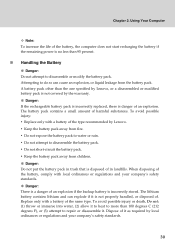
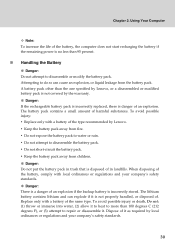
... or immerse into water, (2) allow it to heat to more than the one specified by Lenovo, or a disassembled or modified battery pack is not covered by Lenovo. ƒ Keep the battery pack away from fire. ƒ Do not expose the battery pack to water or rain. ƒ Do not attempt to repair or disassemble it. Chapter 2.
Y510 User's Guide - Page 36
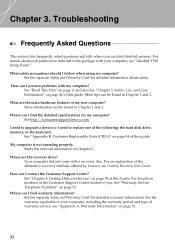
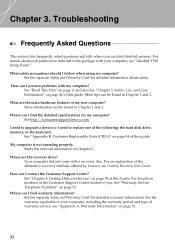
... B. For an explanation of the Customer Support Center nearest to your computer, see OneKey Recovery User Guide. How can I follow when using my computer? For the phone numbers of the alternative recovery methods offered by Lenovo, see "IdeaPad Y510 Setup Poster".
See http://consumersupport.lenovo.com.
Troubleshooting
Frequently Asked Questions
This section lists frequently...
Y510 User's Guide - Page 37
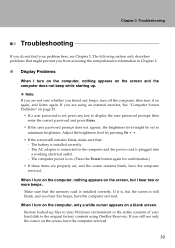
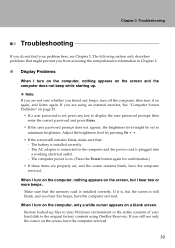
... blank, make sure that the memory card is installed correctly. - The computer power is set to display the user password prompt; If it on a blank screen.
The battery is installed correctly. Troubleshooting
Troubleshooting
If you heard any key to minimum brightness. The following section only describes problems that might be set , press any beeps, turn off the computer...
Y510 User's Guide - Page 38
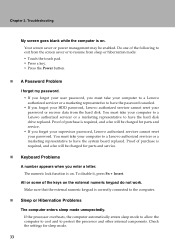
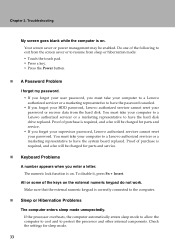
...purchase is required, and a fee will be charged for parts and service. ƒ If you forgot your HDD password, Lenovo authorized servicer cannot reset your password. Proof of the following to exit from the screen saver or to have the hard disk drive replaced. Check the settings for parts and service.
„ Keyboard Problems
A number appears when you enter a letter. Chapter 3. Your...
Y510 User's Guide - Page 41
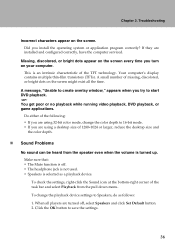
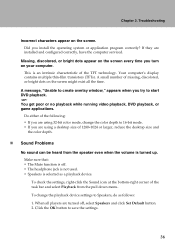
...change the playback device settings to Speakers, do as a playback device. When all the time. Did you are installed and configured correctly, have the computer serviced. If they are using... Problems
No sound can be heard from the pull down menu.
Do either of the following: ƒ If you install the operating system or application program correctly? Troubleshooting
Incorrect...
Y510 User's Guide - Page 43


Troubleshooting
„ Other Problems Your computer does not respond.
ƒ To turn off your computer, press and hold the Power button for 4 seconds or more. The computer does not start from the device you want . If the computer still does not respond, remove the AC adapter and the battery.
ƒ Your computer might lock...
Y510 User's Guide - Page 45
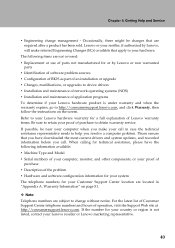
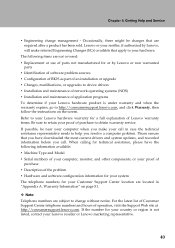
...software problem sources ƒ Configuration of BIOS as part of an installation or upgrade ƒ Changes, modifications, or upgrades to device drivers ƒ Installation and maintenance of network operating systems (NOS) ƒ Installation and maintenance of purchase to change management - Warranty Information" on the screen. Lenovo or your call . Chapter 4. Getting Help and Service...
Y510 User's Guide - Page 55
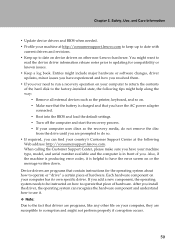
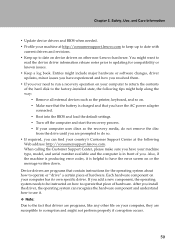
... can find your country's Customer Support Center at http://consumersupport.lenovo.com to keep up to date with
current drivers and revisions. ƒ Keep up to the factory-installed state, the following
Web address: http://consumersupport.lenovo.com. Also, if the machine is producing error codes, it .
™ Note: Due to updating for the operating system about how...
Y510 User's Guide - Page 59


... and the integrated keyboard.
54 Customer Replaceable Units (CRUs)
Customer Replaceable Units (CRUs) are concealed by an access panel that can be upgraded or replaced by the customer. Once the access panel is removed, only the specific CRU is typically secured by a Lenovo service technician during the warranty period. Internal CRUs can be removed and installed by customers or...
Y510 User's Guide - Page 61


...
ƒ CD-ROM, DVD-ROM, CD-RW/DVD ROM or CD-RW/ DVD Recordable depending on the model.
Wireless features
ƒ Wireless LAN (Specific models only) ƒ Bluetooth (Specific models only) ƒ Wireless device switch
Camera
ƒ Integrated camera (Specific models only)
Digital media reader
ƒ 6-in-1 (SD card, Multi-media Card, Memory Stick, xDPicture Card, Memory...
Y510 User's Guide - Page 71
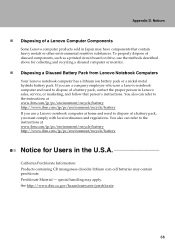
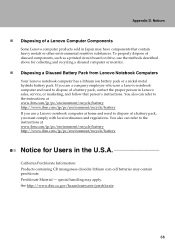
... described above for Users in Lenovo sales, service, or marketing, and follow that contain heavy metals or other environmental sensitive substances. special handling may contain perchlorate. You also can refer to the instructions at www.ibm.com/jp/pc/environment/recycle/battery http://www.ibm.com/jp/pc/environment/recycle/battery
Notice for collecting and recycling...
Y510 User's Guide - Page 75


...Computer Keyboard 46 CPU Compartment 8 Customer Replaceable Unit (CRU) parts list .....54 Customer Support Center 39
D
Display Adjusting 12 Cleaning 46
Drivers 27 DVD
Watching 21
F
FCC Statement 62 Features 55 Frequently Asked Questions 31 Function key combinations 15
H
Hard Disk Drive Compartment 8 Problems 37
Headphone/SPDIF Jack 5 Help
Customer Support Center 39 Help and Service...
Lenovo Y510 Laptop Reviews
Do you have an experience with the Lenovo Y510 Laptop that you would like to share?
Earn 750 points for your review!
We have not received any reviews for Lenovo yet.
Earn 750 points for your review!

