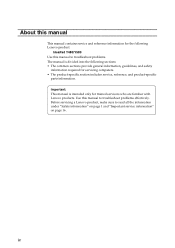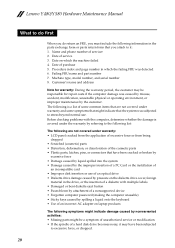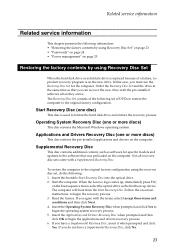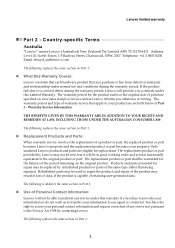Lenovo Y480 Laptop Support and Manuals
Get Help and Manuals for this Lenovo item

View All Support Options Below
Free Lenovo Y480 Laptop manuals!
Problems with Lenovo Y480 Laptop?
Ask a Question
Free Lenovo Y480 Laptop manuals!
Problems with Lenovo Y480 Laptop?
Ask a Question
Lenovo Y480 Laptop Videos
Popular Lenovo Y480 Laptop Manual Pages
Lenovo Y480 Laptop Reviews
We have not received any reviews for Lenovo yet.