Lenovo V200 Laptop Support and Manuals
Get Help and Manuals for this Lenovo item
This item is in your list!

View All Support Options Below
Free Lenovo V200 Laptop manuals!
Problems with Lenovo V200 Laptop?
Ask a Question
Free Lenovo V200 Laptop manuals!
Problems with Lenovo V200 Laptop?
Ask a Question
Popular Lenovo V200 Laptop Manual Pages
(English) Service and Troubleshooting Guide - Page 20


... 35.
10 Lenovo 3000 V200 Service and Troubleshooting Guide How can I need to upgrade a device or I find detailed answers. See the separate Safety and Warranty Guide for removing or replacing components. See the Appendix B, "Customer Replaceable Units (CRUs)," on page 41of this Guide for the list of Customer Replaceable Units and the location of the instructions for detailed information...
(English) Service and Troubleshooting Guide - Page 21


... of memory installed. Some of warranty service, see Access Help. Others may indicate a problem with an asterisk (*), write down the message and contact your system displays one of the messages that you make changes in the BIOS Setup Utility menus, reset the computer, enter BIOS Setup Utility and configure default settings or correct the error. Chapter 3. Move...
(English) Service and Troubleshooting Guide - Page 22


... Real-time Clock fails BIOS hardware test. May require board repair.
May require setting legal date (1991-2099).
12 Lenovo 3000 V200 Service and Troubleshooting Guide Run BIOS Setup Utility. Keyboard error
Keyboard not working. Monitor type does not Monitor type not correctly identified in CMOS.
Check date and time settings
BIOS found date or time out of system board. System...
(English) Service and Troubleshooting Guide - Page 24


... test. Solving computer problems
Code N/A*
N/A N/A N/A N/A
N/A*
N/A* N/A
Message
Description
Failing Bits: nnnn
The hex number nnnn is correctly installed. Parity Check 2 nnnn
Parity error found
Operating system cannot be located on the screen.
14 Lenovo 3000 V200 Service and Troubleshooting Guide Press F3 to enter BIOS Setup Utility and change the settings. See errors 230, 231, or...
(English) Service and Troubleshooting Guide - Page 26


...and to have the hard disk drive replaced.
Solving computer problems
A password problem
Problem: Solution:
I forgot my password. Make sure that the external numeric keypad is required, and a fee will be charged for sleep mode.
16 Lenovo 3000 V200 Service and Troubleshooting Guide
You must take your computer to a Lenovo authorized servicer or a marketing representative to have the...
(English) Service and Troubleshooting Guide - Page 32


... Startup menu of the BIOS Setup Utility. In the startup menu in the ″Excluded from the device you want .
Solving computer problems
Problem: Solution:
The computer does not start from a device you want . This moves the entry to the ″Boot priority order″ list.
22 Lenovo 3000 V200 Service and Troubleshooting Guide If it is disabled.
Make...
(English) Service and Troubleshooting Guide - Page 44


... to provide the applicable level of
34 Lenovo 3000 V200 Service and Troubleshooting Guide
For the latest list of Customer Support Center telephone numbers and hours of service. If the problem is in warranty and when the warranty expires, go to obtain warranty service. The following information available: v Machine Type and Model v Serial numbers of your computer, monitor, and...
(English) Service and Troubleshooting Guide - Page 52


For the telephone number of the Support Center for your machine type. Note: Only use computer parts provided by Lenovo. Service and
Setup
Troubleshooting Instructions
Guide
Access Help
Online Hardware Maintenance Manual
External CRUs (pluggable)
AC adapter
X
Power cord for your country or region, see "Worldwide telephone list" on page 35. See Chapter 3, Warranty Information in the ...
(English) Service and Troubleshooting Guide - Page 65


... 23 Regulatory Notice 1 replacing
battery 25 memory 29 Rescue and Recovery 23 restoring factory contents 23
S
Safety and Warranty Guide 1 safety precautions 10 Setup Instructions 1 sleep mode
problems 16 solving problems 9 specifications 44 startup problem 21 storage media
handling 4
T
tips, important 3 trademarks 53 troubleshooting 11
U
upgrading hard disk drive 26
upgrading devices 10
W
warranty...
(English) Access Connections Deployment guide - Page 5
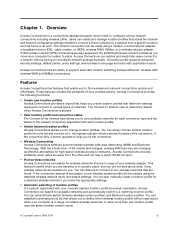
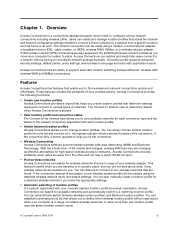
... using the detected wireless network name and default settings. If the connection attempt is started.
• View location profile and connection status The Connect to view available networks for each connection type and the status of 3G cellular technologies, wireless WAN services are also supported. With the introduction of the network connection associated...
(English) Access Connections Deployment guide - Page 30
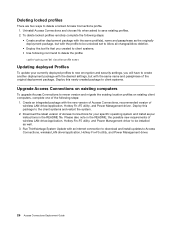
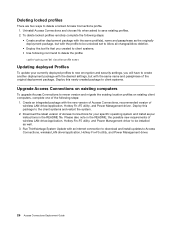
... be unlocked set to Allow all changes/Allow deletion. • Deploy the.loa file that you created to the client systems and restart the system.
2. Download the latest version of Access Connections for your specific operating system and install as per instructions in the README, the possible new requirements of wireless LAN driver/application, Hotkey...
Safety and Warranty Guide - 3000 Family notebooks - Page 16
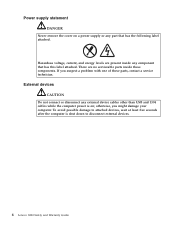
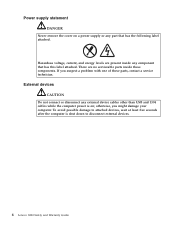
... connect or disconnect any component that has the following label attached. To avoid possible damage to disconnect external devices.
6 Lenovo 3000 Safety and Warranty Guide Hazardous voltage, current, and energy levels are no serviceable parts inside any external device cables other than USB and 1394 cables while the computer power is shut down to attached...
Safety and Warranty Guide - 3000 Family notebooks - Page 30
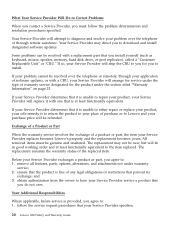
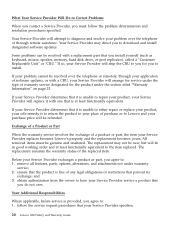
... a replacement part that
you agree to your Service Provider specifies;
20 Lenovo 3000 Safety and Warranty Guide Exchange of a Product or Part
When the warranty service involves the exchange of any legal obligations or restrictions that is provided, you do not own. Your Additional Responsibilities
Where applicable, before service is at least functionally equivalent to install. Your...
Setup Guide - 3000 V200 - Page 1
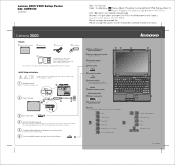
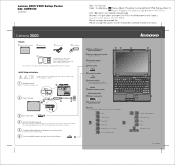
....
Service and Troubleshooting Guide - The touch pad and the left and right buttons at the bottom of the keyboard function like mouse buttons. Initial Setup Instructions
Read...Lenovo 3000 computer
Battery pack
Power cord
AC adapter
Manuals
-
Install battery pack: Your battery is powered on or off.
6 Volume and mute buttons
9 7 Wireless radio switch
8 Fingerprint reader* *Specific models...
Setup Guide - 3000 V200 - Page 2
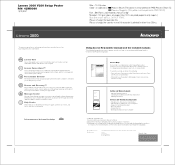
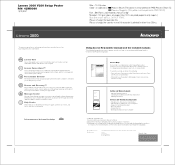
... Links in the Lenovo Care, click "Access on your computer. Copyright Lenovo 2007. Lenovo 3000 V200 Setup Poster
42W9060
3/12/2007
To learn more, press the Lenovo Care button:
Using Access Help (online manual) and the included manuals
To find detailed information about your computer, open Access Help, or see "Recovery options" in the Service and Troubleshooting Guide. The following : -Press...
Lenovo V200 Laptop Reviews
Do you have an experience with the Lenovo V200 Laptop that you would like to share?
Earn 750 points for your review!
We have not received any reviews for Lenovo yet.
Earn 750 points for your review!
