Lenovo U150 Laptop Support and Manuals
Get Help and Manuals for this Lenovo item
This item is in your list!

View All Support Options Below
Free Lenovo U150 Laptop manuals!
Problems with Lenovo U150 Laptop?
Ask a Question
Free Lenovo U150 Laptop manuals!
Problems with Lenovo U150 Laptop?
Ask a Question
Popular Lenovo U150 Laptop Manual Pages
Windows 7 Upgrade Guide - Page 2


... programs and settings. You will need to install the hardware drivers for installation page, we recommend
getting the latest updates to help ensure a successful installation and to http://www.lenovo.com/windows7. A copy of the report will also need an Internet connection to replace your current version of installation do you see a
compatibility report, follow the instructions listed in...
Lenovo IdeaPad U150 UserGuide V1.0 - Page 2


...; Some instructions in this guide may assume that are not described in Contract No. LENOVO products, data, computer software, and services have been...models. GS-35F-05925. LIMITED AND RESTRICTED RIGHTS NOTICE: If products, data, computer software, or services are delivered pursuant a General Services Administration "GSA" contract, use , reproduction and disclosure. If you , but it supports...
Lenovo IdeaPad U150 UserGuide V1.0 - Page 14
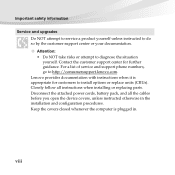
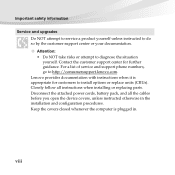
... or your documentation. Lenovo provides documentation with instructions when it is plugged in the installation and configuration procedures. For a list of service and support phone numbers, go to diagnose the situation yourself. Important safety information
Service and upgrades Do NOT attempt to service a product yourself unless instructed to install options or replace units (CRUs). Keep...
Lenovo IdeaPad U150 UserGuide V1.0 - Page 22


...the computer's Mobile Broadband card (specific
ExpressCard slot models only) or SSD card (specific models only). Chapter 1. compartment
Note: In the case of a non-WWAN configuration, customer upgrade is available.
8
Getting to know... "Using AC adapter and battery" on page 12.
Battery latchmanual
The manual battery latch is used to keep the battery pack secured in the bottom view is...
Lenovo IdeaPad U150 UserGuide V1.0 - Page 46
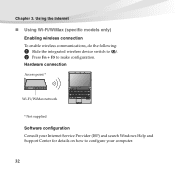
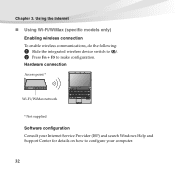
...
Access point *
Wi-Fi/WiMax network
* Not supplied
Software configuration Consult your Internet Service Provider (ISP) and search Windows Help and Support Center for details on how to make configuration. Chapter 3. Using the Internet
„ Using Wi-Fi/WiMax (specific models only) Enabling wireless connection
To enable wireless communications, do the following:
1 Slide the...
Lenovo IdeaPad U150 UserGuide V1.0 - Page 47


...Lenovo Mobile Broadband module may support one or more of the following standards: ƒ GSM (Global System for availability, cost and other information. • A SIM card is a subscription service. For instructions...by mobile operators to identify their service subscribers on page 34. Using the Internet
„ Using Mobile Broadband (specific models only)
Before getting started with ...
Lenovo IdeaPad U150 UserGuide V1.0 - Page 55
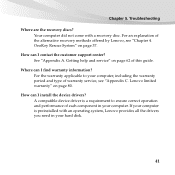
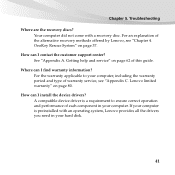
...the warranty applicable to ensure correct operation and performance of warranty service, see "Chapter 4. Lenovo limited warranty" on page 37. For an explanation of this guide. See "Appendix A. Troubleshooting
Where are the recovery discs?
Where can I install the device drivers? How can I contact the customer support center? OneKey Rescue System" on page 80.
Chapter 5. If...
Lenovo IdeaPad U150 UserGuide V1.0 - Page 57


... or the entire contents of your problem here, see Chapter 2. Troubleshooting
Troubleshooting
If you still see only the cursor on the screen. The battery is plugged into a working electrical outlet. -
The memory is installed correctly.
• If these items are properly set, and the screen remains blank, have the computer serviced.
43 The following section only...
Lenovo IdeaPad U150 UserGuide V1.0 - Page 61


... resolution and color quality are installed and
configured correctly, have the computer serviced.
Troubleshooting
Computer screen problems
The screen is blinking, press...set.
- If the power indicator is blank.
• Do the following problem "The screen is turned up.
• Make sure that :
distorted.
- The display device driver is not used. - The headphone jack is installed...
Lenovo IdeaPad U150 UserGuide V1.0 - Page 63


...enters sleep mode during a communication operation. Troubleshooting
OneKey Rescue System problems
Backup cannot be made.
• You ...problems
The computer does not respond.
• To turn off your system partition (C drive). Make sure that Boot priority order in BIOS Setup Utility, make sure that the device is included in the Boot priority order list.
• Press Fn+F11 when the Lenovo...
Lenovo IdeaPad U150 UserGuide V1.0 - Page 79


...; Description of
operation, visit the Support Web site at http://consumersupport.lenovo.com. When calling for technical assistance, please have downloaded the most current drivers and system updates, and recorded information before you resolve a computer problem. Getting help you call in case the technical assistance representative needs to help and service
If possible, be near your...
Lenovo IdeaPad U150 UserGuide V1.0 - Page 95


... Charges may differ from location to correct problems
When you contact a Service Provider, you to as a "Service Provider." Contact a local Service Provider for location-specific information.
„ What your problem over the telephone, e-mail or through remote assistance. A list of them is available at www.lenovo.com/support/phone. Lenovo limited warranty
SOME STATES OR JURISDICTIONS DO...
Lenovo IdeaPad U150 UserGuide V1.0 - Page 97


...not
under warranty service;
2 ensure that the product or part is free of any legal obligations or
restrictions that prevent its replacement;
Only unaltered Lenovo products and parts are eligible for the balance of a product or part, the replaced product or part becomes Lenovo's property and the replacement product or part becomes your property. The replacement product or part provided by...
Lenovo IdeaPad U150 UserGuide V1.0 - Page 99


..., including those regarding product set-up and installation. Lenovo limited warranty
„ What this warranty does not cover
This warranty does not cover the following: • uninterrupted or error-free operation of a product; • loss of, or damage to " questions and those that Lenovo may provide or integrate into the Lenovo product at your data; •...
Lenovo IdeaPad U150 UserGuide V1.0 - Page 129


... also can refer to the instructions at www.ibm.com/jp/pc/environment/recycle/battery http://www.ibm.com/jp/pc/environment/recycle/battery If you are a company employee who uses a Lenovo notebook computer and need to dispose of a Lenovo Computer Components
Some Lenovo computer products sold in Lenovo sales, service, or marketing, and follow that...
Lenovo U150 Laptop Reviews
Do you have an experience with the Lenovo U150 Laptop that you would like to share?
Earn 750 points for your review!
We have not received any reviews for Lenovo yet.
Earn 750 points for your review!
