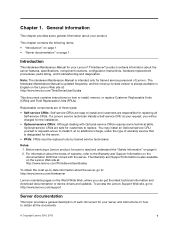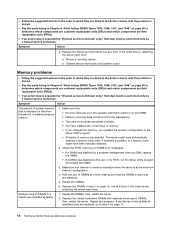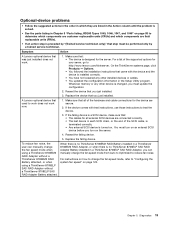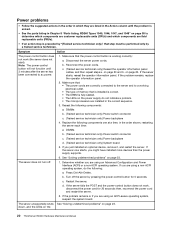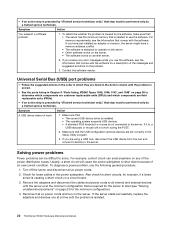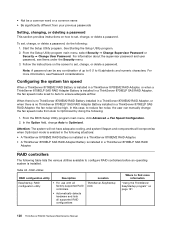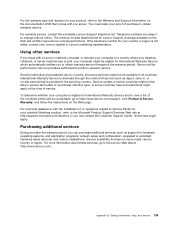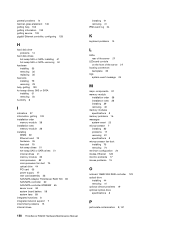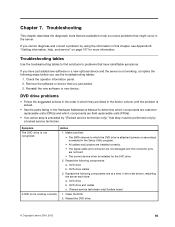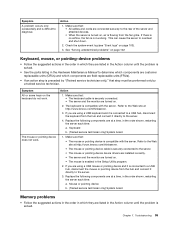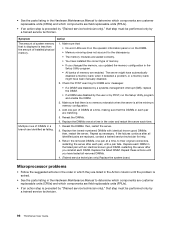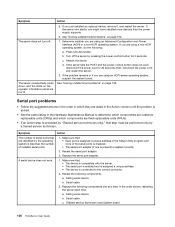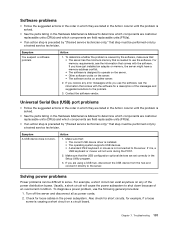Lenovo ThinkServer RD240 Support and Manuals
Get Help and Manuals for this Lenovo item

View All Support Options Below
Free Lenovo ThinkServer RD240 manuals!
Problems with Lenovo ThinkServer RD240?
Ask a Question
Free Lenovo ThinkServer RD240 manuals!
Problems with Lenovo ThinkServer RD240?
Ask a Question
Lenovo ThinkServer RD240 Videos
Popular Lenovo ThinkServer RD240 Manual Pages
Lenovo ThinkServer RD240 Reviews
We have not received any reviews for Lenovo yet.