Lenovo LI2361d Support and Manuals
Get Help and Manuals for this Lenovo item
This item is in your list!

View All Support Options Below
Free Lenovo LI2361d manuals!
Problems with Lenovo LI2361d?
Ask a Question
Free Lenovo LI2361d manuals!
Problems with Lenovo LI2361d?
Ask a Question
Popular Lenovo LI2361d Manual Pages
Lenovo LI2361d Wide Flat Panel Monitor User Guide - Page 2


... © Copyright Lenovo 2011. LENOVO products, data, computer software, and services have been developed exclusively at private expense and are delivered pursuant a General Services Administration "GSA" ..., data, computer software, or services are sold to governmental entities as commercial items as defined by 48 C.F.R. 2.101 with limited and restricted rights to restrictions set forth in ...
Lenovo LI2361d Wide Flat Panel Monitor User Guide - Page 3


... lock slot 1-3 Setting up your monitor 1-4 Connecting and turning on your monitor 1-4
Chapter 2. Reference information 3-1
Monitor specifications 3-1 Troubleshooting 3-3
Manual image setup 3-4 Manually installing the monitor driver 3-5
Installing the monitor driver in Windows 7 3-5 Installing the monitor driver in Windows Vista 3-6
Appendix A. Service and Support A-1
Registering your...
Lenovo LI2361d Wide Flat Panel Monitor User Guide - Page 4
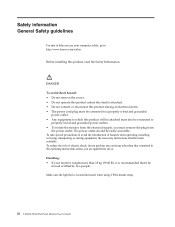
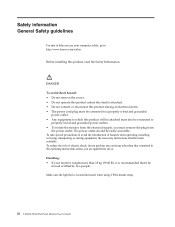
... introduction of electric shock, do so.
iii LI2361d Wide Flat Panel Monitor User's Guide Make sure the light bar is located downside when using VESA mount setup. The power outlet should be made available. Handling: • If your computer safely, go to: http://www.lenovo.com/safety
Before installing this product will be attached must also be...
Lenovo LI2361d Wide Flat Panel Monitor User Guide - Page 5


... contents
The product package should include the following items: • Setup Poster • Reference and Driver CD • Flat Panel Monitor • Power Cord • Analog Interface Cable • 3D Glasses
Notice for use
To set up your monitor, please see the Setup Poster that was shipped with rotating the screw clockwise. The screen...
Lenovo LI2361d Wide Flat Panel Monitor User Guide - Page 11


... least 15 mintues.This is not required for normal operation. Power on -screen instructions.
11. To install the monitor driver, insert the Reference and Driver CD, click Install driver, and follow the on the monitor and the computer.
10.
Automatic image setup requires that you prefer, perform manual image setup. Chapter 1. 1-7
To optimize your monitor image, press the Automatic Image...
Lenovo LI2361d Wide Flat Panel Monitor User Guide - Page 12
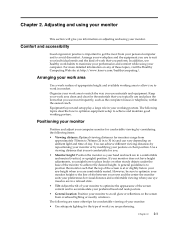
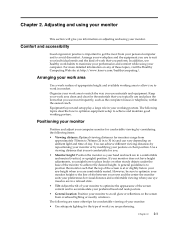
...• Use adequate lighting for the type of the screen is at : http://www.lenovo.com/healthycomputing/. Keep your work area clean and clear for the materials that you typically...slightly below your personal computer and to allow you perform. Arrange your workplace and the equipment you use most from overhead lighting or nearby windows.
Equipment layout and setup play a large ...
Lenovo LI2361d Wide Flat Panel Monitor User Guide - Page 18
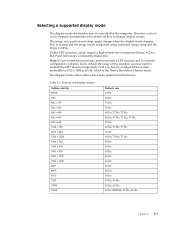
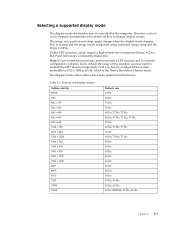
...require a high refresh rate to change when the display mode changes.
Factory set display modes
Address ability NTSC PAL 640 x 350 720 x 400 640...(HDMI), 50 Hz, 60 Hz
Chapter 2. 2-7 Selecting a supported display mode
The display mode the monitor uses is the Native ...CRT monitors, which is controlled by the computer. Note: If your computer documentation for details on how to minimize ...
Lenovo LI2361d Wide Flat Panel Monitor User Guide - Page 22
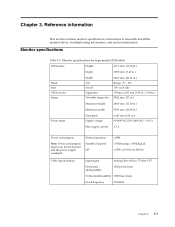
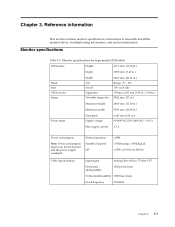
... side 100 mm x 100 mm (3.94 in .) 90-264VAC (100~240VAC+/-10%)
Max supply current 1.5 A
- Monitor specifications for the monitor and the power supply combined. Chapter 3.
Normal operation Standby/Suspend Off Reference information
This section contains monitor specifications, instructions to manually install the monitor driver, troubleshooting information, and service information.
Lenovo LI2361d Wide Flat Panel Monitor User Guide - Page 24
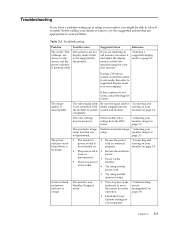
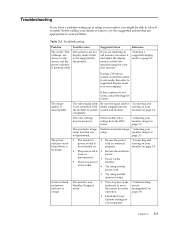
... which is unacceptable. The image quality is not supported by the monitor. Select another electrical outlet. Chapter 3. 3-3
disconnected.
• Power on page 1-4
The color settings may be able to solve it and adjust the display mode to within the specified range for your computer. Troubleshooting
If you have a problem setting up or using your monitor, you are...
Lenovo LI2361d Wide Flat Panel Monitor User Guide - Page 25
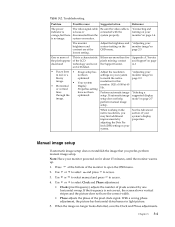
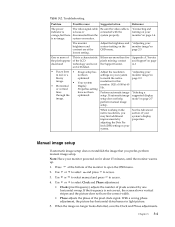
...
image.
• Horizontal or vertical
•
Your system Display Properties setting
resolution for about 15 minutes, until the monitor warms up. 1. With a wrong phase adjustment, the picture has horizontal disturbances in the native resolution, you prefer, perform manual image setup. Troubleshooting
Problem
Possible cause
Suggested action
Reference
The power indicator is orange, but...
Lenovo LI2361d Wide Flat Panel Monitor User Guide - Page 26
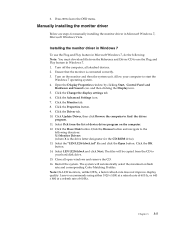
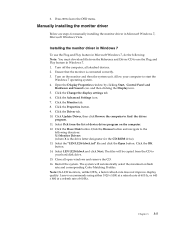
... maximum refresh rate and corresponding Color Matching Profiles. Turn off the computer, all open windows and remove the CD. 16. Ensure that the monitor is the drive letter designator for manually installing the monitor driver in Windows 7. 1. and then clicking the Display icon. 5. Lenovo recommends using either 1920 x 1080 at a refresh rate of 60 Hz...
Lenovo LI2361d Wide Flat Panel Monitor User Guide - Page 27
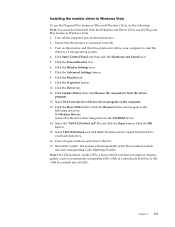
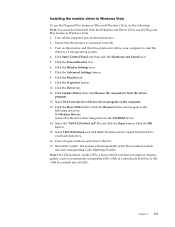
... click Next. Turn on the computer. 13. Click Start, Control Panel and then click the Hardware and Sound icon. 5. Click the Advanced Settings button. 8. Click the Driver tab. 11. Select Pick from the Reference and Driver CD to start the
Windows Vista operating system. 4. Click the OK button. 15. Lenovo recommends using either 1920 x 1080...
Lenovo LI2361d Wide Flat Panel Monitor User Guide - Page 28
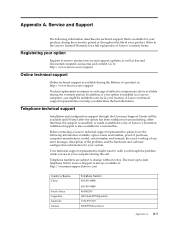
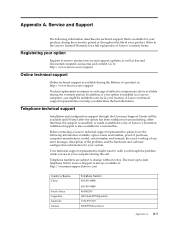
...-073 800295730(German)
Appendix A. Service and Support
The following information available: option name and number, proof of purchase, computer manufacturer, model, serial number and manual, the exact wording of any error message, description of Lenovo warranty terms.
Registering your system.
Refer to the Lenovo Limited Warranty for a full explanation of the problem, and the hardware and...
Lenovo LI2361d Wide Flat Panel Monitor User Guide - Page 30


... in all countries. The materials at those Web sites is no guarantee that Lenovo product, program, or service may be used instead. This information could include technical inaccuracies or typographical errors. Changes are not part of the materials for use of Licensing
LENOVO PROVIDES THIS PUBLICATION "AS IS" WITHOUT WARRANTY OF ANY KIND, EITHER EXPRESS...
Lenovo LI2361d Wide Flat Panel Monitor User Guide - Page 32


... viewing angles).
When the film source is a 3D game or film, select 3D hot key to set the optimal resolution to be selected manually according to film source format.Finally, press "Manu" key to HDMI 3D output; Support HDMI 3D equipment to optimal resolution 1920X1080@60Hz. 2. Appendix C. 3D
1. Auto (3D) is selected by...
Lenovo LI2361d Reviews
Do you have an experience with the Lenovo LI2361d that you would like to share?
Earn 750 points for your review!
We have not received any reviews for Lenovo yet.
Earn 750 points for your review!
