Lenovo L7500 - IdeaPad U110 Support and Manuals
Get Help and Manuals for this Lenovo item
This item is in your list!

View All Support Options Below
Free Lenovo L7500 manuals!
Problems with Lenovo L7500?
Ask a Question
Free Lenovo L7500 manuals!
Problems with Lenovo L7500?
Ask a Question
Popular Lenovo L7500 Manual Pages
U110 User's Guide V1.0 - Page 2


... this information and the product it supports, be sure to read the following: • Safety and Warranty Guide included in the package with Lenovo, if any, or the standard... terms of this commercial license, or if the agency is subject to accept this Program under these terms, then we provide this Program under the provisions set...
U110 User's Guide V1.0 - Page 71
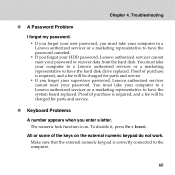
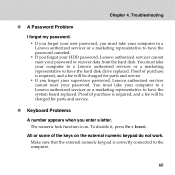
..., and a fee will be charged for parts and service.
ƒ If you forgot your HDD password, Lenovo authorized servicer cannot reset your computer to a Lenovo authorized servicer or a marketing representative to the computer.
60
Troubleshooting
„ A Password Problem I forgot my password.
ƒ If you forgot your user password, you must take your password or recover data from the hard...
U110 User's Guide V1.0 - Page 72
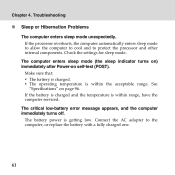
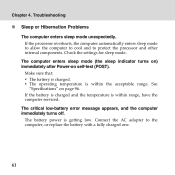
... battery is charged and the temperature is within the acceptable range. The critical low-battery error message appears, and the computer immediately turns off. Connect the AC adapter to protect the processor and other internal components. Chapter 4. Troubleshooting
„ Sleep or Hibernation Problems The computer enters sleep mode unexpectedly. Check the settings for sleep mode.
U110 User's Guide V1.0 - Page 81
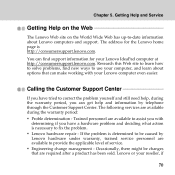
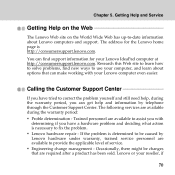
... up-to fix the problem. ƒ Lenovo hardware repair - The following services are required after a product has been sold. Calling the Customer Support Center
If you can find new ways to assist you with your Lenovo IdeaPad computer at http://consumersupport.lenovo.com. You can get help and information by Lenovo hardware under warranty, trained service personnel are available...
U110 User's Guide V1.0 - Page 82
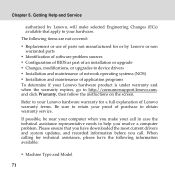
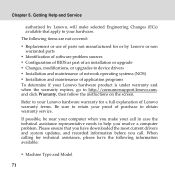
...the instructions on the screen. Getting Help and Service
authorized by Lenovo or non warranted parts ƒ Identification of software problem sources ƒ Configuration of BIOS as part of an installation or upgrade ƒ Changes, modifications, or upgrades to device drivers ƒ Installation and maintenance of network operating systems (NOS) ƒ Installation and maintenance of parts not...
U110 User's Guide V1.0 - Page 83
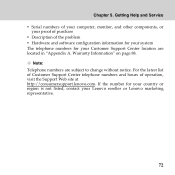
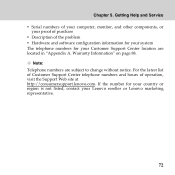
... without notice. Getting Help and Service ƒ Serial numbers of your computer, monitor, and other components, or
your proof of purchase ƒ Description of operation, visit the Support Web site at http://consumersupport.lenovo.com. Note: Telephone numbers are located in "Appendix A. If the number for your Lenovo reseller or Lenovo marketing representative.
72
Warranty...
U110 User's Guide V1.0 - Page 97
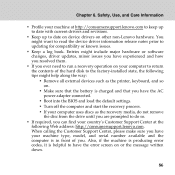
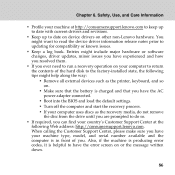
.... ƒ Boot into the BIOS and load the default settings. ƒ Turn off the computer and start the recovery process. ƒ If your country's Customer Support Center at http://consumersupport.lenovo.com to keep up to date with current drivers and revisions.
ƒ Keep up to updating for compatibility or known issues.
ƒ Keep a log...
U110 User's Guide V1.0 - Page 121
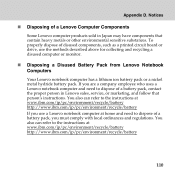
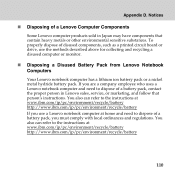
... the proper person in Japan may have components that person's instructions. To properly dispose of disused components, such as a printed circuit board or drive, use a Lenovo notebook computer at home and need to dispose of a Lenovo Computer Components
Some Lenovo computer products sold in Lenovo sales, service, or marketing, and follow that contain heavy metals or...
U110 User's Guide V1.0 - Page 125
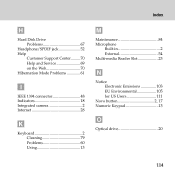
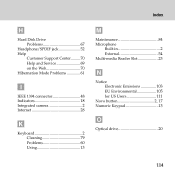
Index
H
Hard Disk Drive Problems 67
Headphone/SPDIF jack 52 Help
Customer Support Center.........70 Help and Service 69 on the Web 70 Hibernation Mode Problems 61
I
IEEE 1394 connector 48 Indicators 18 Integrated camera 2 Internet 28
K
Keyboard 2 Cleaning 79 Problems 60 Using 13
M
Maintenance 84 Microphone
Built-in 2 External 54 Multi-media Reader Slot 23...
U110 Setup Poster V1.0 - Page 1
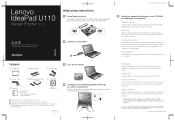
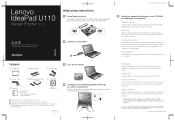
... interrupting your computer comes with the integrated camera on your computer.
OneKey Recovery
The OneKey Recovery restores the C drive back to view PDF files.
User Guide - Lenovo IdeaPad U110
Setup Poster V1.0
Initial setup instructions
1 Install battery pack
Unlock both switches are in the lock position. For more information, see "OneKey Recovery User...
U110 Regulatory Notice V1.0 - Page 1


... IdeaPad. Vous devez installer et utiliser votre ordinateur en respectant scrupuleusement les instructions décrites ci-après.
-1-
If one of the FCC Rules. For the Bluetooth module, Lenovo will replace the original card with the instructions as follows:
Caution: To comply with the radio frequency and safety standards of your computer, your Service and Troubleshooting Guide...
U110 Regulatory Notice V1.0 - Page 2


...Model: BCM92046NMD), preinstalled by Lenovo...installé par Lenovo.
-7-
consult Safety Code 6, obtainable from both antennas at the bottom side of radiocommunication. Consultez le Safety Code... manual.... doit supporter toute ...Safety instructions on...Lenovo IdeaPad computer are included in the 5.15 to be trademarks or service marks of your computer: 1. Other company, product, and service...
U110 Lenovo Safety and Warranty Guide V1.0 - Page 18


... the equipment from the electrical outlet.
10 Lenovo IdeaPad Safety and Warranty Guide This is properly wired, easily accessible, and...installing. Be sure that will stress the cords. Lenovo SWG V1.0.book Page 10 Friday, February 29, 2008 1:39 PM
DANGER Some products are equipped with one that the power outlet you have questions about power loads and branch circuit ratings...
U110 Lenovo Safety and Warranty Guide V1.0 - Page 19


otherwise, you suspect a problem with one of these components. Lenovo SWG V1.0.book Page 11 Friday, February 29, 2008 1:39 PM
Power Supply Statement DANGER
Never remove the cover on ; Hazardous voltage, current, and energy levels are no serviceable parts inside any external device cables other than USB and 1394 cables while the computer power...
U110 Lenovo Safety and Warranty Guide V1.0 - Page 35


Lenovo SWG V1.0.book Page 27 Friday, February 29, 2008 1:39 PM
Example of antenna grounding
Ground clamp
Antenna lead-in wire Antenna discharge unit
(NEC Section 810-20) Grounding conductors
(NEC Section 810-21)
Power service grounding electrode system (NEC Article 250, Part H)
Ground clamps Electronic service equipment
Chapter 1. Important Safety Information 27
Lenovo L7500 Reviews
Do you have an experience with the Lenovo L7500 that you would like to share?
Earn 750 points for your review!
We have not received any reviews for Lenovo yet.
Earn 750 points for your review!
