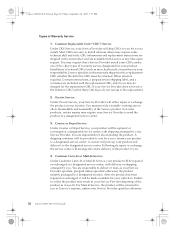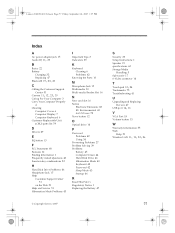Lenovo IdeaPad Y410p Support and Manuals
Get Help and Manuals for this Lenovo item

View All Support Options Below
Free Lenovo IdeaPad Y410p manuals!
Problems with Lenovo IdeaPad Y410p?
Ask a Question
Free Lenovo IdeaPad Y410p manuals!
Problems with Lenovo IdeaPad Y410p?
Ask a Question
Most Recent Lenovo IdeaPad Y410p Questions
Ideapad Y410p Uswers Manual
It is now missing! Where or how did it go and MOST importan how to get back???
It is now missing! Where or how did it go and MOST importan how to get back???
(Posted by trudyc 9 years ago)
Lenovo IdeaPad Y410p Videos
Popular Lenovo IdeaPad Y410p Manual Pages
Lenovo IdeaPad Y410p Reviews
We have not received any reviews for Lenovo yet.