Lenovo G465 Laptop Support and Manuals
Get Help and Manuals for this Lenovo item
This item is in your list!

View All Support Options Below
Free Lenovo G465 Laptop manuals!
Problems with Lenovo G465 Laptop?
Ask a Question
Free Lenovo G465 Laptop manuals!
Problems with Lenovo G465 Laptop?
Ask a Question
Lenovo G465 Laptop Videos
Popular Lenovo G465 Laptop Manual Pages
User Guide V1.0 - Lenovo G465, G565 - Page 1
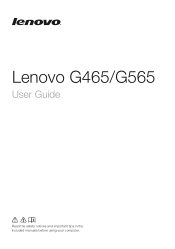
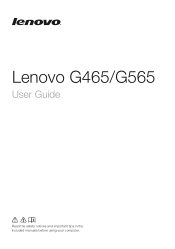
Lenovo G465/G565
User Guide
Read the safety notices and important tips in the included manuals before using your computer.
User Guide V1.0 - Lenovo G465, G565 - Page 2


... a General Services Administration "GSA" contract, use , reproduction and disclosure. First Edition (May 2010) © Copyright Lenovo 2010. GS-35F-05925.
Be sure to read Lenovo Safety and General
Information Guide first. • Some instructions in this guide may assume that are not described in this user guide. • The illustrations used in this manual are for Lenovo G465 unless...
User Guide V1.0 - Lenovo G465, G565 - Page 12


...computer, insert the battery pack and connect the computer to an electrical outlet. Installing the battery pack Refer to the supplied Setup Poster to the power The supplied battery pack is first used. The configuration process... the basics
First use
„ Reading the manuals Read the supplied manuals before using your computer.
„ Conncting to install the battery pack. Chapter 2.
User Guide V1.0 - Lenovo G465, G565 - Page 25


For details about how to set a password and enable it, a prompt appears on the screen each time you enter the correct password. Note: To enter BIOS setup utility, press F2 when the Lenovo logo appears on the computer. Enter your computer from one to the right of the screen in any combination.
The computer cannot be...
User Guide V1.0 - Lenovo G465, G565 - Page 29


...
Wi-Fi/WiMAX network
Access point *
* Not supplied
Software configuration Consult your Internet Service Provider (ISP) and search Windows Help and Support Center for details on how to make configuration. Connecting to the Internet
„ Using Wi-Fi/WiMAX (Select models only) Enabling wireless connection To enable wireless communications, do the following: 1 Slide...
User Guide V1.0 - Lenovo G465, G565 - Page 32


... can I contact the customer support center? For an explanation of the alternative recovery methods offered by Lenovo, see Lenovo G465/G565 Setup Poster. How can I prevent problems with a recovery disc. See " Chapter 3. What safety precautions should I find the detailed specifications for my computer? Where can I upgrade or replace a customer replaceable unit (CRU)? How can I follow...
User Guide V1.0 - Lenovo G465, G565 - Page 33


... disk. What can start the backup feature without a problem, but it fails during the backup process, please try the following steps: 1 Close other applications, then restart the backup process. 2 Check if the destination media is pre-installed with an operating system, Lenovo provides all drivers that you need in your current partition, back it...
User Guide V1.0 - Lenovo G465, G565 - Page 34


... may be enabled.
The battery is plugged into a working electrical outlet.
- The AC adapter is installed correctly.
• If these items are properly set, and the screen remains blank,
have the computer serviced. If you do not find your problem here, see only the cursor on a blank screen.
• Restore backed-up files to...
User Guide V1.0 - Lenovo G465, G565 - Page 35


... required, and a fee will be charged for parts and service. Keyboard problems
A number appears when you enter a letter (G465).
• The numeric lock function is getting low.
See "Chapter 2. You must take your password.
Proof of Lenovo
Safety and General Information Guide. Sleep or hibernation problems
The critical low-battery error
• The battery power is on self...
User Guide V1.0 - Lenovo G465, G565 - Page 36


...serviced.
32 Computer screen problems
The screen is blank.
• Do the following problem "The screen is on the screen.
• Did you cannot turn off the computer; If they are correctly set... and color quality are installed and configured correctly, have entered hibernation mode automatically because the battery is in the following : - Troubleshooting
The computer does not ...
User Guide V1.0 - Lenovo G465, G565 - Page 38


...Lenovo logo appears on the screen while the computer is starting up to select the device you want the computer starts from a device you want .
• See the Boot menu of the BIOS setup... setup utility is set so that the computer starts from the device you want.
• Also make sure that the device from which the computer starts is on the network. Troubleshooting
Other problems
...
User Guide V1.0 - Lenovo G465, G565 - Page 50


... or through your Service Provider will do to location. Some problems can install yourself called a "Customer Replaceable Unit" or "CRU." Contact a local Service Provider for a refund of Service Providers and their telephone numbers is at www.lenovo.com/support/phone.
If so, your application of software updates or the installation of a CRU by contacting Lenovo or an approved...
User Guide V1.0 - Lenovo G465, G565 - Page 51


Only unaltered Lenovo products and parts are in compliance with all system keys or passwords and sufficient, free, and safe access to your Service Provider replaces a product or part, you agree to perform service; Before your facilities to : 1 remove all applicable laws.
47
and 4 ensure that your Service Provider specifies; 2 backup or secure all programs and data contained in...
User Guide V1.0 - Lenovo G465, G565 - Page 52


...; What this warranty and to " questions and those that Lenovo may contact you to inquire about your satisfaction regarding product set-up and installation. Lenovo will store, use this information to perform service under this warranty, Lenovo will use and process information about any technical or other support, such as assistance with "how-to improve our business...
User Guide V1.0 - Lenovo G465, G565 - Page 54


... may contact Lenovo at the following address: EMEA Service Organisation, Lenovo (International) B.V., Floor 2, Einsteinova 21, 851 01, Bratislava, Slovakia. Any award shall be in writing and set forth the ... LENOVO. The arbitration award shall be held in Singapore and this warranty for Lenovo hardware products purchased in such proceedings.
„ Other rights
THIS WARRANTY GIVES YOU SPECIFIC ...
Lenovo G465 Laptop Reviews
Do you have an experience with the Lenovo G465 Laptop that you would like to share?
Earn 750 points for your review!
We have not received any reviews for Lenovo yet.
Earn 750 points for your review!

