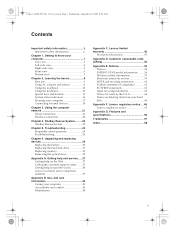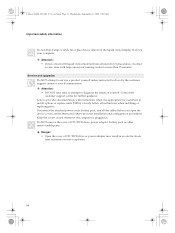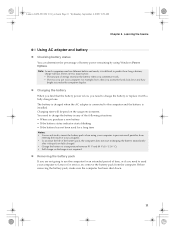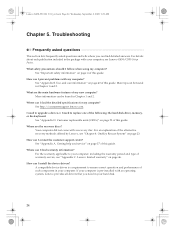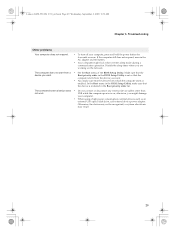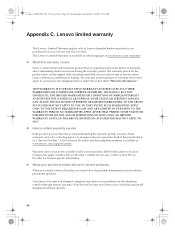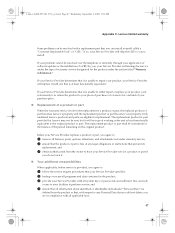Lenovo G450 Laptop Support and Manuals
Get Help and Manuals for this Lenovo item

View All Support Options Below
Free Lenovo G450 Laptop manuals!
Problems with Lenovo G450 Laptop?
Ask a Question
Free Lenovo G450 Laptop manuals!
Problems with Lenovo G450 Laptop?
Ask a Question
Lenovo G450 Laptop Videos
Popular Lenovo G450 Laptop Manual Pages
Lenovo G450 Laptop Reviews
We have not received any reviews for Lenovo yet.