Lenovo G360 Laptop Support and Manuals
Get Help and Manuals for this Lenovo item
This item is in your list!

View All Support Options Below
Free Lenovo G360 Laptop manuals!
Problems with Lenovo G360 Laptop?
Ask a Question
Free Lenovo G360 Laptop manuals!
Problems with Lenovo G360 Laptop?
Ask a Question
Popular Lenovo G360 Laptop Manual Pages
User Guide - Page 1


Lenovo G360
User Guide
Read the safety notices and important tips in the included manuals before using your computer.
User Guide - Page 2


... to restrictions set forth in Contract No. First Edition (August 2011) © Copyright Lenovo 2011. GS-35F-05925.
LIMITED AND RESTRICTED RIGHTS NOTICE: If data or software is delivered pursuant a General Services Administration "GSA" contract, use, reproduction, or disclosure is subject to read Lenovo Safety and General
Information Guide first. • Some instructions in this guide may...
User Guide - Page 12
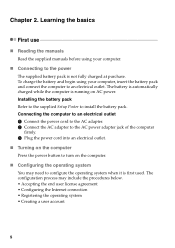
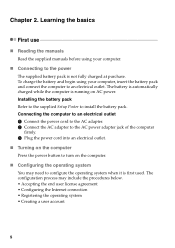
...; Registering the operating system • Creating a user account
8 Learning the basics
First use
„ Reading the manuals Read the supplied manuals before using your computer.
„ Connecting to install the battery pack. Installing the battery pack Refer to the supplied Setup Poster to the power The supplied battery pack is not fully charged at purchase.
User Guide - Page 15


...time, or if you need to Lenovo for an extended period of harmful ...the battery pack in trash that is replaced with an incorrect type, there may be danger of the type recommended by Lenovo. • Keep the battery pack...and detriment to the environment, pay attention to the following points: • Replace only with local ordinances or regulations and your computer to send your company's...
User Guide - Page 19


Model G360
Number of Windows to your computer by inserting its USB plug (Type A) into a particular USB port on your computer has finished transferring data by the device's manufacturer before connecting it , and then installs the driver automatically. Note: Typically, Windows detects a new device after connecting it . Note: If your computer, Windows automatically installs a driver for ...
User Guide - Page 25


... be used by the NVIDIA graphics driver, and does not require user intervention. Note: To enter BIOS setup utility, press F2 when the Lenovo logo appears on the computer. The switch between graphics processors is
supported by all media players and video compression standards.
21 Note: This password can customize settings through the NVIDIA Control Panel...
User Guide - Page 29


... how to make configuration. Hardware connection
Wi-Fi/WiMAX network
Access point *
* Not supplied
Software configuration Consult your Internet Service Provider (ISP) and search Windows Help and Support Center for details on select models) Enabling wireless connection To enable wireless communications, do the following: 1 Slide the integrated wireless device switch from to . 2 Press...
User Guide - Page 33


... 26. CRU instructions" on your computer is pre-installed with my computer? Your computer did not come with a recovery disc. Getting help and service" of this guide. Troubleshooting
Frequently asked questions
This section lists frequently asked questions and tells where you can find the detailed specifications for the pre-installed software on page 36 of Lenovo Safety and...
User Guide - Page 34


.... This will restore your computer back to re-install your computer model can be downloaded from the store. Lenovo's consumer support Web site contains the most updated device drivers. When do I do if the backup process fails?
What can start the backup feature without a problem, but it from Lenovo's consumer support Web site. If your computer after receiving it...
User Guide - Page 35


....
- computer is installed correctly.
• If these items are properly set, and the screen remains blank,
have the computer serviced. Press any key on .
Display problems
When I turn on...describes problems that :
nothing appears on . (Press the power button again
for the
LCD screen has been turned off.
31 Press the power button.
- Troubleshooting
Troubleshooting
If ...
User Guide - Page 36


... drive replaced. Sleep or hibernation problems
The critical low-battery error • The battery power is charged. To disable it, press Fn + F8. You must take your password or recover data from the hard disk. Proof of Lenovo Safety
and General Information Guide. Chapter 5. Keyboard problems
A number appears when you forget your supervisor password, a Lenovo authorized servicer...
User Guide - Page 37


...display device driver is unreadable or distorted." - Chapter 5.
If you install the operating...the computer serviced.
33 If they are correctly set. - ...Troubleshooting
The computer does not return from sleep mode and the computer does not work.
• If the computer does not return from sleep mode, your computer is blank.
• Do the following problem "The screen is installed...
User Guide - Page 38


...shows empty. the computer for one minute to free more hard disk space on your problem.
Troubleshooting
Sound problems
No sound can be heard from • Make sure that the hard disk drive ...in the battery might be made.
The computer does not operate • The surge protector in BIOS setup utility, make sure that :
the speaker even when the volume is not enough space to help ...
User Guide - Page 39


... sure that the device is included in the BIOS setup utility, make sure that the device from which the...set so that the computer starts from . In the Boot menu in the Boot priority order list.
• Press F12 when the Lenovo...device may not be recognized, or system shut down may result.
35 Troubleshooting
Other problems
Your computer does not respond.
• To turn off your computer...
User Guide - Page 48


... slot). b
a
To make sure that the DDR3 SDRAM is used on . 2 Hold F2 during startup. Appendix A. CRU instructions
Note: If only one DDR3 SDRAM is installed correctly, do as follows: 1 Turn the computer on the computer you are servicing, the card must be installed in SLOT-0 ( : lower slot), but not in your computer.
44
Lenovo G360 Laptop Reviews
Do you have an experience with the Lenovo G360 Laptop that you would like to share?
Earn 750 points for your review!
We have not received any reviews for Lenovo yet.
Earn 750 points for your review!
