Lenovo E49 Laptop Support and Manuals
Get Help and Manuals for this Lenovo item
This item is in your list!

View All Support Options Below
Free Lenovo E49 Laptop manuals!
Problems with Lenovo E49 Laptop?
Ask a Question
Free Lenovo E49 Laptop manuals!
Problems with Lenovo E49 Laptop?
Ask a Question
Lenovo E49 Laptop Videos
Popular Lenovo E49 Laptop Manual Pages
(English) System Update 5.0 Deployment Guide - Page 3


... on client computers 65 Working with the MSDOS prompt 67
i Installing specific update packages with Update Retriever 65 Deploying the packages 66
Scenario 3 - Working with Update Retriever 45
About Update Retriever 45 About update packages 45 Update Retriever first time setup 46 Using Update Retriever 47
Manual searching for new updates . . . . . 47 Scheduling the search for System...
(English) System Update 5.0 Deployment Guide - Page 7


...site. System Update
System Update is a lighter version of the following :
• Downloading updates for specific Lenovo systems according to machine types, languages, and operating systems
• Downloading update packages for update packages from the Lenovo Help Center Web site to a repository folder on your system up-to download and install. This deployment guide defines each program...
(English) System Update 5.0 Deployment Guide - Page 15


... language. The registry location for a valid language override code in the Regional and Language Options settings. This error message is not installed on the system, System Update will load the language pack corresponding to the language set in the LanguageOverride field.
System Update language codes (continued)
Language
Identifier
German
1031
Italian
1040
Japanese
1041...
(English) System Update 5.0 Deployment Guide - Page 19


....lenovo.com/support/site.wss/document.do the following: • For System Update, use the following example provides the install command with a space:
setup.exe│-s│-a│/s│/v"/qn"│/L1033
L1033 is the language code for either program.
If you can find information on disabling and enabling the User Account Control message on page 8. Download Update...
(English) System Update 5.0 Deployment Guide - Page 35


... service. The directory service allows access so that can be applied to computers or users in the Edit String dialog box, replace the http server address with System Update 3.02 and later versions.
Click OK. e. Extract the files from the following examples are settings that Active Directory can manage for example:
\\Server_X\TVSU_repository\
3. Install System Update on...
(English) System Update 5.0 Deployment Guide - Page 46


... system
You can manually initiate a search for the user name and password using System Update. Using the repository folder on your computer to generate encrypted strings for new updates using a software key. Using the Lenovo Help Center Web site
You can set up your local computer. As the user name and password must be downloaded and installed to that...
(English) System Update 5.0 Deployment Guide - Page 61


... and configuring it to install updates either manually or automatically.
Thin Installer is shown as a CD, DVD, or USB hard disk drive. Unlike System Update, Thin Installer does not require installation, does not create any registry keys, and does not have any services. Thin Installer is available on the Lenovo Support Web site at: http://www.lenovo.com/support/site.wss/document.do...
(English) System Update 5.0 Deployment Guide - Page 69


... the MSDOS prompt" on page 63
"Scenario 2 - Deploying to client computer repositories" on page 65
"Scenario 3 - Deploying update packages to non-Lenovo systems" on page 69
Scenario 1 - The format for a UNC path is the language code for end users. 4. Deploying specific update packages" on page 68
"Scenario 7 - Set the access permissions of the applicable system.
(English) System Update 5.0 Deployment Guide - Page 70


... steps to download packages to set the scheduler function. b. For information about how to customize System Update with the registry and working with the start.reg file, see "Configuring System Update with the configured start .reg file as the default for example:
START /WAIT setup.exe -s -a /s /v"/qn" /L1033 xcopy start.reg "C:\Program Files\Lenovo\System Update\start...
Hardware Maintenance Manual - Lenovo E49 - Page 40


... system can be replaced for a scheduled fee.
To cause the computer to return from being powered on by an unauthorized person. Supervisor password
A supervisor password (SVP) protects the system information stored in order to get access to the service technician, there is entered. Power management
Note: Power management modes are not supported for it will...
Hardware Maintenance Manual - Lenovo E49 - Page 83


...CRU statement for all types or models, unless otherwise specified. • A CRU (customer replaceable unit) is a Self-service CRU; CRU information and replacement instructions are shipped with your product and are held by a single asterisk (*) or two asterisks (**) in this manual can resolve some problems with a replacement part you . You can either install the CRU yourself or you...
Hardware Maintenance Manual - Lenovo E49 - Page 90
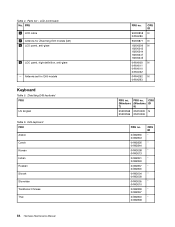
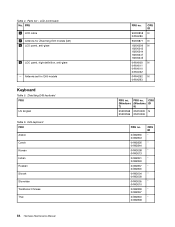
E49 keyboard FRU Arabic Czech Korean Indian Russian Slovak Slovenian Traditional Chinese Thai
84 Hardware Maintenance Manual
FRU no.
90200858 04W4286
90200871...
25203598 25210005 N 25203599 25210006
FRU no . LCD (continued) No. ZhaoYang E49 keyboard FRU
US English
Table 6. FRU no. Parts list - Antenna set for ZhaoYang E49 models (left) 8 LCD panel, anti-glare
8 LDC panel, high-definition, ...
Safety, Warranty, and Setup Guide - Lenovo E49 - Page 1
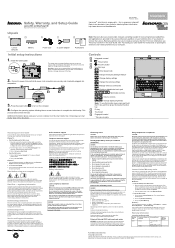
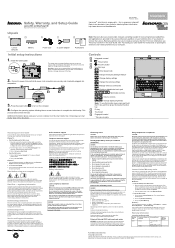
... the charms, and then click Search. Windows 7:
1.
To obtain a PDF version of the screen to the "Downloading publications" section below. Downloading drivers
The latest drivers for Lenovo products. Online technical support
Online technical support is disposed of Warranty Service
3
Turkey
Battery Pack - 1 year Parts and Labor - 2 4
Fourth Edition (December 2012)
© Copyright...
Safety, Warranty, and Setup Guide - Lenovo E49 - Page 2


... you can be upgraded or replaced by the customer. Self-service CRUs
CRU
ac power adapter Power cord for ac power adapter Battery Optical drive
This setup sheet X
X
X
User Guide
X X
Optional-service CRUs
CRU
Memory modules Keyboard PCI Express Mini Card for wireless LAN
This setup sheet
User Guide
X X X
CRU installation instructions are trademarks of Lenovo in the user guide for your...
User Guide - Lenovo E49 - Page 25
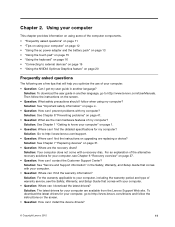
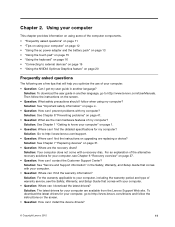
... the Lenovo Support Web site. Solution: Go to http://www.lenovo.com/drivers and follow when using some of warranty service, see Chapter 6 "Recovery overview" on page 1.
• Question: Where can I find the detailed specifications for your computer" on page 27.
• Question: How can I find the instructions on the screen.
• Question: How can I download the latest drivers...
Lenovo E49 Laptop Reviews
Do you have an experience with the Lenovo E49 Laptop that you would like to share?
Earn 750 points for your review!
We have not received any reviews for Lenovo yet.
Earn 750 points for your review!

