Lenovo 8922A1U Support and Manuals
Get Help and Manuals for this Lenovo item
This item is in your list!
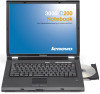
View All Support Options Below
Free Lenovo 8922A1U manuals!
Problems with Lenovo 8922A1U?
Ask a Question
Free Lenovo 8922A1U manuals!
Problems with Lenovo 8922A1U?
Ask a Question
Popular Lenovo 8922A1U Manual Pages
Brochure - Page 2


... and S-Video, 5 in the country of Photo Album Deluxe, Paint Shop Pro, CorelDraw Graphics Suite and Presentations); Warranty Information: For a copy of Lenovo: Lenovo, the Lenovo logo, Lenovo Care and ThinkPad. ZPYA/B676. Service delivery methods and parts availability vary by operating system. the actual connection will vary based on many factors including screen brightness, applications...
User Manual - Page 4


...Edition (January 2007) © Copyright Lenovo 2006, 2007.
Note Before using this Program under the provisions set forth in Commercial Computer Software-Restricted Rights at FAR 52.227-...information and the product it supports, be sure to the GSA ADP Schedule contract with RESTRICTED RIGHTS. RESTRICTED RIGHTS: Our products and/or services are provided with Lenovo Group Limited, if any,...
User Manual - Page 5


...-Doctor . . 26 Power system checkout 26
Lenovo 3000 C200 29
Product overview 30 Specifications 30 Status indicators 32 FRU tests 33 Fn key combinations 34
Symptom-to-FRU index 35 Numeric error codes 35 Error messages 37 Errors without messages 38 LCD-related symptoms 38
Intermittent problems 39 Undetermined problems 39 FRU replacement notices 40 Screw notices 40 Retaining...
User Manual - Page 7


... contact the Customer Support Center at 800-565-3344 for replacing and servicing FRUs:
© Copyright Lenovo 2006, 2007
1
Introduction
About this manual
This manual contains service and reference information for replacing FRUs
Before replacing parts Make sure that all software fixes, drivers, and BIOS downloads are installed before replacing any software fixes, drivers, and BIOS...
User Manual - Page 8


...then, when service has been completed, verify that has been negotiated between Lenovo and the customer.
Whatever causes the first error code may alter the settings. If you are very sensitive. Important notice for Custom Model Variant (CMV) products
Custom Model Variant (CMV) is displayed, begin the diagnosis with the first error code. Strategy for replacing FRUs for replacing a system...
User Manual - Page 9


...under QUICK PATH. v To view the complete list of service parts by description, with applicable machine type model and FRU will be returned in the PEW record under ...Model level) v eSupport can also access PEW via http://www-307.ibm.com/pc/support/site.wss/product.do?template=/ warranty/warranty.vm&sitestyle=lenovo Click on PARTS INFORMATION, then PARTS
LOOKUP.
Under "View by WARRANTY...
User Manual - Page 23


... __ 4.
v A FRU should service the computer. Date of purchase __ 5. Date of service __ 3. Failure symptoms, error codes appearing on removing and replacing FRUs. Procedure index and page number in the computer that a FRU is defective, clear the error log and run the test again. Failing FRU name and part number __ 8. Machine type, model number, and serial...
User Manual - Page 26


... user HDP to complete the Windows setup.
Supervisor password: A supervisor password (SVP) protects the system information ...passwords has been set, a prompt for the HDP: User only and Master + User.
Follow the instructions on . If any services ...service information
9. Passwords
As many as three passwords may be replaced for any Lenovo 3000 computer: the power-on password (POP) ...
User Manual - Page 27


... set and is known by the servicer: 1.
Related service information
How to remove the power-on password
To remove a POP that you have been saved window, press Enter. 9. a
6. then, while the initial screen is User Password. The Rescue and Recovery screen opens. 2. Click Yes. Note: For some models, the BIOS menu marked *1 is displayed, press the Lenovo...
User Manual - Page 28


...the SVP and the master HDP are not supported for a scheduled fee. The Rescue and ... v If a "suspend time" has been set on the "Turn off monitor" timer in...Password. 6.
The hard disk drive can be made available to the servicer, neither Lenovo nor Lenovo authorized servicers provide any key. then, while the initial screen is selected and the user HDP has been forgotten and cannot be replaced...
User Manual - Page 30


... to insert each diskette in sequence.
You are disabled, such as possible. 2. To avoid this problem, you need to initialize the computer setup by use of non-Lenovo 3000 products, prototype cards, or modified options can detect errors by running the diagnostic test
or by using Configuration utility for DOS boot
image. 5. Note: When...
User Manual - Page 32


Remove the battery pack. 3. Disconnect the ac adapter and install the charged battery pack. 7. Select one of the categories listed below to display symptoms and solutions: v CHECK SYSTEM HEALTH v SYSTEM AND DEVICE TESTS v LENOVO TROUBLESHOOTING v CENTER v SYSTEM REPORTS v UPDATES AND SUPPORT
Power system checkout
To verify a symptom, do the following power supply checkouts: v "Checking the ac...
User Manual - Page 35


Lenovo 3000 C200
Product overview 30 Specifications 30 Status indicators 32 FRU tests 33 Fn key combinations 34
Symptom-to-FRU index 35 Numeric error codes 35 Error messages 37 Errors without messages 38 LCD-related symptoms 38 Intermittent problems 39 Undetermined problems 39
FRU replacement... software CDs 92 AC adapters 92 Miscellaneous parts 93 Common parts list 94 Tools 94 ...
User Manual - Page 41


...
1. Note For a device not supported by diagnostic codes in the Lenovo 3000 notebook computers, see the manual for each error detected in boldface type. Load Setup Defaults in the computer. System board.
1.
DIMM. 2.
System board.
1. If replacing a FRU does not solve the problem, put the original part back in BIOS Setup
Utility. 3. Load Setup Defaults in sequence." System board...
User Manual - Page 45


... following FRUs one at a time (do the following devices:
a.
Verify that has failed, if wrong devices are supported by the FRU code. Non-Lenovo 3000 devices b. System board b. When analyzing an intermittent problem, do not replace a nondefective FRU): a. Undetermined problems
If the diagnostic tests did not identify the adapter or device that all of the following...
Lenovo 8922A1U Reviews
Do you have an experience with the Lenovo 8922A1U that you would like to share?
Earn 750 points for your review!
We have not received any reviews for Lenovo yet.
Earn 750 points for your review!
