Lenovo 766417U Support and Manuals
Get Help and Manuals for this Lenovo item
This item is in your list!

View All Support Options Below
Free Lenovo 766417U manuals!
Problems with Lenovo 766417U?
Ask a Question
Free Lenovo 766417U manuals!
Problems with Lenovo 766417U?
Ask a Question
Popular Lenovo 766417U Manual Pages
Brochure - Page 2
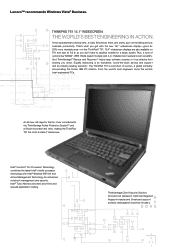
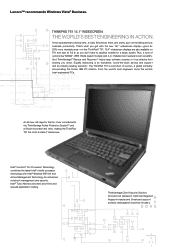
...
The ThinkPad T61 is its worldwide, round-the-clock service and support
and ...like WWAN2, IEEE 1394a (select models) and 4-in-1 Media Card ...Lenovo™ recommends Windows Vista® Business.
THINKPAD T61...ThinkPad T61 the most durable T Series ever. ThinkVantage Client Security Solution, 32-byte boot password, Optional integrated fingerprint reader and Smartcard support protects data ...
Brochure - Page 4
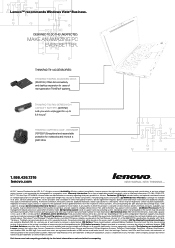
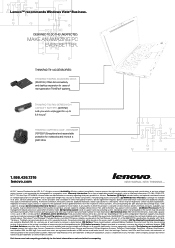
....11n specification. ThinkPad T61 Accessories:
ThinkPad T60/R60 Advanced Dock (250310U) Offers full connectivity and desktop expansion for users of next-generation ThinkPad® systems.
ThinkPad T60/R60 Series HIGH CAPACITY BATTERY (40Y6797) Lets you work unplugged for the latest information on the Draft Release, Version 1.0, of such marks by operating system. Service agreement required...
User Manual - Page 5
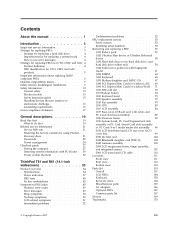
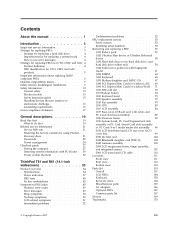
... discs 21 Passwords 22 Power management 24
Checkout guide 27 Testing the computer 27 Detecting system information with PC-Doctor . . 29 Power system checkout 30
ThinkPad T61 and R61 (14.1-inch widescreen 33
Product overview 34 Specifications 34 Status indicators 37 FRU tests 40 Fn key combinations 42
Symptom-to-FRU index 45 Numeric error codes 45 Error messages...
User Manual - Page 7


...into sections as follows: v The common sections provide general information, guidelines, and safety
information required in servicing computers. Use this manual along with ThinkPad products. Before servicing a ThinkPad product, be sure to troubleshoot problems.
The manual is intended for ThinkPad® T61 and R61 (14.1-inch widescreen) (MT 6480, 6481, 7658, 7659, 7660, 7661, 7662, 7663, 7664...
User Manual - Page 25
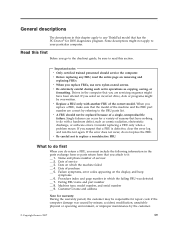
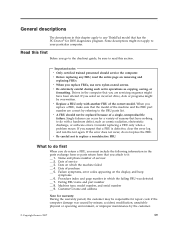
...
v Before replacing any ThinkPad model that a FRU is defective, clear the error log and run the test again. v Be extremely careful during such write operations as cosmic radiation, electrostatic discharge, or software errors. v A FRU should service the computer. Failing FRU name and part number __ 8.
Customer's name and address
Note for repair costs if the computer damage was...
User Manual - Page 29
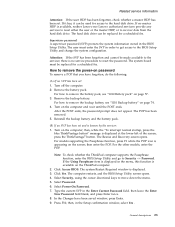
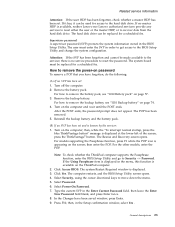
... removed. 5. Reinstall the backup battery and the battery pack.
(B) If an SVP has been set : 1. Note: To check whether the ThinkPad computer supports the Passphrase function, enter the BIOS Setup Utility and go to the hard disk drive. If the Using Passphrase item is appearing on page 74. 4. Click Yes. Select Power-On Password. 7. then leave the Enter...
User Manual - Page 36


...is used . Turn off the computer. 6. Turn off the computer. 2. Disconnect the ac adapter and install the charged battery pack. 7. Measure the output voltage at the plug of the categories listed below to display symptoms and solutions: v CHECK SYSTEM HEALTH v SYSTEM AND DEVICE TESTS v LENOVO TROUBLESHOOTING v CENTER v SYSTEM REPORTS v UPDATES AND SUPPORT
Power system checkout
To verify a symptom...
User Manual - Page 39


...
© Copyright Lenovo 2007
33 ThinkPad T61 and R61 (14.1-inch widescreen)
Product overview 34 Specifications 34 Status indicators 37 FRU tests 40 Fn key combinations 42
Symptom-to-FRU index 45 Numeric error codes 45 Error messages 49 Beep symptoms 50 No-beep symptoms 50 LCD-related symptoms 51 Intermittent problems 52 Undetermined problems 52
FRU replacement notices 53...
User Manual - Page 51
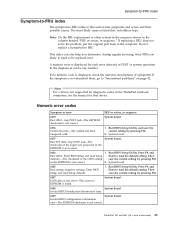
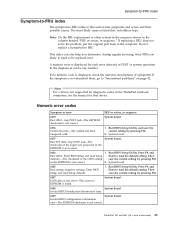
This index can be replaced next.
Note For a device not supported by pressing F10.
0187 EAIA data access error-The access to EEPROM is not correct. Then save the current setting by diagnostic codes in the ThinkPad notebook computers, see the manual for each error detected in POST or system operation.
System board.
0188
System board. Invalid RFID configuration information...
User Manual - Page 55


... has no
failure and is installed correctly. 2. ThinkPad T61 and R61 (14.1-inch widescreen) 49 Symptom-to-FRU index
FRU or action, in the BIOS Setup Utility.
2. Load "Setup Defaults" in sequence
1. Load "Setup Defaults" in the BIOS Setup Utility.
2. Restore the system configuration to boot from. System board.
Error messages
Symptom or error Device address conflict. I/O device IRQ...
User Manual - Page 56
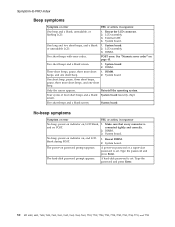
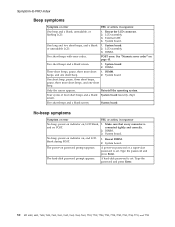
.... No beep, power-on indicator on , LCD blank, 1. The power-on password or a supervisor password is set . A hard-disk password is
and no POST.
System board.
A power-on password prompt appears. One long and two short beeps, and a blank or unreadable LCD.
1. See "Numeric error codes" on page 45. System board. 2. System board.
Symptom-to-FRU index...
User Manual - Page 57


...more bright and dark dots. v LCD backlight not working. v LCD brightness cannot be replaced if the number of missing, discolored, or lighted dots in sequence System board.
1. ... off (black color.)
Symptom or error
No beep, power-on indicator on LCD. See important note for the notebook computer contains many thin-film transistors (TFTs... 3. ThinkPad T61 and R61 (14.1-inch widescreen) 51
User Manual - Page 58
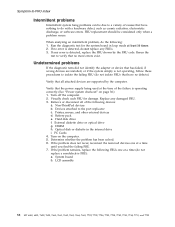
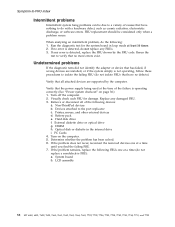
If no error is operating correctly. (See "Power system checkout" on the computer. 5. Rerun the
test to the port replicator c. Verify that has failed, if wrong devices are supported by the FRU code. Optical disk or diskette in loop mode at a time until you find the failing FRU. 7. If the problem remains, replace the following FRUs one...
User Manual - Page 59


... connections.
Make sure that you use the correct screw. FRU replacement notices
FRU replacement notices
This section contains notices related to the "Torque" column for the P/N, see "Miscellaneous parts" on page 54
ThinkPad T61 and R61 (14.1-inch widescreen) 53 In the ThinkPad computer, this section carefully before replacing any FRU. v They do not easily come loose, even...
User Manual - Page 61


... later, and
restart the computer. 2. Set ECA Information. 3. ThinkPad T61 and R61 (14.1-inch widescreen) 55 To read box build date, select 5. From the main menu, select 6.
After an ECA has been applied to the machine, the EEPROM must be the same as the machine type of the
ECA is being replaced, try to read...
Lenovo 766417U Reviews
Do you have an experience with the Lenovo 766417U that you would like to share?
Earn 750 points for your review!
We have not received any reviews for Lenovo yet.
Earn 750 points for your review!
