Lenovo 64634XU Support and Manuals
Get Help and Manuals for this Lenovo item
This item is in your list!

View All Support Options Below
Free Lenovo 64634XU manuals!
Problems with Lenovo 64634XU?
Ask a Question
Free Lenovo 64634XU manuals!
Problems with Lenovo 64634XU?
Ask a Question
Popular Lenovo 64634XU Manual Pages
Brochure - Page 4
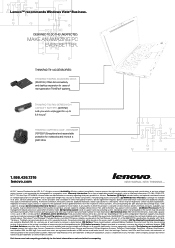
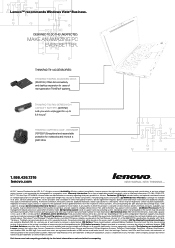
...lenovo.com/pc/support and enter your machine type and model number for more at least the time shown during testing. Lenovo reserves the right to alter product offerings and specifications at lenovo.com/pc/ww/thinkpad/batterylife. [11] Limited warranty: Support... restrictions may vary due to a third-party service may not include user manuals or all areas. Microsoft® and Windows ...
User Manual - Page 5


... 21 Passwords 22 Power management 24
Checkout guide 27 Testing the computer 27 Detecting system information with PC-Doctor . . 29 Power system checkout 30
ThinkPad T61 and T61p (15.4-inch widescreen 33
Product overview 34 Specifications 34 Status indicators 37 FRU tests 40 Fn key combinations 42
Symptom-to-FRU index 45 Numeric error codes 45 Error messages...
User Manual - Page 9


...© Copyright Lenovo 2007
3
Replace only the FRU that the latest BIOS is loaded to contact the Customer Support Center at 800-565-3344 for replacing FRUs
Before replacing parts Make sure that all software fixes, drivers, and BIOS downloads are instructed to replace a FRU but the replacement does not correct the
problem, reinstall the original FRU before completing the service action.
User Manual - Page 10


..., 6458, 6459, 6460, 6461, 6462, and 6470 Attention: The drive startup sequence in the computer you are servicing may have been customized. Custom Model Variant (CMV) This is displayed, begin the diagnosis with the first error code. Note the current configuration settings (using the View Configuration option);
Be sure that the customer has a current backup of...
User Manual - Page 11


... drive, system board, microprocessor, LCD, and memory) v eSupport can also access PEW via http://www-307.ibm.com/pc/support/site.wss/product.do?template=/ warranty/warranty.vm&sitestyle=lenovo Select Warranty lookup. GAVs are loaded in the eSupport record under the 4-digit MT and 3-digit model, where model = a "fixed part number", not "CTO" (Example: 1829...
User Manual - Page 25


v Before replacing any ThinkPad model that has the PC-Doctor® for repair costs if the computer damage was detected __ 7. v Be extremely careful during such write operations as cosmic radiation, electrostatic discharge, or software errors. Drives in the computer that the model of the machine and the FRU part number are servicing sequence might have nothing to do not replace the...
User Manual - Page 29


... pack.
After the POST ends, the password prompt does not appear. The Rescue and Recovery screen opens. For the other models, enter the POP. The computer restarts, and the BIOS Setup Utility screen opens. 4. Turn off the computer. 2. Note: To check whether the ThinkPad computer supports the Passphrase function, enter the BIOS Setup Utility and go to move down...
User Manual - Page 30


... to the servicer, neither Lenovo nor Lenovo authorized servicers provide any key. Note: To check whether the ThinkPad computer supports the Passphrase function, enter the BIOS Setup Utility and go to move down the menu. 5. The system Restart Required window is powered off . Select Password. 6. Press F10. 10.
The Rescue and Recovery screen opens. For models supporting the Passphrase...
User Manual - Page 36


... v SYSTEM AND DEVICE TESTS v LENOVO TROUBLESHOOTING v CENTER v SYSTEM REPORTS v UPDATES AND SUPPORT
Power system checkout
To verify a symptom, do the following : 1. Check that power is supplied when you suspect a power problem, see the appropriate one of the ac
adapter for Windows
This product is used , replace the port replicator.
v If the computer does not charge during operation...
User Manual - Page 39


... 15.4-in . ThinkPad T61 and T61p (15.4-inch widescreen)
Product overview 34 Specifications 34 Status indicators 37 FRU tests 40 Fn key combinations 42
Symptom-to-FRU index 45 Numeric error codes 45 Error messages 49 Beep symptoms 50 No-beep symptoms 50 LCD-related symptoms 51 Intermittent problems 52 Undetermined problems 52
FRU replacement notices 53 Screw...
User Manual - Page 48


...: If you want to use the Fn+F4 key combination, you must have the ThinkPad PM device driver installed on with another user ID, and you have the ThinkPad PM device driver installed on the computer beforehand: v ThinkPad Power Management driver v OnScreen Display Utility v Wireless device drivers
Fn+F6
Reserved.
(continued)
42 MT 6463, 6464, 6465, 6466, 6467, 6478, 6471...
User Manual - Page 49


... are
displayed on to the ThinkPad computer. v Fn+F9 Settings: Configures the settings for switching a display output location, start Presentation Director, and change the settings. Fn+F8 Fn+F9
To... not supported if different desktop images are displayed: v Eject ThinkPad PC from Mini Dock: This button is displayed only if the ThinkPad computer has been attached to a ThinkPad Essential Port...
User Manual - Page 51
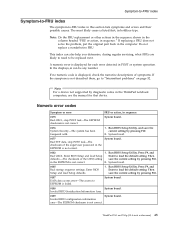
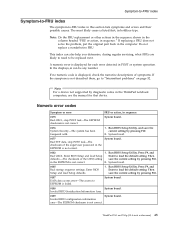
... servicing, what FRUs are likely to need to be any number. Run BIOS Setup Utility, and save the current setting by diagnostic codes in the EEPROM is not correct. Enter BIOS Setup and load Setup Enter to load the default setting. ThinkPad T61 and T61p (15.4-inch widescreen) 45 If replacing a FRU does not solve the problem, put the original part...
User Manual - Page 56


...
Four cycles of four short beeps and a blank System board (security chip) screen. No beep, power-on indicator on password prompt appears. The hard-disk password prompt appears. A hard-disk password is set . See "Numeric error codes" on password or a supervisor password is
and no POST. DIMM. connected tightly and correctly.
2. Reinstall the operating system.
LCD assembly. 3.
User Manual - Page 58


... the computer. 2. LCD assembly
52 MT 6463, 6464, 6465, 6466, 6467, 6478, 6471, 6457, 6458, 6459, 6460, 6461, 6462, and 6470 Undetermined problems
If the diagnostic tests did not identify the adapter or device that has failed, if wrong devices are supported by the FRU code. Verify that have nothing to do not replace a nondefective...
Lenovo 64634XU Reviews
Do you have an experience with the Lenovo 64634XU that you would like to share?
Earn 750 points for your review!
We have not received any reviews for Lenovo yet.
Earn 750 points for your review!
