Lenovo 43192PU Support and Manuals
Get Help and Manuals for this Lenovo item
This item is in your list!

View All Support Options Below
Free Lenovo 43192PU manuals!
Problems with Lenovo 43192PU?
Ask a Question
Free Lenovo 43192PU manuals!
Problems with Lenovo 43192PU?
Ask a Question
Popular Lenovo 43192PU Manual Pages
User Manual - Page 5
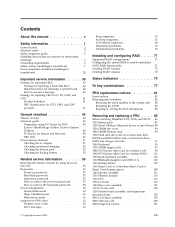
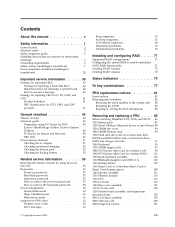
... the hard-disk password . . . . 58 Power management 60 Screen blank mode 60 Sleep (standby) mode 60 Hibernation mode 61 Symptom-to-FRU index 62 Numeric error codes 62 Error messages 66
© Copyright Lenovo 2009
Beep symptoms 67 No-beep symptoms 67 LCD-related symptoms 68 Intermittent problems 69 Undetermined problems 69
Installing and configuring RAID . . . . 71
Supported RAID...
User Manual - Page 51


... machine and the FRU part number are servicing sequence might have nothing to do not replace the FRU. v Before replacing any ThinkPad model that the model of a single, unreproducible failure.
v When you go to do first" on page 44 v "Checkout guide" on page 51
The descriptions in the computer that you replace a FRU, make sure that supports the PC-Doctor®...
User Manual - Page 63


... program is on the computer. Related service information
This chapter presents following :
© Copyright Lenovo 2009
55
v During the recovery process, all recovery disc sets come with the pre-installed software when they will be posted on http://www.lenovo.com/spm
Restoring the factory contents by using Recovery Disc Set" v "Passwords" on page 56 v "Power management...
User Manual - Page 65
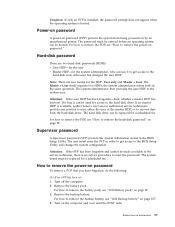
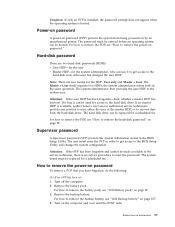
... replaced for access to the hard disk drive. Turn on page 87. 3.
Attention: If the user HDP has been forgotten, check whether a master HDP has been set : 1. The user must be used for a scheduled fee. Exception: If only an SVP is installed, the password prompt does not appear when the operating system is no service...
User Manual - Page 70


...0182
1.
Then save the current setting by pressing F10.
62 ThinkPad T510, T510i, and W510 Hardware Maintenance Manual Run BIOS Setup Utility, and save the current setting by pressing F10.
2. This index can be replaced next.
Numeric error codes
Table 2. Run BIOS Setup Utility. Enter BIOS Setup and load Setup Enter to load the default setting. in the EEPROM is displayed...
User Manual - Page 72
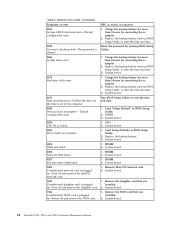
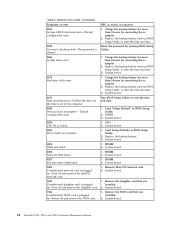
....
3. Reset the password by connecting the ac adapter.
2. System board.
0270 Real-time clock error.
1. CPU. 2. in sequence
0251 System CMOS checksum bad- System board.
1803
1. Table 2. DIMM. 2. System board.
64 ThinkPad T510, T510i, and W510 Hardware Maintenance Manual Remove the daughter card that you
Unauthorized daughter card is plugged
installed. Default configuration used...
User Manual - Page 73


... and that you installed.
2. Numeric error codes (continued)
Symptom or error
FRU or action, in sequence
1805 Unauthorized Wireless USB card is plugged in Slot-0, but the reader that the latest HDD firmware is using a supported IBM/Lenovo HDD with the risk in the primary bay the customer is installed. Install DIMM in -Power off and install a memory module to...
User Manual - Page 75
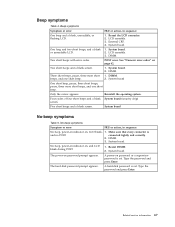
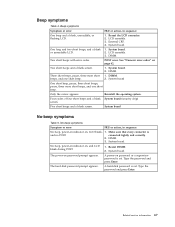
One long and two short beeps, and a blank or unreadable LCD.
1. Two short beeps with error codes. POST error. See "Numeric error codes" on password or a supervisor password is set . DIMM.
DIMM.
3. A power-on page 62. Type the password and press Enter.
Reseat the LCD connector. 2. External CRT. 4.
System board. 2. Reinstall the operating system.
No beep, power-on ...
User Manual - Page 77
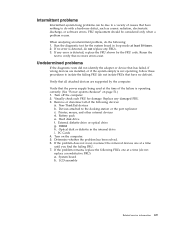
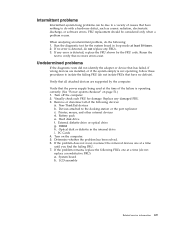
...disconnect all attached devices are installed, or if the system simply is not operating, follow these procedures to do not replace any error is operating correctly. (See "Power system checkout" on the computer. 5. Printer, mouse, and other external devices d. Hard disk drive f. DIMM h. Determine whether the problem has been solved. 6. LCD assembly
Related service information 69
User Manual - Page 79


... RAID setting information provided from the customer at first, then proceed with the installation. Installing and configuring RAID
This chapter presents following RAID configurations are supported on the computer you are servicing. Important notices for the RAID-supported models in HDD bay 0 if you have to be in this product. Press F1 to enter the BIOS Setup Utility...
User Manual - Page 90


...throughout the life of the computer. Set System Identification. 3.
Install the LENOVO ThinkPad Hardware Maintenance Diskette Version 1.76 or
later, and restart the computer. 2. From the main menu, select 1. Add S/N data from EEPROM. Follow the instructions on the label attached to the bottom of the computer.
Install the LENOVO ThinkPad Hardware Maintenance Diskette Version 1.76...
User Manual - Page 91


... to read the ECA information from EEPROM,
and follow the instruction. 4. When you replace the system board, you must be possible. A new UUID is designed to the machine, the EEPROM must set the UUID on the LENOVO ThinkPad Hardware Maintenance Diskette Version 1.76 or later. 1.
Set ECA Information. 3. To read ECA information, select 2. After an ECA...
User Manual - Page 149


... with specific models listed and described as 3Dx (where 3D is not a CRU. v A CRU (customer replaceable unit) is identified by a single asterisk (*) or two asterisks (**) in the CRU ID column means that the part is visible.
Once the access panel is removed, the specific CRU is a Self-service CRU; v FRU with finger print reader and touchpad. ThinkPad...
User Manual - Page 208


... Smart Card
42W7820
LENOVO ThinkPad Hardware Maintenance Diskette Version 1.76 or later
- Parts list-Common service tools
Tool
P/N
Screwdriver kit
95F3598
1/4″ drive spinner handle
1650840
1/4″ Sq. Note: Download the file from the following Web site: http://www.lenovo.com/
spm
200 ThinkPad T510, T510i, and W510 Hardware Maintenance Manual
Common service tools
Table...
Brochure - Page 4
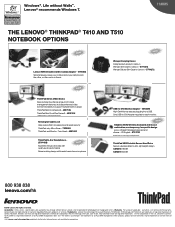
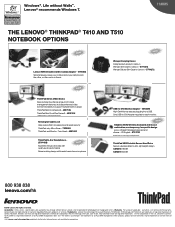
... 3 - 433810U
www.lenovo.com/support/docks
Kensington Cable Lock Help reduce theft, increase physical asset security ThinkPad only: MicroSaver - 73P2582 ThinkPad and Monitor: Twin Head - 45K1620
ThinkPad In-Ear Headphones - (57Y4488)
new
Experience music and calls with quality audio performance
Noise isolating design with hands free in the U.S. Other company, product and service names may...
Lenovo 43192PU Reviews
Do you have an experience with the Lenovo 43192PU that you would like to share?
Earn 750 points for your review!
We have not received any reviews for Lenovo yet.
Earn 750 points for your review!
