Lenovo 31P7405 - ThinkPlus Optical ScrollPoint Mouse Support and Manuals
Get Help and Manuals for this Lenovo item
This item is in your list!

View All Support Options Below
Free Lenovo 31P7405 manuals!
Problems with Lenovo 31P7405?
Ask a Question
Free Lenovo 31P7405 manuals!
Problems with Lenovo 31P7405?
Ask a Question
Popular Lenovo 31P7405 Manual Pages
User Guide - Page 5


...Optical 3 Button ScrollPoint Mouse - Warranty information . . . 5
Warranty period 5 Service and support 5
Warranty information on the World Wide Web . . 5 Online technical support 5
Telephone technical support 5 IBM Statement of Limited Warranty Z125-4753-06 8/2000 7
Part 1 - PS/2 and USB 1
Product Description 1 Installing the Mouse Suite Software 1 Installing the Mouse 2 Using the mouse...
User Guide - Page 7


... the IBM 800 DPI Optical 3 Button ScrollPoint Mouse. The manual is divided into the following languages: v English v German v French v Spanish v Italian v Brazilian Portuguese v Traditional Chinese v Simplified Chinese v Japanese
Appendixes
This section contains service and support information, and the IBM statement of limited warranty. About this book
®
This manual contains instructions for...
User Guide - Page 9


...using the mouse. The mouse is a CD-ROM containing installation software for example an IBM Thinkpad® computer, or if you are prompted, click PS/2 if you will be connecting the mouse to any enabled USB port. In the command line, type X:/setup where X is the drive letter for the IBM 800 DPI Optical 3 Button ScrollPoint Mouse - IBM 800 DPI Optical 3 Button ScrollPoint Mouse - PS/2 & USB...
User Guide - Page 10
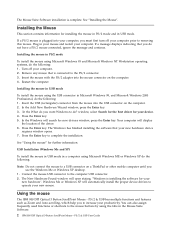
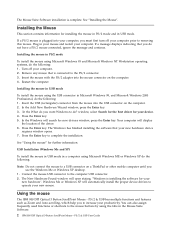
...the USB connector in the Mouse Suite Software.
2 IBM 800 DPI Optical 3-Button ScrollPoint Mouse - Installing the mouse in a computer using Microsoft Windows 95 and Microsoft Windows NT Workstation operating systems, do not have a PS/2 mouse connected, ignore the message and continue. Insert the USB (rectangular) connector from the mouse into the mouse connector on a ThinkPad or other mobile...
User Guide - Page 11


..., Context Menu, and Quick/Auto scroll.
Click Start-->Settings-->Control Panel. 2. Open the Mouse Suite Control Panel. 2.
These
operating systems do the following : - IBM 800 DPI Optical 3 Button ScrollPoint Mouse -
v Be sure you have been some cases where a computer has USB connectors, but the BIOS does not support them. To check whether all the USB connectors are...
User Guide - Page 12


... down until you are no user serviceable parts. Then using the left mouse button, click the Device Driver tab. 5. Using the left mouse button, click the Remove button located on page 5 for the mouse
Always disconnect the mouse before cleaning. Click OK. 8. Caring for IBM technical assistance and support.
4 IBM 800 DPI Optical 3-Button ScrollPoint Mouse - There are about to remove this...
User Guide - Page 13


... - Refer to service at http://www.ibm.com/pc/support/. The IBM Statement of your product through the IBM HelpCenter® will be entitled to your IBM option is available from marketing. Some IBM Machines are available for your location. IBM 800 DPI Optical 3 Button ScrollPoint Mouse -
Machine -
Additional support offerings, including step-by-step installation assistance, are...
User Guide - Page 14


... through the problem during the call. Support 24 hours a day, 7 days a week Canada (Toronto only) Canada (all other countries and regions
416-383-3344 1-800-565-3344 1-800-772-2227 Go to http://www.ibm.com/pc/support/, and click Support Phone List.
6 IBM 800 DPI Optical 3-Button ScrollPoint Mouse - and Puerto Rico All other ) U.S.A. v Hardware and software configuration information...
User Guide - Page 16
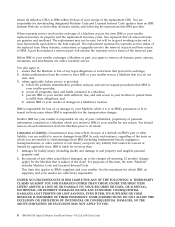
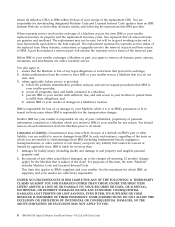
... Code updates from an IBM Internet Web site or from IBM. When warranty service involves the exchange of the claim. follow the problem determination, problem analysis, and service request procedures that all programs, data, and funds contained in those cases where IBM is responsible for any liability that is free of parts and their obligations; c.
You represent that IBM...
User Guide - Page 18


...'S REPUBLIC OF CHINA (PRC)
Governing Law: The following replaces items 1 and 2 of this Section are not acquired...Optical 3-Button ScrollPoint Mouse - NEW ZEALAND
The IBM Warranty for the parties without appeal and the arbitral award shall be in the post of this Agreement will not apply in any rights you require the goods for the individual Machine that Act. Vacancies in writing and set...
User Guide - Page 20


...your reseller is unable to repair an IBM Machine, you can alternatively ...replaces the first sentence of the first paragraph of this Section:
The minimum warranty period for its normal use and the Machine's conformity to its Specifications. For purposes of this Statement will be at IBM's expense.
the
12 IBM 800 DPI Optical 3-Button ScrollPoint Mouse -
PS/2 & USB User Guide...
User Guide - Page 24
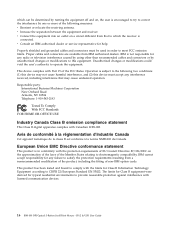
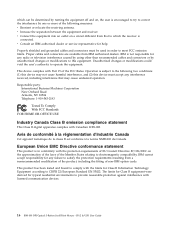
...licensed communication devices.
16 IBM 800 DPI Optical 3-Button ScrollPoint Mouse -
PS/2 & USB User Guide v Increase the separation ... statement
This Class B digital apparatus complies with Part 15 of the following two conditions: (1) this...IBM authorized dealers. which the receiver is encouraged to try to electromagnetic compatibility. v Consult an IBM authorized dealer or service...
Lenovo 31P7405 Reviews
Do you have an experience with the Lenovo 31P7405 that you would like to share?
Earn 750 points for your review!
We have not received any reviews for Lenovo yet.
Earn 750 points for your review!



