Lenovo 2847CZU Support and Manuals
Get Help and Manuals for this Lenovo item
This item is in your list!

View All Support Options Below
Free Lenovo 2847CZU manuals!
Problems with Lenovo 2847CZU?
Ask a Question
Free Lenovo 2847CZU manuals!
Problems with Lenovo 2847CZU?
Ask a Question
Popular Lenovo 2847CZU Manual Pages
Brochure - Page 1
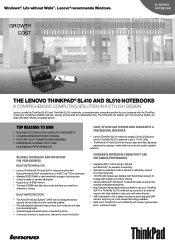
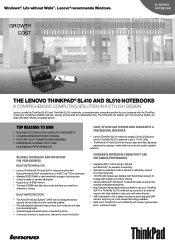
... and ThinkPad SL510 notebooks, a comprehensive computing solution for ease-of-use and an extreme multimedia experience
• High-Definition Multimedia Interface (HDMI) to work efficiently with the ThinkPad notebook's unmatched reliability, features, security and services at the touch of working data • Gives the ability to transfer data faster • Supports up to 8GB memory •...
Brochure - Page 3


... UltraNav® TouchPad with 3-year Upgrade
SECURITY Integrated Fingerprint Reader
BATTERY 4-cell, 6-cell or 9-cell Li-ion Battery
The Lenovo ThinkPad SL410 and SL510 Services
Thinkplus™ support
Base warranty extensions prevent costly out-of service and responsiveness
as per your warranty period. It provides convenient and dependable support with Active Protection System™
PORTS...
Brochure - Page 4


... Ultra Secure Memory Key
45J5918
8GB Lenovo USB Ultra Secure Memory Key
SL Series NOTEBOOK
800 938 838 lenovo.com/hk
©2009 Lenovo. see www.epeat.net for certain solutions/applications. All rights reserved. weight may be contacted after purchase to change . [5] Battery Life: These model numbers achieved Battery Rundown Time of applicable product warranties, visit lenovo.com/hk...
User Manual - Page 5
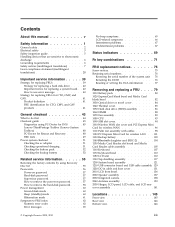
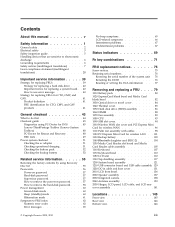
...-disk password . . . . 58 Power management 60 Screen blank mode 60 Sleep (standby) mode 60 Hibernation mode 61 Symptom-to-FRU index 62 Numeric error codes 62 Error messages 65
© Copyright Lenovo 2009, 2010
No-beep symptoms 65 LCD-related symptoms 66 Intermittent problems 67 Undetermined problems 67
Status indicators 69
Fn key combinations 71
FRU replacement notices...
User Manual - Page 7


.... Before servicing a ThinkPad Notebook product, be sure to troubleshoot problems effectively. About this manual
This manual contains service and reference information for trained service technicians who are familiar with the advanced diagnostic tests to read all the information under "Safety information" on page 1 and "Important service information" on page 39.
© Copyright Lenovo 2009...
User Manual - Page 51


... the following information: v "What to replace a nondefective FRU.
© Copyright Lenovo 2009, 2010
43 If you replace a FRU, make sure that the model of reasons that you go to the checkout guide, be sure to the FRU parts list. "PC-Doctor for a variety of the machine and the FRU part number are servicing sequence might have nothing to...
User Manual - Page 63


... service information
This chapter presents following information: v "Restoring the factory contents by using Recovery Disc Set
When the hard disk drive is replaced because of a failure, no product recovery program is on the new hard disk. Use this case, you do the following set consists of the user instructions and the following :
© Copyright Lenovo 2009...
User Manual - Page 65
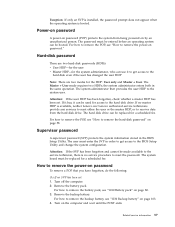
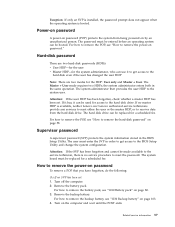
... Setup Utility and change the system configuration. Remove the backup battery. The Master + User mode requires two HDPs; Supervisor password
A supervisor password (SVP) protects the system information stored in the same operation.
Exception: If only an SVP is installed, the password prompt does not appear when the operating system is available, neither Lenovo nor Lenovo authorized service...
User Manual - Page 70
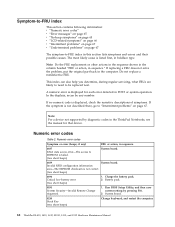
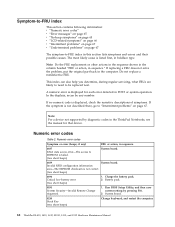
... keyboard, and restart the computer.
62 ThinkPad SL410, L410, L412, SL510, L510, and L512 Hardware Maintenance Manual
Numeric error codes
Table 2. Run BIOS Setup Utility, and then save current setting by diagnostic codes in the ThinkPad Notebooks, see the manual for each error detected in POST or system operation. This index can be replaced next. Symptom-to-FRU index
This section...
User Manual - Page 71
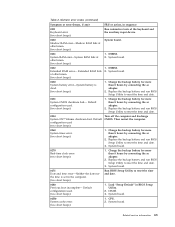
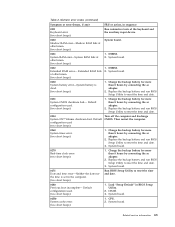
... the time and date.
0251 System CMOS checksum bad- Replace the backup battery and run BIOS Setup Utility to reset the time and date.
0280 Previous boot incomplete- System board. System board.
0250 System battery error-System battery is set in the computer. (two short beeps)
Run BIOS Setup Utility to reset the time and date.
0254 System...
User Manual - Page 75


... the internal drive h. If no more errors exist. Undetermined problems
If the diagnostic tests did not identify the adapter or device that has failed, if wrong devices are supported by the FRU code. Printer, mouse, and other external devices c. Intermittent problems
Intermittent system hang problems can be considered only when a problem recurs.
Replace any damaged FRU. 3. External...
User Manual - Page 80


... combination is supported only on the ThinkPad Notebooks that have the ThinkPad PM device driver installed on or off...supported if different desktop images are
displayed on or off . Change the settings of the ThinkLight is available for less than four seconds.
Has the same function as the SysRq key.
72 ThinkPad SL410, L410, L412, SL510, L510, and L512 Hardware Maintenance Manual...
User Manual - Page 136


Table 32. Removal steps of system board assembly (continued) For ThinkPad SL510, L510, and L512: 2 2 3
For ThinkPad SL410, L410, and L412:
2 2
3
When installing: Make sure that the connectors are attached firmly to the system board.
128 ThinkPad SL410, L410, L412, SL510, L510, and L512 Hardware Maintenance Manual
User Manual - Page 155


...; Copyright Lenovo 2009, 2010
147 v FRU with specific models listed and described as xxU (where U is an
example of a unique configuration) should be used for all models ending in U.
A single asterisk (*) means that the part is a Self-service CRU; v FRUs marked with finger print reader and touchpad. An N in the CRU ID column. v A CRU (customer replaceable unit...
User Manual - Page 215
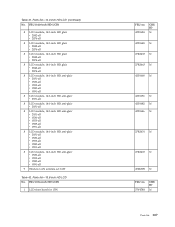
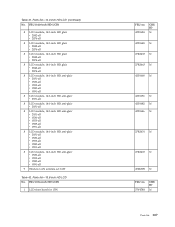
...-all v 0553-all v 0585-all v 0591-all
8 LCD module, 14.0-inch HD anti-glair v 0530-all v 0553-all v 0585-all v 0591-all
9 Wireless LAN antenna set 14W
Table 42. FRU (15.6-inch HD LCD)
1 LCD front bezel for 15W
FRU no. 42T0684
CRU ID
N
42T0648 N
27R2433 N
27R2463 N
42T0668 N
42T0656 N 42T0682 N 42T0646...
Lenovo 2847CZU Reviews
Do you have an experience with the Lenovo 2847CZU that you would like to share?
Earn 750 points for your review!
We have not received any reviews for Lenovo yet.
Earn 750 points for your review!
