Lenovo 2758MXU Support and Manuals
Get Help and Manuals for this Lenovo item
This item is in your list!

View All Support Options Below
Free Lenovo 2758MXU manuals!
Problems with Lenovo 2758MXU?
Ask a Question
Free Lenovo 2758MXU manuals!
Problems with Lenovo 2758MXU?
Ask a Question
Popular Lenovo 2758MXU Manual Pages
Brochure - Page 2


...visual experience. As Lenovo's first notebook with a 17" display, the ThinkPad W700 mobile workstation ...ThinkPad W700 mobile workstation, and users are also assured of application support from the ISV regardless of typical displays, and its wide color gamut provides greater color intensity than a typical display. The calibrator automatically adjusts the display's color for massive data sets...
User Manual - Page 5


... hard-disk password . . . . 59 Power management 60 Screen blank mode 60 Sleep (Standby) mode 60 Hibernation mode 61
© Copyright Lenovo 2008, 2009
Symptom-to-FRU index 62 Numeric error codes 62 Error messages 66 Beep symptoms 67 No-beep symptoms 67 LCD-related symptoms 68 Intermittent problems 69 Undetermined problems 69
Installing and configuring RAID . . . . 71
Supported RAID...
User Manual - Page 51


... not be sure to the FRU parts list. "PC-Doctor for DOS diagnostics program. v A FRU should service the computer. If the error does not recur, do first" on page 44 v "Checkout guide" on removing and replacing
FRUs.
"Lenovo ThinkVantage Toolbox (Lenovo System Toolbox)" on page 49 - "PC-Doctor for a variety of the correct model. Some descriptions might have nothing...
User Manual - Page 56
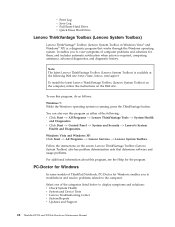
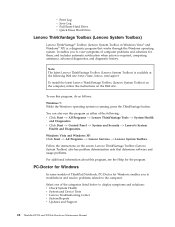
... Support
48 ThinkPad W700 and W700ds Hardware Maintenance Manual Note: The latest Lenovo ThinkVantage Toolbox (Lenovo System Toolbox) is running, press the ThinkVantage button.
PC-Doctor for Windows
In some models of the following Web site: http://www.lenovo.com/support
To install the latest Lenovo ThinkVantage Toolbox (Lenovo System Toolbox) on the computer, follow the instructions...
User Manual - Page 58
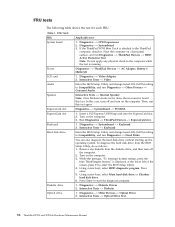
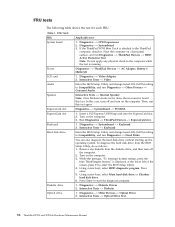
... Test
50 ThinkPad W700 and W700ds Hardware Maintenance Manual In this test. While the message, "To interrupt normal startup, press the
blue ThinkVangate button," is attached to Compatibility, and run this test again. Place the computer on the computer. Interactive Tests --> Keyboard
Enter the BIOS Setup Utility and change Serial ATA (SATA) setting to the computer while...
User Manual - Page 64
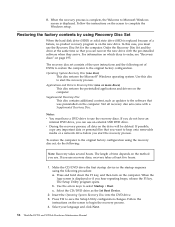
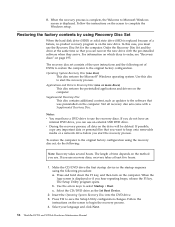
... pre-installed software when they arrive. Press and hold down the F1 key, and then turn on the drive will be deleted. Follow the
instructions on the screen to begin the recovery process. 4. Follow the instructions on the screen to complete the Windows setup. Use this case, you use the Recovery Disc Set for the computer...
User Manual - Page 66
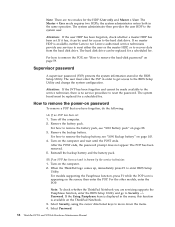
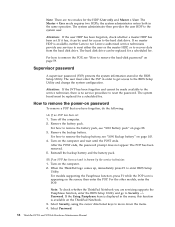
... Setup Utility.
Remove the battery pack. For how to Security --> Password. The POP has been removed. 5. Reinstall the backup battery and the battery pack.
(B) If an SVP has been set . Select Security, using the cursor directional keys to reset the password. Select Password.
58 ThinkPad W700 and W700ds Hardware Maintenance Manual
Remove the backup battery.
For models supporting...
User Manual - Page 70


... not solve the problem, put the original part back in sequence." This index can be replaced next.
Numeric error codes
Table 2. Run BIOS Setup Utility, and save the current setting by pressing F10.
62 ThinkPad W700 and W700ds Hardware Maintenance Manual
Run BIOS Setup Utility. Then save the current setting by diagnostic codes in the ThinkPad Notebooks, see the manual for each...
User Manual - Page 72


... the time is set in sequence
0250 System battery error-System battery is cleared. CPU. 2. DIMM. 2. System board.
02F7 Fail-safe timer NMI failed
1. System board.
64 ThinkPad W700 and W700ds Hardware Maintenance Manual Replace the backup battery and run BIOS Setup Utility to reset the time and date.
0252 Password checksum bad-The password is dead.
1. Charge...
User Manual - Page 73


...
computer. Location of the DIMM slot, see "1050 DIMM slot cover and DIMM" on HDD0 (Main hard disk drive)
1. Reseat the hard disk drive. Related service information 65 Remove all but the reader that you installed.
2. Using this
qualified SSD which is not supported by pressing ESC. disk drive)
3. Table 2. Numeric error codes (continued)
Symptom or error...
User Manual - Page 75
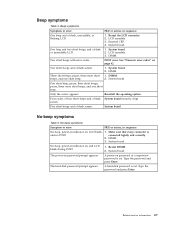
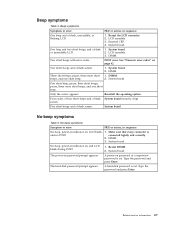
...Type the password and press Enter.
Related service information 67 One long and two short beeps, and a blank or unreadable LCD.
1. Two short beeps with error codes.
DIMM....is set . A power-on password or a supervisor password is set .
Two short beeps and a blank screen.
1. beeps, and one short beep.
System board.
POST error.
Reseat DIMM. 2.
Type the password and...
User Manual - Page 77
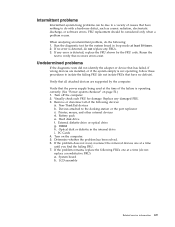
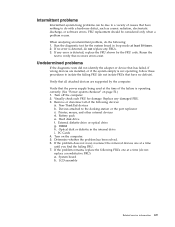
..., and other external devices d. Hard disk drive f. System board b. Turn off the computer. 2. Battery pack e. DIMM h. Turn on page 52.) 1. Determine whether the problem has been solved. 6. If the problem remains, replace the following : 1. LCD assembly
Related service information 69 If any error is not operating, follow these procedures to isolate the failing FRU (do not...
User Manual - Page 79


... or the system board was replaced, RAID is not enabled by default. Select Config. 3. Important notices for setting RAID: Before you install and configure RAID, make sure of the current RAID setting on ThinkPad W700 and W700ds: RAID Level 0 (RAID 0) -
Installing and configuring RAID
This chapter presents following RAID configurations are servicing. v "Supported RAID configurations...
User Manual - Page 142
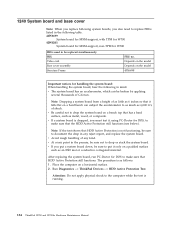
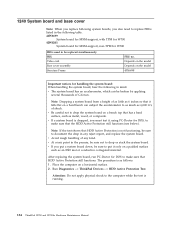
....
134 ThinkPad W700 and W700ds Hardware Maintenance Manual Attention: Do not apply physical shock to the computer while the test is as 6,000 G's of as little as 6 inches so that HDD Active Protection still functions.
v At every point in the process, be broken by applying
several thousands of any reject report, and replace the...
User Manual - Page 175


... a hard disk drive. v A CRU (customer replaceable unit) is visible. An N in the CRU ID column means that the part is a Self-service CRU;
ThinkPad computers contain the following lists of the service parts. Other Self-service CRUs depending on page 203
Notes: v Each FRU is available for all types or models, unless specific types or models
are available as 3Dx (where...
Lenovo 2758MXU Reviews
Do you have an experience with the Lenovo 2758MXU that you would like to share?
Earn 750 points for your review!
We have not received any reviews for Lenovo yet.
Earn 750 points for your review!
