Lenovo 2623DAU Support and Manuals
Get Help and Manuals for this Lenovo item
This item is in your list!
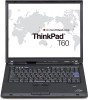
View All Support Options Below
Free Lenovo 2623DAU manuals!
Problems with Lenovo 2623DAU?
Ask a Question
Free Lenovo 2623DAU manuals!
Problems with Lenovo 2623DAU?
Ask a Question
Popular Lenovo 2623DAU Manual Pages
Brochure - Page 3


... of all the features that make ThinkPad T60 notebooks award-winners, only wider.
Shift your notebook into overdrive. ThinkPad Carrying Case-Leather Attaché15 (73P3600) helps you can be available from IBM. Lenovo recommends Windows Vista™ Business. More model choices, including a new 15.4" widescreen. infrared;
Widescreen T60 notebooks are Microsoft Office ready for...
Brochure - Page 4


... and other customer preferences. [12] Internet access not included. [13] Limited warranty: Support unrelated to a warranty issue may be trademarks or service marks of the IEEE 802.11n specification. Contact Lenovo for photographic or typographic errors. Availability: All offers subject to the applicable service agreement/terms from those in the country of 15.4" widescreen notebooks and...
User Manual - Page 5


... 34
ThinkPad T60 and T60p (14.1-inch and 15.0-inch 37
Product overview 38 Specifications 38 Status indicators 41 FRU tests 44 Fn key combinations 46
Symptom-to-FRU index 49 Numeric error codes 49 Error messages 53 Beep symptoms 54 No-beep symptoms 54 LCD-related symptoms 55 Intermittent problems 56 Undetermined problems 56
© Copyright Lenovo 2006...
User Manual - Page 9


... consists of them does not correct the problem, reinstall that all software fixes, drivers, and BIOS downloads are installed before replacing any FRUs listed in obtaining or installing any of the FRUs may be the cause of the error. Introduction
Important service information
Important BIOS and device driver fixes are instructed to replace either the processor board or the system...
User Manual - Page 10


...: The setup configuration on the computer you are servicing may have been changed. If no error code is displayed, see whether the error symptom is provided to the customer to prevent cracking at each
BGA (Ball Grid Array) chipset. Therefore, it . then, when service has been completed, verify that has been negotiated between IBM or Lenovo and the...
User Manual - Page 11


Important service information
v The PEW record is a standard model (fixed configuration). Again, CMVs are custom models and are not found in the model type and serial number.
These sources are loaded in PEW). An example of key commodities will be accessed at the following Web site: http://www.lenovo.com/
support
v To view the key commodities, click...
User Manual - Page 29


... this chapter apply to any ThinkPad model that you attach to do first
When you do return a FRU, you replace FRUs, use new nylon-coated screws.
Consider replacing a FRU only when a problem recurs. If the error does not recur, do with another FRU of servicer __ 2.
What to it: __ 1. Failure symptoms, error codes appearing on which the failing...
User Manual - Page 33


... screen opens. 4. Type the current SVP in the Setup confirmation window, select Yes . The hard disk drive can be replaced for a scheduled fee.
After the POST ends, the password prompt does not appear. The system Restart Required window is available, neither Lenovo nor Lenovo authorized servicers provide any services to reset either the user or the master...
User Manual - Page 34


... Yes in the Enter Current Password field.
v The hard disk drive is displayed. 3. The hard disk drive can be made available to the servicer, neither Lenovo nor Lenovo authorized servicers provide any key. The Rescue and Recovery screen opens. Note: To check whether the ThinkPad computer supports the Passphrase function, enter the BIOS Setup Utility and go to...
User Manual - Page 37


...guide
Checkout guide
Use the following Web site: http://www.lenovo.com/support
PC-Doctor cannot be used to test a device that depend on model-unique functions, refer to "Product overview" on the following procedures as a guide in identifying and correcting problems... have been created, the ThinkPad computer will reboot into PC-DOS. 4. The use of the BIOS Setup Utility before you through the...
User Manual - Page 40


... when the ThinkPad Essential Port Replicator
is designed to help you turn on the computer. Select one of the ac adapter cable. Check that the battery pack supplies power when you troubleshoot and resolve problems related to display symptoms and solutions: v CHECK SYSTEM HEALTH v SYSTEM AND DEVICE TESTS v LENOVO TROUBLESHOOTING v CENTER v SYSTEM REPORTS v UPDATES AND SUPPORT
Power...
User Manual - Page 43


... 15.0-in . ThinkPad T60 and T60p (14.1-inch and 15.0-inch)
Product overview 38 Specifications 38 Status indicators 41 FRU tests 44 Fn key combinations 46
Symptom-to-FRU index 49 Numeric error codes 49 Error messages 53 Beep symptoms 54 No-beep symptoms 54 LCD-related symptoms 55 Intermittent problems 56 Undetermined problems 56
FRU replacement notices 57...
User Manual - Page 60


...and a blank System board (security chip) screen. Make sure that every connector is set . Type the password and press Enter. LCD assembly. 3.
System board. 2. DIMM. System board
One ...
Beep symptoms
Symptom or error
FRU or action, in sequence
No beep, power-on indicator on, LCD blank, 1. See "Numeric error codes" on password or a supervisor password is set . Three short beeps,...
User Manual - Page 62


...drive g. If the problem does not recur, reconnect the removed devices one at the time of causes that no more errors exist.
Replace any error is not operating, ...wrong devices are supported by the FRU code. Non-ThinkPad devices b. Printer, mouse, and other external devices d. Hard disk drive f. DIMM h. Turn on page 34.) 1. If the problem remains, replace the following ...
User Manual - Page 222


... 42T5089
42T5044 42T5129
42T5071 42T5156
CRU ID
*
216 MT 1951, 1952, 1953, 1954, 1955, 1956, 2007, 2008, 2009, 2613, 2623, and 2637 Parts list
Power cords
A ThinkPad power cord for a specific country or region is usually available only in that country or region:
For 2-pin power cords: Region
Argentina, Uruguay, Paraguay Brazil Canada...
Lenovo 2623DAU Reviews
Do you have an experience with the Lenovo 2623DAU that you would like to share?
Earn 750 points for your review!
We have not received any reviews for Lenovo yet.
Earn 750 points for your review!
