Lenovo 2529E8U Support and Manuals
Get Help and Manuals for this Lenovo item
This item is in your list!

View All Support Options Below
Free Lenovo 2529E8U manuals!
Problems with Lenovo 2529E8U?
Ask a Question
Free Lenovo 2529E8U manuals!
Problems with Lenovo 2529E8U?
Ask a Question
Popular Lenovo 2529E8U Manual Pages
Brochure - Page 3


...Memory...weight/with a high-capacity 7-cell battery (40Y6793) for your Z60t system or a 9-cell battery (40Y6797) for Think Offerings including: InterVideo WinDVD (DVD, DVD/CD-RW & DVD-RW models), InterVideo WinDVD Creator (DVD-RW models);
ThinkVantage Fingerprint Software; Just short of completed Linux certifications, visit lenovo...-RW models); ThinkPad service and support continues ...
Brochure - Page 4


...: Dept. Service delivery methods and parts availability vary by the Bluetooth SIG, Inc. weight may vary due to vendor components, manufacturing process and options. [14] Limited warranty: Support unrelated to 64MB less than the maximum. [9] Wireless 11a, 11b and 11g wireless: is available for most models in the country of at lenovo.com/pc/ww/thinkpad/ batterylife...
User Manual - Page 5
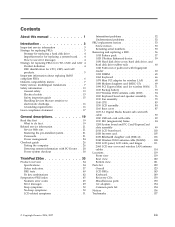
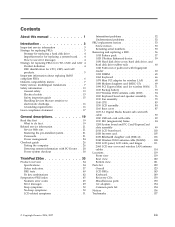
... Service Web site 21 Restoring the pre-installed system 21 Passwords 21 Power management 24
Checkout guide 26 Testing the computer 26 Detecting system information with PC-Doctor . . 28 Power system checkout 30
ThinkPad Z60m 33
Product overview 34 Specifications 34 Status indicators 37 FRU tests 40 Fn key combinations 42
Symptom-to-FRU index 45 Numeric error codes...
User Manual - Page 9


Enter the product number of the error. v Some computers have both a processor board and a system board. v If an adapter or a device consists of them does not correct the problem, reinstall that all software fixes, drivers, and BIOS downloads are
instructed to contact the Customer Support Center at 800-565-3344 for replacing and servicing FRUs: v If you continue. Introduction...
User Manual - Page 10


... NOT generally announced. How to use error messages
Use the error codes displayed on the computer you select an incorrect drive, data or programs can cause damage to those settings remain in the computer you are servicing may have been changed. Therefore, it is listed in the Symptom-to-FRU Index for replacing a hard disk drive
Always try...
User Manual - Page 25


... or parts return form that have been altered.
Date of purchase __ 5. v Before replacing any ThinkPad model that has the PC-Doctor® for DOS diagnostics program.
Date of service __ 3. Failure symptoms, error codes appearing on the display, and beep
symptoms __ 6. General descriptions
The descriptions in this section.
v A FRU should service the computer. What...
User Manual - Page 28


... MT 2529, 2530, 2531, and 2532 If no SVP has been set . Exception: If only an SVP is installed, the password prompt does not appear when the operating system is turned on the screen whenever the computer is booted. Related service information
If any services to reset either the user or the master HDP, or to...
User Manual - Page 29


... to remove the hard-disk password
Attention: If User only mode is appearing on the screen;
Note: To check whether the ThinkPad computer supports the Passphrase function, enter BIOS Setup Utility and go to move down the menu. 5. Turn on the computer; Select Yes in the Setup confirmation window, select Yes . Related service information
1. If Using Passphrase item...
User Manual - Page 35
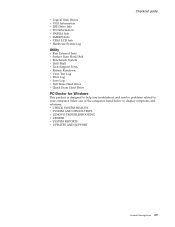
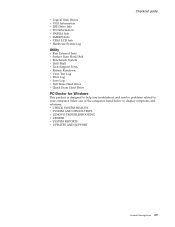
... v Full Erase Hard Drive v Quick Erase Hard Drive
PC-Doctor for Windows
This product is designed to help you troubleshoot and resolve problems related to display symptoms and solutions: v CHECK SYSTEM HEALTH v SYSTEM AND DEVICE TESTS v LENOVO TROUBLESHOOTING v CENTER v SYSTEM REPORTS v UPDATES AND SUPPORT
General descriptions 29 Select one of the categories listed below to your...
User Manual - Page 39


ThinkPad Z60m
Product overview 34 Specifications 34 Status indicators 37 FRU tests 40 Fn key combinations 42
Symptom-to-FRU index 45 Numeric error codes 45 Error messages 49 Beep symptoms 50 No-beep symptoms 50 LCD-related symptoms 51 Intermittent problems 52 Undetermined problems 52
FRU replacement...view 120 Bottom view 121 Parts list 122 Overall 123 LCD FRUs 143 Keyboard...
User Manual - Page 51
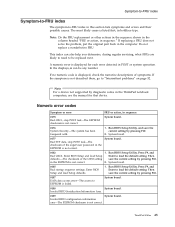
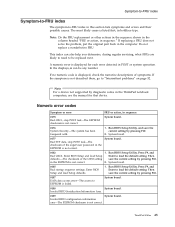
... Bad CRC1, stop POST task-The checksum of the supervisor password in this section lists symptoms and errors and their possible causes. This index can be replaced next. Run BIOS Setup Utility, and save the current setting by diagnostic codes in the ThinkPad notebook computers, see the manual for each error detected in boldface type. in the EEPROM is listed...
User Manual - Page 56


... and correctly.
2. The power-on page 45.
A hard-disk password is set . Symptom-to-FRU index
Beep symptoms
Symptom or error
FRU or action, in sequence
No beep, power-on indicator on password or a supervisor password is
and no POST. System board. See "Numeric error codes" on password prompt appears. Three short beeps, pause, three more short beeps...
User Manual - Page 58


...the system board in the internal drive i. Non-ThinkPad devices b. If the problem remains, replace the following FRUs one at a time (do not replace any FRUs. 3. Devices attached to do the ...wrong devices are supported by the FRU code. Verify that have nothing to the port replicator c. Turn off the computer. 2. Remove or disconnect all attached devices are installed, or if ...
User Manual - Page 69


... Black (4)
Torque
0.196 Nm (2.0 kgfcm)
(continued)
ThinkPad Z60m 63 If the fingerprint reader has any defects and needs to be replaced, you need to replace the palm rest by the procedures given in this FRU in... pack" on page 57
Notes In models with the fingerprint reader, the sensor has been attached to the palm rest FRU as the child part. Removing and replacing a FRU
1040 Palm rest or palm...
User Manual - Page 163
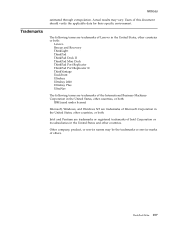
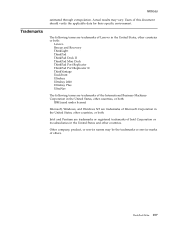
Other company, product, or service names may vary.
The following terms are trademarks of Lenovo in the United States, other countries or both:
Lenovo Rescue and Recovery ThinkLight ThinkPad ThinkPad Dock II ThinkPad Mini Dock ThinkPad Port Replicator ThinkPad Port Replicator II ThinkVantage TrackPoint Ultrabay Ultrabay 2000 Ultrabay Plus UltraNav
The following terms are trademarks of the ...
Lenovo 2529E8U Reviews
Do you have an experience with the Lenovo 2529E8U that you would like to share?
Earn 750 points for your review!
We have not received any reviews for Lenovo yet.
Earn 750 points for your review!
