Lenovo 2448HB6 Support and Manuals
Get Help and Manuals for this Lenovo item
This item is in your list!

View All Support Options Below
Free Lenovo 2448HB6 manuals!
Problems with Lenovo 2448HB6?
Ask a Question
Free Lenovo 2448HB6 manuals!
Problems with Lenovo 2448HB6?
Ask a Question
Popular Lenovo 2448HB6 Manual Pages
User Manual - Page 3


......1-4 Setting up your monitor 1-4 Connecting and turning on your monitor 1-4 Registering your monitor 2-7 Detaching the monitor stand 2-7
Chapter 3. ii Reference information 3-1
Monitor specifications ...3-1 Troubleshooting ...3-2
Manual Image setup ...3-3 Manually installing the monitor driver 3-4 Service information ...3-7
Appendix A. Service and Support A-1
Online technical support...
User Manual - Page 12


... product and provide us with you for at least 15 minutes. Automatic image setup requires that you do not want to you, as well as in developing products and services that you prefer, perform manual image setup. See "Manual image setup" on -screen instructions.
8. To install the monitor driver, insert the Reference and Driver CD, click Install driver, and follow the on page 3-2.
User Manual - Page 13
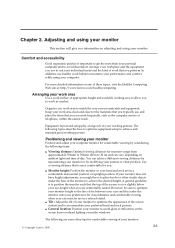
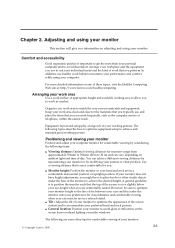
... achieve and maintain good working posture.
Positioning and viewing your monitor
Position and adjust your computer monitor for comfortable viewing by modifying your posture or chair position. The following topics describe how to optimize equipment setup to achieve the desired height.
You can vary depending on the screen from overhead lighting or nearby windows. Use...
User Manual - Page 16


...Digital
Same as Analog
Control Lockednot required for
digital input
Image Setup Image Properties
Automatic Manual Color
Input Signal
Automatically optimizes the image. This monitor can accept video signals through two different connectors. OSD functions
...and Adjustments
(Digital) Same as Analog
2-4 L1951p Wide Flat Panel Monitor User's Guide Most desktop computers use DVI connector.
-
User Manual - Page 17
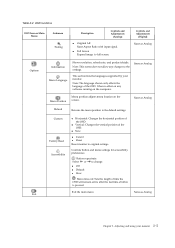
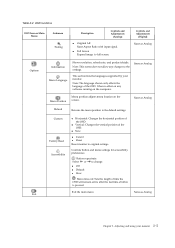
...Reset monitor to the default settings. Same as Analog
Default
Returns the menu position to original settings.
Controls button and menu settings for accessibility preferences. Adjusting and using your monitor....Same as Analog
This section lists the languages supported by your monitor 2-5
OSD functions
OSD Icon on the computer.
Menu Position
Menu position adjusts menu location ...
User Manual - Page 18


...day.
Unlike CRT monitors, which is normal and the image can be a slight delay reappears. Note: If your system has previously been used your computer documentation for details on . Factory set display modes
Addressability
... There may be readjusted using automatic image setup and the image controls. Compliance ENERGY STAR
ENERGY STAR
2-6 L1951p Wide Flat Panel Monitor User's Guide
User Manual - Page 21
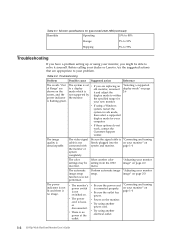
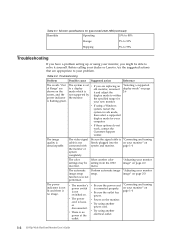
...v The power cord is connected properly.
Troubleshooting
Problem
Possible cause Suggested action
Reference
The words ″Out The system is no image.
Select another electrical outlet.
3-2 L1951p Wide Flat Panel Monitor User's Guide Perform automatic image setup.
v Try using your monitor, you are replacing an "Selecting a supported
of Range″ are appropriate to your...
User Manual - Page 22


...image.
Appendix A, "Service and Support," on page A-1
v Fuzzy lines in v Press any key on your system's display properties. Adjust the resolution settings on the
Standby/...the Customer Support Center. Note: Have your monitor image" on page 2-6
When working in the native resolution, you prefer, perform manual image setup. Table 3-2. Troubleshooting (continued)
Problem
Possible ...
User Manual - Page 23
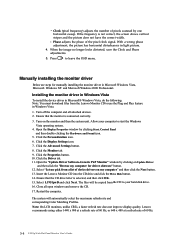
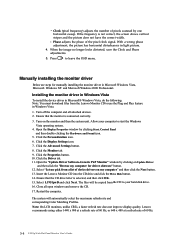
... Hz.
3-4 L1951p Wide Flat Panel Monitor User's Guide Insert the Lenovo Monitor CD into the CD drive and click the Have Disk button. 14. The files will automatically select the maximum refresh rate and corresponding Color Matching Profiles. Open the Display Properties window by clicking on Update Driver
and then click the "Browse my computer for manually installing the monitor driver in...
User Manual - Page 24
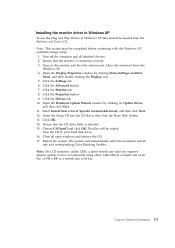
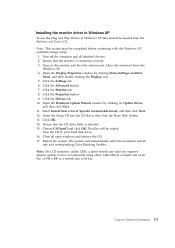
... . 7. Note: This section must be completed before continuing with the Windows XP automatic image setup.
1. Open the Display Properties window by clicking on Update Driver,
and then click Next. 11. Select Install from the Reference and Driver CD. Ensure that the monitor is selected. 15. The files will automatically select the maximum refresh
rate and...
User Manual - Page 26
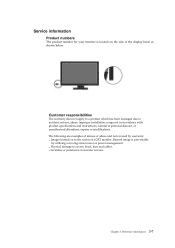
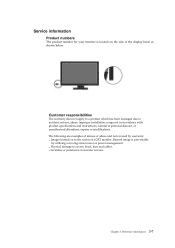
... due to the screen of a CRT monitor. Chapter 3. Service information
Product numbers
The product number for your monitor is preventable
by warranty: ● Images...monitor screens. Burned image is located on to accident, misuse, abuse, improper installation, usage not in accordance with product specifications and instructions, natural or personal disaster, or unauthorized alterations, repairs...
User Manual - Page 28
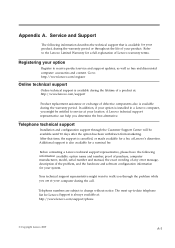
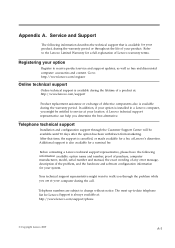
... information available: option name and number, proof of purchase, computer manufacturer, model, serial number and manual, the exact wording of any error message, description of Lenovo warranty terms.
Registering your option
Register to service at : http://www.lenovo.com/support
Product replacement assistance or exchange of your computer during the warranty period or throughout the life of...
User Manual - Page 30
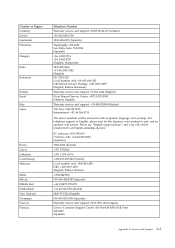
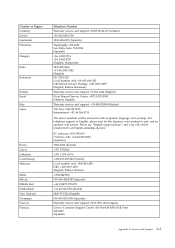
...Malaysia
Malta Mexico Middle East Netherlands New Zealand Nicaragua Norway Panama
Telephone Number
Warranty service and support: 01805-00-46-18 (German)
+30-210-680-1700
1800-624-0051...220-1830 (Spanish)
Warranty service and support: 8152-1550 (Norwegian)
Lenovo Customer Support Center: 001-866-434-2080 (Toll Free) 206-6047 (Spanish)
Appendix A.
For telephone support in English, please wait ...
User Manual - Page 31
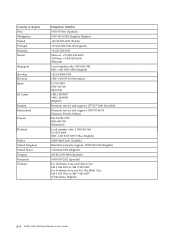
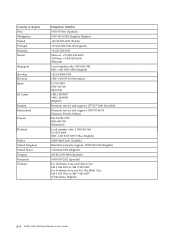
...)
Warranty service and support: 077-117-1040 (Swedish)
Warranty service and support: 0800-...support: 08705-500-900 (English)
1-800-426-7378 (English)
000-411-005-6649 (Spanish)
0-800-100-2011 (Spanish)
For Northern Area and Hanoi City: 844 3 946 2000 or 844 3 942 6457 For Southern Area and Ho Chi Minh City: 848 3 829 5160 or 844 3 942 6457 (Vietnamese, English)
A-4 L1951p Wide Flat Panel Monitor...
User Manual - Page 34


...other countries, or both:
Lenovo The Lenovo logo ThinkCentre ThinkPad ThinkVision
Microsoft, Windows, and Windows NT are trademarks of the Microsoft group of companies.
Copyright Lenovo 2009.
To properly dispose of disused components, such as a printed circuit board or drive, use the methods described above for collecting and recycling a disused computer or monitor. B-3
Trademarks
The...
Lenovo 2448HB6 Reviews
Do you have an experience with the Lenovo 2448HB6 that you would like to share?
Earn 750 points for your review!
We have not received any reviews for Lenovo yet.
Earn 750 points for your review!
