Lenovo 23734WU Support and Manuals
Get Help and Manuals for this Lenovo item
This item is in your list!

View All Support Options Below
Free Lenovo 23734WU manuals!
Problems with Lenovo 23734WU?
Ask a Question
Free Lenovo 23734WU manuals!
Problems with Lenovo 23734WU?
Ask a Question
Popular Lenovo 23734WU Manual Pages
User Manual - Page 1
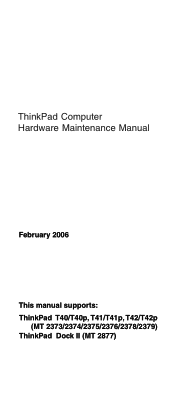
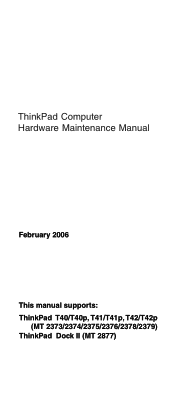
ThinkPad Computer Hardware Maintenance Manual
February 2006
This manual supports: ThinkPad T40/T40p, T41/T41p, T42/T42p
(MT 2373/2374/2375/2376/2378/2379) ThinkPad Dock II (MT 2877)
User Manual - Page 3
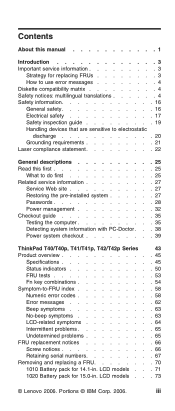
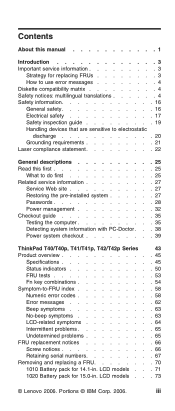
...-installed system 27 Passwords 28 Power management 32 Checkout guide 35 Testing the computer 35 Detecting system information with PC-Doctor. . . 38 Power system checkout 39
ThinkPad T40/T40p, T41/T41p, T42/T42p Series
43
Product overview 45
Specifications 45
Status indicators 50
FRU tests 53
Fn key combinations 54
Symptom-to-FRU index 58
Numeric error codes 58
Error...
User Manual - Page 7
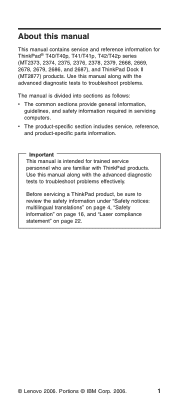
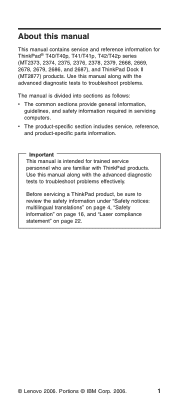
...-specific parts information.
Use this manual along with the advanced diagnostic tests to troubleshoot problems.
The manual is intended for ThinkPad® T40/T40p, T41/T41p, T42/T42p series (MT2373, 2374, 2375, 2376, 2378, 2379, 2668, 2669, 2678, 2679, 2686, and 2687), and ThinkPad Dock II (MT2877) products. Portions © IBM Corp. 2006.
1 About this manual
This manual contains service...
User Manual - Page 9
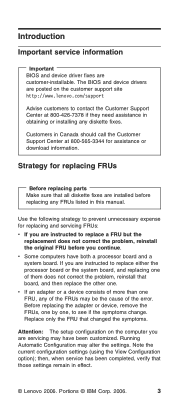
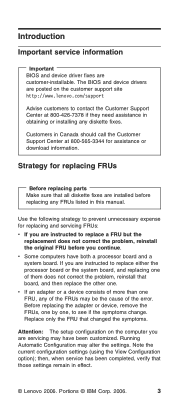
... the problem, reinstall the original FRU before replacing any FRUs listed in this manual. The BIOS and device drivers are posted on the computer you are servicing may alter the settings. If you are instructed to contact the Customer Support Center at 800-565-3344 for replacing FRUs
Before replacing parts Make sure that changed the symptoms.
Attention: The setup configuration...
User Manual - Page 31
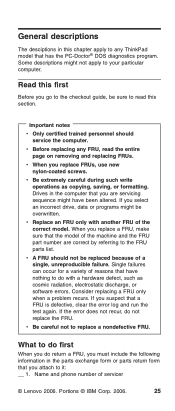
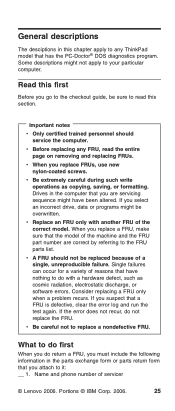
.... v Before replacing any ThinkPad model that has the PC-Doctor® DOS diagnostics program. Drives in this chapter apply to any FRU, read this first
Before you go to the checkout guide, be sure to read the entire page on removing and replacing FRUs. When you replace a FRU, make sure that the model of servicer
© Lenovo 2006.
If...
User Manual - Page 35
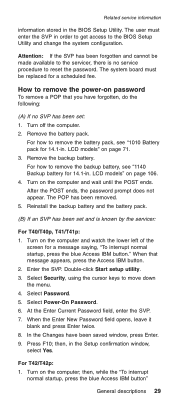
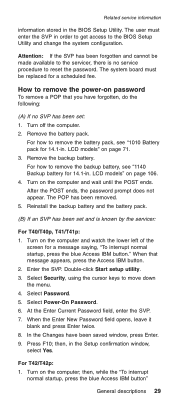
... the blue Access IBM button." The system board must enter the SVP in the Setup confirmation window, select Yes. Turn off the computer. 2. Remove the backup battery. For how to the servicer, there is known by the servicer:
For T40/T40p, T41/T41p: 1. LCD models" on the computer; After the POST ends, the password prompt does not appear...
User Manual - Page 49


ThinkPad T40/T40p, T41/T41p, T42/T42p Series
Product overview 45
Specifications 45
Status indicators 50
FRU tests 53
Fn key combinations 54
Symptom-to-FRU index 58
Numeric error codes 58
Error messages 62
Beep symptoms 63
No-beep symptoms 63
LCD-related symptoms 64
Intermittent problems 65
Undetermined problems 65
FRU replacement notices 66
Screw notices 66
Retaining...
User Manual - Page 61


...ThinkPad T40/T40p, T41/T41p, T42/T42p Series 55 This mode is called suspend mode in standby mode. The setting can be installed.
This function does not work when different
desktop images are displayed on the computer...the keys functions as a sleep button. v ThinkPad Power Management driver v OnScreen Display utility v Wireless device drivers
Reserved. Notes: 1. To return to normal ...
User Manual - Page 63


Enable the FullScreen Magnifier function.
Turn the ThinkLight on or off status of the ThinkLight is supported only on the ThinkPad computers that have the PM device driver installed on or off .
ThinkPad T40/T40p, T41/T41p, T42/T42p Series 57 Note: This function is shown on the screen for a few seconds when you must have the ThinkLight...
User Manual - Page 67


... computer.
2. If item 2 failed, press F3 in the Welcome screen in Access IBM Predesktop Area again.
4. If item 4 failed, replace the hard disk drive.
1. ThinkPad T40/T40p, T41/T41p, T42/T42p Series 61 Press to continue.
Remove the daughter card that you installed.
2. Then run RECOVER TO FACTORY CONTENTS in Access IBM Predesktop Area. Press to enter SETUP...
User Manual - Page 69
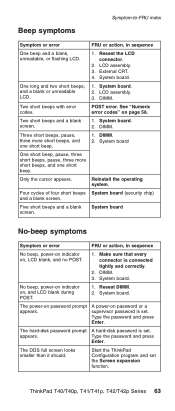
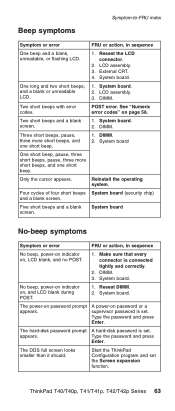
... , LCD blank, and no POST.
1. The hard-disk password prompt A hard-disk password is set the Screen expansion function. Start the ThinkPad Configuration program and set . Reseat the LCD connector.
2. Two short beeps with error codes. See "Numeric error codes" on password prompt appears. DIMM.
Type the password and press Enter.
LCD assembly. 3.
System board. 2.
Reinstall...
User Manual - Page 71
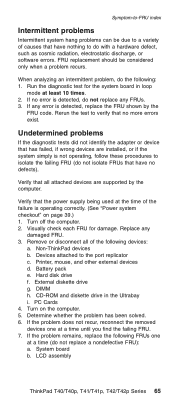
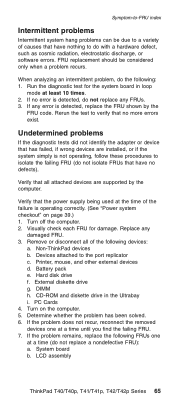
... error is not operating, follow these procedures to isolate the failing FRU (do not isolate FRUs that all of the failure is detected, replace the FRU shown by the computer. PC Cards 4. Determine whether the problem has been solved. 6. LCD assembly
ThinkPad T40/T40p, T41/T41p, T42/T42p Series 65 When analyzing an intermittent problem, do not replace...
User Manual - Page 101


Removing and replacing a FRU
4. b b
1
c c
2
c
c
5. Attach the keyboard. (continued)
ThinkPad T40/T40p, T41/T41p, T42/T42p Series 95 Secure the keyboard bezel from the underside of the computer with the screws b and c .
User Manual - Page 153


... several thousands of any reject report, and replace the system board. Run Diagnostics --> Other Devices --> HDD
Active Protection Test. v Avoid rough handling of G-forces. Removing and replacing a FRU
Important When handling the system board in ThinkPad T42 series, bear the following in the process, be sure to the computer while the test is running. v At...
User Manual - Page 257


... appropriate without incurring any obligation to non-Lenovo Web sites are not part of the materials for this document should verify...ThinkPad T40/T40p, T41/T41p, T42/T42p Series 251
The materials at your own risk. Actual results may use of those Web sites is no guarantee that these measurements will be the same on development-level systems and there is at those Web sites. Lenovo...
Lenovo 23734WU Reviews
Do you have an experience with the Lenovo 23734WU that you would like to share?
Earn 750 points for your review!
We have not received any reviews for Lenovo yet.
Earn 750 points for your review!
