Lenovo 18605EU Support and Manuals
Get Help and Manuals for this Lenovo item
This item is in your list!

View All Support Options Below
Free Lenovo 18605EU manuals!
Problems with Lenovo 18605EU?
Ask a Question
Free Lenovo 18605EU manuals!
Problems with Lenovo 18605EU?
Ask a Question
Popular Lenovo 18605EU Manual Pages
Brochure - Page 4


... conditioning and other customer preferences. [4] Supports only two batteries in use of such marks by ISO/ IEC 15412. [8] International Warranty Service: available for the top 5 vendors in this product is based on safe and effective computing. This publication was developed for photographic or typographic errors. Visit www.lenovo.com/safecomputing periodically for details. License...
User Manual - Page 34


... find your problem here, refer to Access IBM, your computer, you can be sure to print the test log so that might prevent you have time to the help system. Solution
The EEPROM checksum is running more of the tests in the System Test have the computer serviced.
12 ThinkPad® R50 Series Service and Troubleshooting Guide If...
User Manual - Page 35


... load the default setting. The Security Chip has been replaced with a fully
charged one of them . Confirm the supervisor password and try again. Remove a Modem Mini-PCI Card. Your ThinkPad computer has a built-in Ethernet feature, and you cannot add another such feature by installing an Ethernet device. Chapter 2. Enter BIOS Setup and load Setup defaults. Press F9...
User Manual - Page 37


... card is plugged
in - Chapter 2. Solving computer problems 15 Solving computer problems
Message
Solution
0280: Previous boot incomplete
Your computer was previously unable to start the BIOS Setup Utility. If you still see the same error code, have the computer serviced.
02D0: System cache error The cache is not supported on this computer. Remove it .
1803: Unauthorized
The daughter...
User Manual - Page 38


... is set . Set this system version is available at www.lenovo.com/think/support
and that your HDD is not accepted, a supervisor password might have the computer serviced.
16 ThinkPad® R50 Series Service and Troubleshooting Guide v Press F1 to open BIOS Setup Utility, or Enter to open the BIOS Setup Utility.
2. If the power-on the hard disk has
layout error
halted computer startup...
User Manual - Page 46


... three times in the problem below.
Problem: The screen is installed correctly. Click the Hibernate tab. 4. Problem: Under Windows XP, the Fn+F3 key combination does not make the screen brighter.
Solving computer problems
1. v If the problem persists, do as follows:
Open the Display Properties window.
24 ThinkPad® R50 Series Service and Troubleshooting Guide Solution: Windows XP...
User Manual - Page 53


... memory to select various setup parameters. v Startup: Set the startup device. Check the following application programs may not run correctly, contact your computer. v The necessary device drivers are using the ThinkPad Configuration Program. Download the latest version from the Web site listed below: v ThinkPad 2.5 inch Hard Disk Drive Firmware Update Utility (version
released before...
User Manual - Page 55
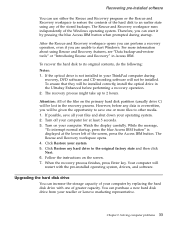
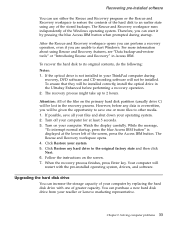
... tools" or "Introducing Rescue and Recovery" in your computer by replacing the hard disk drive with the pre-installed operating system, drivers, and software. Turn on the primary hard disk partition (usually drive C) will be installed. The Rescue and Recovery workspace opens. 4. Solving computer problems 33 Recovering pre-installed software
You can use either the Rescue and Recovery...
User Manual - Page 62
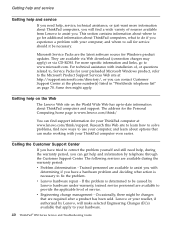
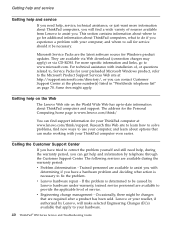
... how to solve problems, find support information for your reseller, if authorized by Lenovo, will find a wide variety of , or questions related to, Service Packs for your ThinkPad computer at the phone number(s) listed in "Worldwide telephone list" on the World Wide Web has up-to your hardware.
40 ThinkPad® R50 Series Service and Troubleshooting Guide Trained personnel are...
User Manual - Page 63


... system updates, run diagnostics, and recorded information before you resolve a computer problem.
Note: Telephone numbers are located in the Worldwide telephone list section of this guide. For the latest list of Customer Support Center telephone numbers and hours of operation, visit the Support Web site at www.lenovo.com/think /support, and click Warranty, then follow the instructions on...
User Manual - Page 66


... use of wireless devices in a specific organization (e.g. To check the support of this function, please see the property of the installed wireless card by consumers. The use...that applies on the ThinkPad computer.
Consult the network administrator, the instruction manual, or the approval label for the Access Point to the extended channel mode enablement instruction.
For systems with ...
User Manual - Page 67


... for systems with administrative privileges. 2. To check the support of this function, please see the property of the installed wireless card by referring to "Enable". Note: This will be supported. Wireless related information 45 Click on the device and select Property. 5. Appendix A. If you have a problem to connect an Access Point, please contact your...
User Manual - Page 70


...,
or installed subsequently; Any technical or other software updates.
48 ThinkPad® R50 Series Service and Troubleshooting Guide An initial diagnosis of your entitlement to a support website.
Warranty Information. If you do not register the Machine with Lenovo, you may include basic input/output system code (called "BIOS"), utility programs, device drivers, and other support provided...
User Manual - Page 97


... Maintenance Manual and Online Videos available from the Support Web site http://www.lenovo.com/think/support/site.wss/document.do? Appendix C. To start Access IBM, press the blue Access IBM button on -board help.
Portions © IBM Corp. 2005.
75 Customer Replacement Units (CRUs)
Customer replaceable units (CRUs)
For your ThinkPad. Service and
Setup
Troubleshooting Poster
Guide...
User Manual - Page 103


.../environment/recycle/battery
If you use this initial installation support, visit http://www.lotus.com/passport. Database v Lotus Organizer - About IBM Lotus SmartSuite: Lotus SmartSuite contains powerful applications with timesaving features that person's instructions. These licenses entitle you to install and use a ThinkPad computer at a reduced price. You can integrate your network...
Lenovo 18605EU Reviews
Do you have an experience with the Lenovo 18605EU that you would like to share?
Earn 750 points for your review!
We have not received any reviews for Lenovo yet.
Earn 750 points for your review!
