Lenovo 1141BT5 Support and Manuals
Get Help and Manuals for this Lenovo item
This item is in your list!

View All Support Options Below
Free Lenovo 1141BT5 manuals!
Problems with Lenovo 1141BT5?
Ask a Question
Free Lenovo 1141BT5 manuals!
Problems with Lenovo 1141BT5?
Ask a Question
Popular Lenovo 1141BT5 Manual Pages
User Manual - Page 12


...installing. This is damaged, contact the manufacturer to obtain a replacement. The overall system load should not exceed 80 percent of electricity; Consult an electrician for an approved outlet adapter or to replace.... If you suspect a problem with one that enables this...replaced by a qualified electrician.
There are present inside these parts, contact a service technician. x User Guide...
User Manual - Page 68


... install the display driver for attaching an external monitor • When installing an operating system, you cannot find your monitor. 17. You can also display different desktop images on page 50 to display only a part of the image by doing the following:
1. You can use a panel that does not
support that is blacked out. Click Update Driver...
User Manual - Page 82


...Print these instructions. 2. The ThinkPad Setup window opens. 5.
To maximize security, do the following: 1. Select Supervisor Password. 8. Commit your computer to a Lenovo reseller or a Lenovo marketing representative to proceed. You must take your password to the procedures in blank. 3.
To remove the password, do the following : 1. Hard disk security
Your computer supports an...
User Manual - Page 125


... ThinkPad Setup.
"Installing Windows XP" on page 109
Note: If your computer is important to start Windows Recovery Environment (WinRE) using :
- The UEFI/Legacy Boot setting must be using. For the country or region code required in the installation, use of the Rescue and Recovery program. • If you cannot find the Supplement files, the device drivers...
User Manual - Page 128


.... To do this , go to "Installing Intel Chipset Support for the best driver in the ThinkPad Setup before installing Intel Rapid Storage Technology Driver, your computer.
it from a list or specific location (Advanced), and then click Next. 19. Start the ThinkPad Setup menu. 2. Select Config. 3. Select Compatibility. 5. Following the instructions on the screen.
19. After...
User Manual - Page 129


...
10.
Click the Driver tab. 8. Installing device drivers
To install device drivers, refer to the following directory: C:\SWTOOLS\DRIVERS\MONITOR.
Click Display at : http://www.lenovo.com/support/site.wss/document.do ?sitestyle=lenovo&lndocid=tpad-matrix
Note: Before you install this monitor INF. Click the Monitor tab. 6. Click Properties. 7. Click Update Driver. 9. Select Browse...
User Manual - Page 130


... Install from the backup copy you want to receive updates and the latest information about them, refer to the instructions in C:\SWTOOLS\DRIVERS\INTELINF. Click Browse. 15. Click Finish and then Close. 19. Restore C:\SWTOOLS from a list or specific location (Advanced). 10. You will copy ThinkPad Monitor INF file and color
profile. 18. Select the Settings tab...
User Manual - Page 131


... from the diskette drive, and then turn off the computer.
3. If you are protected by pressing Enter.
6. If you have set a supervisor password, the ThinkPad Setup menu appears after you to select various setup parameters. Using the cursor keys, move to an item you can also select an option in a nested submenu, press Esc repeatedly...
User Manual - Page 144


... on your computer has its own specific driver. Getting the latest drivers using System Update
The System Update program helps you have complete control of you install the driver, the operating system can predefine scheduled updates to search by doing the following Web address: http://www.lenovo.com/support/site.wss/document.do ?sitestyle=lenovo&lndocid=tpad-matrix 3.
Enter the...
User Manual - Page 151


...load the default setting. Confirm the supervisor password and try again. Chapter 10. Error messages
• Message: 0175: Bad CRC1, stop POST task. Security password retry count exceeded. Troubleshooting computer problems 133 Solution: Checksum of the supervisor password in the EEPROM is not working. Press F1 to go to ThinkPad Setup. Have the computer serviced.
• Message...
User Manual - Page 153
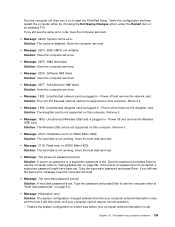
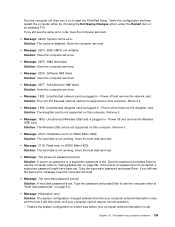
... the same error code, have the computer serviced.
• Message: 02D0: System cache error. Have the computer serviced.
• Message: 02F4: EISA CMOS not writable. Power off ; Solution: The daughter card is not supported on password is not accepted, a supervisor password might have the computer serviced.
• Message: The hard disk password prompt Solution: A hard disk password is set...
User Manual - Page 155


... items: 1. Type the correct password and press Enter (refer to "Replacing memory" on password). For details about that partition, or the master boot record may have modified a partition on a blank screen. Have the computer serviced.
For the procedures to remove and reinstall a memory, refer to Power-on page 93. Troubleshooting computer problems 137 Turn off the...
User Manual - Page 156


... networking software.
138 User Guide Setting the wrong duplex mode can degrade performance, cause data loss, or result in "Replacing memory" on page 133.
3. Click Update Driver Software, and then follow the instructions on the screen.
- Follow the instructions on the screen. You have the same duplex setting. Verify that :
- Run Lenovo ThinkVantage Toolbox. The maximum...
User Manual - Page 160


...the Microsoft Bluetooth software is installed on page 42. • Problem: While looking at the Classic View of the TrackPoint and is set to Enabled in the Control...ThinkPad Bluetooth with Enhanced Data Rate Software, and the other pointing devices problems:
UltraNav problems
• Problem: The pointer drifts when the computer is turned on or after it and then replace the Bluetooth driver...
User Manual - Page 176
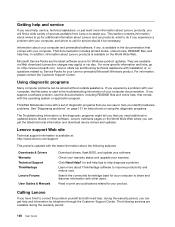
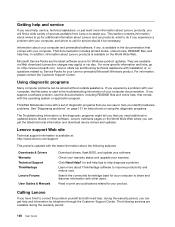
... ThinkVantage
Lenovo Forums
User Guides & Manuals
Download drivers, flash BIOS, and update your computer documentation. Microsoft Service Packs are available via Web download (connection charges may apply) or via disc. ThinkPad Notebooks come with a set of diagnostic programs that you can get help and information by telephone through the Customer Support Center. Learn more specific...
Lenovo 1141BT5 Reviews
Do you have an experience with the Lenovo 1141BT5 that you would like to share?
Earn 750 points for your review!
We have not received any reviews for Lenovo yet.
Earn 750 points for your review!
