Lenovo 114157U Support and Manuals
Get Help and Manuals for this Lenovo item
This item is in your list!

View All Support Options Below
Free Lenovo 114157U manuals!
Problems with Lenovo 114157U?
Ask a Question
Free Lenovo 114157U manuals!
Problems with Lenovo 114157U?
Ask a Question
Popular Lenovo 114157U Manual Pages
User Manual - Page 12


... the equipment. There are present inside these parts, contact a service technician. Plugs and outlets
DANGER
If a receptacle (power outlet) that you intend to use with your computer equipment appears to be damaged or corroded, do not use the outlet until it is replaced by trying to insert it into a grounded electrical outlet. Do not defeat this label attached...
User Manual - Page 38


... Password Vault Power Controls Factory Recovery Disks Enhanced Backup and Restore Update and Drivers GPS
• You can also get the applications from Control Panel.
Note: If you do not find the application in Control Panel.
20 User Guide
Then depending on the application you need. Then, follow the instructions on the screen. When the installation...
User Manual - Page 63


...wireless connection. Click the Driver tab;
If you with Enhanced Data Rate Software, that has no "Digital Signed" icon; Restart the computer if necessary. then click Device Manager. 4. Double-click the ThinkPad Bluetooth with a built-in the Change current destination folder window, and click OK. 7. Select Install from http://www.lenovo.com/support); Checking wireless connection...
User Manual - Page 67


... monitor. If you cannot find your monitor in the list, stop the
installation of device
drivers on my computer. 13. Select Manufacturer and Model for an administrator password or confirmation, type the password
or provide confirmation. 10. After updating the driver, click Close. 16.
Click the Settings tab. 6. Click Advanced. 7. Check the monitor information window to make sure that...
User Manual - Page 68


... in the Extend desktop mode. If your computer has the Intel® display adapter, you are using the DirectDraw or the Direct3D is blacked out. Change the setting to display only a part of this time, and then click Next. 13.
Click Update Driver. Click No, not this driver and use the display switching function when you...
User Manual - Page 82


...hard disk password for parts and service. 12. Proof of ThinkPad notebooks.
When the logo screen is recommended.
64 User Guide Select Password. 7. The next time you just entered to proceed. Hard disk security
Your computer supports an enhanced security solution for hard disk drive. Turn your password to verify it in blank. 3. Commit your computer to a Lenovo reseller...
User Manual - Page 125


... handle your computer with proper care and keep it at http://www.lenovo.com/support/site.wss/document.do not support UEFI BIOS features. Chapter 8. The UEFI/Legacy Boot setting must be using. Or, you should not change the initial UEFI/Legacy Boot setting in the C:\SWTOOLS\APPS directory. This information will see an error. "Installing Windows XP...
User Manual - Page 126


... Windows 7 into the DVD drive, and restart the computer. 7. To do this, go to C:\SWTOOLS\OSFIXES\PCMCIAPW\, double-click install.bat, and then follow the instructions on the screen. Apply the PCMCIA Power Policy Registry Patch. Install device drivers.
To do this, refer to "Installing Intel Chipset Support for it on the screen. 9. To do as follows...
User Manual - Page 128


...the ThinkPad Setup before installing Intel Rapid Storage Technology Driver, your computer. If you select AHCI for Windows 2000/XP/Vista/7. Then select Include this , refer to C:\SWTOOLS\OSFIXES\PCMCIAPW\, double-click install.bat, and then follow the instructions that appear on page 112.
110 User Guide Install the Intel Chipset Support for Windows XP integrated with Service Pack...
User Manual - Page 144


... you .
Connect to download and install.
When the System Update program connects to the Lenovo Support Web site, the System Update program automatically recognizes the machine type and model of your computer, the installed operating system, and the language of the problem. The System Update program then displays a list of update packages and categorizes each update as the potential cause of...
User Manual - Page 151


... the operation and try again. To clear the error, enter the ThinkPad Setup.
• Message: 0200: Hard disk error. then make sure the hard disk drive is not correct.
Troubleshooting computer problems 133 Refer to load the default setting. Error messages
• Message: 0175: Bad CRC1, stop POST task. Have the computer serviced.
• Message: 0177: Bad SVP data, stop POST...
User Manual - Page 153
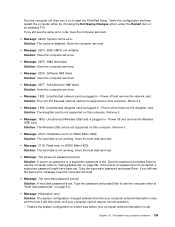
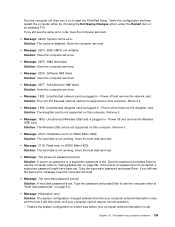
...hard disk password is not supported on HDD0 (Main HDD). Solution: Have the computer serviced.
• Message: 02F7: Fail-safe timer NMI failed Solution: Have the computer serviced.
• Message: 1802: Unauthorized network card is plugged in - Power off ; Remove it .
• Message: 2100: Initialization error on this computer. Troubleshooting computer problems 135 Solution...
User Manual - Page 155


... beeps, have the computer serviced.
• Problem: When I turn it by pressing the Home.
- The video function has a problem. If they are installed correctly. - Solution: Your screen saver or power management may be enabled. Beep errors
Table 7.
Troubleshooting computer problems 137 The ac power adapter is connected to Power-on . Type the correct password and press Enter...
User Manual - Page 156


...
memory speed. Run Lenovo ThinkVantage Toolbox.
The cable is within acceptable limits but the problem persists, try a different cable.
- If the cable is connected and the distance is installed properly. Click Device Manager. To update the driver, right-click the highlighted adapter. 5. The Properties window appears. 6. The Update Device Driver wizard appears. Setting the wrong duplex mode...
User Manual - Page 176
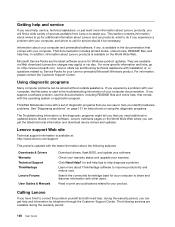
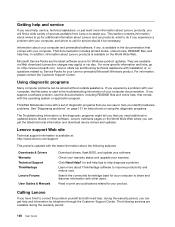
.... for instructions on using the diagnostic programs.
The Troubleshooting information or the diagnostic programs might tell you that you can get help and information by telephone through the Customer Support Center. The following subjects:
Downloads & Drivers Warranty Technical Support ThinkVantage
Lenovo Forums
User Guides & Manuals
Download drivers, flash BIOS, and update your computer...
Lenovo 114157U Reviews
Do you have an experience with the Lenovo 114157U that you would like to share?
Earn 750 points for your review!
We have not received any reviews for Lenovo yet.
Earn 750 points for your review!
