Lenovo 10375FU Support and Manuals
Get Help and Manuals for this Lenovo item
This item is in your list!

View All Support Options Below
Free Lenovo 10375FU manuals!
Problems with Lenovo 10375FU?
Ask a Question
Free Lenovo 10375FU manuals!
Problems with Lenovo 10375FU?
Ask a Question
Popular Lenovo 10375FU Manual Pages
Lenovo G770 Userguide V1.0 - Page 1
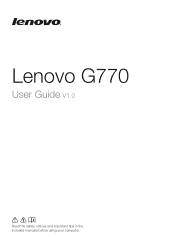
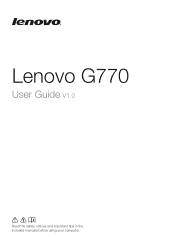
Lenovo G770
User Guide V1.0
Read the safety notices and important tips in the included manuals before using your computer.
Lenovo G770 Userguide V1.0 - Page 2


.../ and click
User guides and manuals. Regulatory Notice • To refer to it, go to the actual product.
If you are using other Windows operating system, some operations may not apply to you are common to most models.
First Edition (March 2011) © Copyright Lenovo 2011. LENOVO products, data, computer software, and services have been developed exclusively...
Lenovo G770 Userguide V1.0 - Page 7


Note: Make sure that none of the fan louvers are blocked or else overheating of the computer may occur.
e HDMI port f USB port
Connects to external display devices. Notes: • The blue port supports USB 3.0 (on select models). • For details, see "Connecting USB devices" on page 19. Note: For details, see "Wired connection...
Lenovo G770 Userguide V1.0 - Page 11
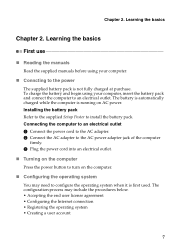
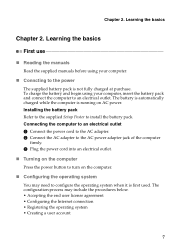
... the AC power adapter jack of the computer firmly. 3 Plug the power cord into an electrical outlet.
„ Turning on the computer Press the power button to an electrical outlet. Learning the basics
First use
„ Reading the manuals Read the supplied manuals before using your computer.
„ Conncting to install the battery pack. Learning the basics
Chapter...
Lenovo G770 Userguide V1.0 - Page 24
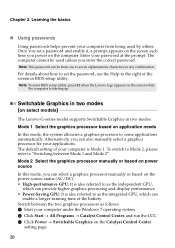
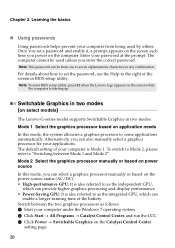
...In this mode, you can also manually select a graphics processor for your password at the prompt. To switch to Mode 2, please refer to some applications automatically.
Enter your applications.
Alternatively, you can select a graphics processor manually or based on select models
The Lenovo G-series model supports Switchable Graphics in BIOS setup utility. Switchable Graphics in two...
Lenovo G770 Userguide V1.0 - Page 25


...switch between the two modes as follows: 1 Start your computer under Choose a Graphics Processing Unit to Mode 1 from...the Catalyst Control Center setting page, click Power → Switchable
Graphics Method, choose Select the graphics processor manually or based on power ...modes or manual switching between the two GPUs, it is displayed under the mode of the configurations supports switching ...
Lenovo G770 Userguide V1.0 - Page 29


... *
* Not supplied
Software configuration Consult your Internet Service Provider (ISP) and search Windows Help and Support Center for details on select models) Enabling wireless connection To enable wireless communications, do the following: 1 Slide the integrated wireless device switch from to . 2 Press Fn + F5 to configure your computer.
25 Connecting to the Internet
„ Using...
Lenovo G770 Userguide V1.0 - Page 33
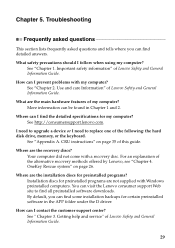
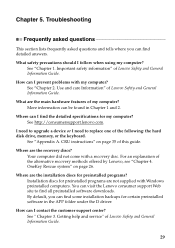
... consumer support Web site to replace one of my computer? What are the recovery discs?
For an explanation of Lenovo Safety and General Information Guide.
29 Installation discs for certain preinstalled software in Chapter 1 and 2.
Getting help and service" of the alternative recovery methods offered by Lenovo, see "Chapter 4.
See "Chapter 2.
See "Appendix A. Troubleshooting...
Lenovo G770 Userguide V1.0 - Page 34
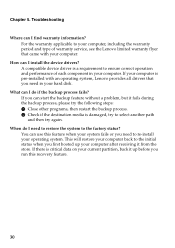
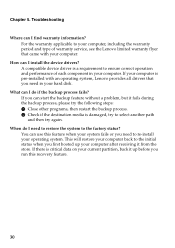
... the backup process. 2 Check if the destination media is damaged, try again. Troubleshooting
Where can use this recovery feature.
30 A compatible device driver is pre-installed with your computer. You can I need in your computer.
Chapter 5. If your computer is a requirement to your computer, including the warranty period and type of each component in your operating system...
Lenovo G770 Userguide V1.0 - Page 35


... the following section only describes problems that :
nothing appears on . (Press the power button again
for the
LCD screen has been turned off.
31 Troubleshooting
Troubleshooting
If you still see Chapter 2. The AC adapter is installed correctly.
• If these items are properly set, and the screen remains blank,
have the computer serviced. The memory is connected...
Lenovo G770 Userguide V1.0 - Page 36


... a fee will be charged for 4 seconds or more. Sleep or hibernation problems
The critical low-battery error • The battery power is charged. If the computer is required, and a fee will be charged for parts and service. Chapter 5. Proof of Lenovo Safety
and General Information Guide. See "Chapter 2. Use and care Information" of purchase is still not...
Lenovo G770 Userguide V1.0 - Page 37


... vol-
-
Press Fn + F2 to reset the protector;
The display device driver is unreadable or distorted." -
If you install the operating system or programs correctly? The screen is on, press Fn + ↑ to resume from • Make sure that : - Troubleshooting
Computer screen problems
The screen is included in the following : - Speakers are using the AC...
Lenovo G770 Userguide V1.0 - Page 38


Chapter 5. Troubleshooting
A startup problem
The Microsoft® Windows operating system does not start from a device you want .
• Also make sure that the Boot Device Priority in the Boot Device Priority list.
• Press F12 when the Lenovo logo appears on the screen while the computer is starting up data.
OneKey Rescue system problems
Backup cannot...
Lenovo G770 Userguide V1.0 - Page 46


CRU instructions
Note: If only one DDR3 SDRAM is installed correctly, do as follows: 1 Turn the computer on the computer you are servicing, the card must be installed in SLOT-0 ( : lower slot), but not in your computer.
42 The
System Memory item shows the total amount of memory installed in SLOT-1 ( : upper slot). Appendix A. The BIOS setup utility screen opens...
Brochure - Page 2


...IdeaPad ID • 2.4G wireless, 1000DPI • Ultra-mini Nano dangle
3-YEAR NOTEBOOK PROTECTION AND 3-YEAR WARRANTY EXTENSION
• Award-winning support...Lenovo. And with 6-cell battery (may be trademarks or service marks of Intel Corporation in the U.S. Lenovo product specifications: For full Lenovo product specifi cations visit www.lenovo.com Lenovo...errors. NOTES: 1. Lenovo...
Lenovo 10375FU Reviews
Do you have an experience with the Lenovo 10375FU that you would like to share?
Earn 750 points for your review!
We have not received any reviews for Lenovo yet.
Earn 750 points for your review!
