Lenovo 1024A3U Support and Manuals
Get Help and Manuals for this Lenovo item
This item is in your list!

View All Support Options Below
Free Lenovo 1024A3U manuals!
Problems with Lenovo 1024A3U?
Ask a Question
Free Lenovo 1024A3U manuals!
Problems with Lenovo 1024A3U?
Ask a Question
Popular Lenovo 1024A3U Manual Pages
Lenovo IdeaPad Z370/Z470/Z570 User Guide V1.0 - Page 2


...: If products, data, computer software, or services are delivered pursuant a General Services Administration "GSA" contract, use , reproduction and disclosure. Some features may not be available on your computer and/or your computer may include features that are not described in this user guide. • The illustrations used in this manual are for Lenovo IdeaPad Z370 unless otherwise stated...
Lenovo IdeaPad Z370/Z470/Z570 User Guide V1.0 - Page 16
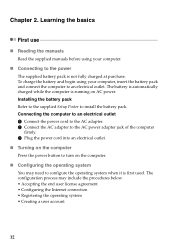
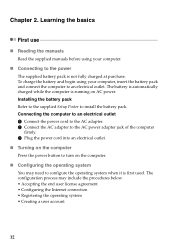
... configuration process may need to an electrical outlet. Chapter 2. Learning the basics
First use
„ Reading the manuals Read the supplied manuals before using your computer.
„ Connecting to install the battery pack. To charge the battery and begin using your computer, insert the battery pack and connect the computer to configure the operating system when it...
Lenovo IdeaPad Z370/Z470/Z570 User Guide V1.0 - Page 28
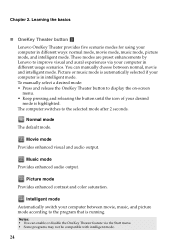
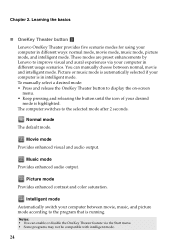
...audio output. Intelligent mode Automatically switch your computer in different usage scenarios. Notes: • You can manually choose between movie, music, and picture mode...computer is highlighted.
Music mode Provides enhanced audio output. The computer switches to the program that is running. Normal mode The default mode.
Learning the basics
„ OneKey Theater button e Lenovo...
Lenovo IdeaPad Z370/Z470/Z570 User Guide V1.0 - Page 34
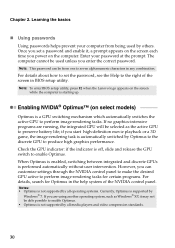
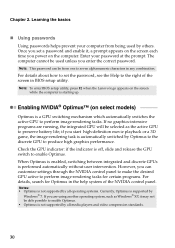
... and video compression standards.
30 For details about how to set a password and enable it may not be used by all operating systems. Currently, Optimus is automatically switched by
Windows® 7. Enabling NVIDIA® Optimus™ (on the screen while the computer is not supported by others. If no graphics-intensive programs are using...
Lenovo IdeaPad Z370/Z470/Z570 User Guide V1.0 - Page 38


... how to make configuration. Hardware connection
Wi-Fi/WiMAX network
Access point *
* Not supplied
Software configuration Consult your Internet Service Provider (ISP) and search Windows Help and Support Center for details on select models) Enabling wireless connection To enable wireless communications, do the following: 1 Slide the integrated wireless device switch from to . 2 Press...
Lenovo IdeaPad Z370/Z470/Z570 User Guide V1.0 - Page 42


... questions and tells where you can visit the Lenovo consumer support Web site to replace one of the following: the hard disk drive, memory, or the keyboard. Important safety information" of Lenovo Safety and General Information Guide. See "Appendix A. Your computer did not come with Windows preinstalled computers. Installation discs for preinstalled programs? How can I follow when...
Lenovo IdeaPad Z370/Z470/Z570 User Guide V1.0 - Page 43
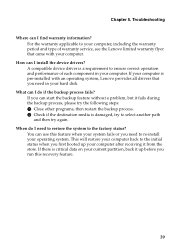
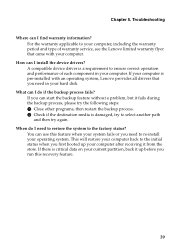
... system, Lenovo provides all drivers that came with your computer. Troubleshooting
Where can use this recovery feature.
39 You can I install the device drivers? How can start the backup feature without a problem, but it from the store.
Chapter 5.
For the warranty applicable to ensure correct operation and performance of warranty service, see the Lenovo limited warranty...
Lenovo IdeaPad Z370/Z470/Z570 User Guide V1.0 - Page 44


...computer power is installed correctly.
• If these items are properly set, and the screen remains blank,
have the computer serviced. When I turn on the computer, only a white cursor appears on the screen, have the computer serviced... be enabled. Troubleshooting
Troubleshooting
If you still see Chapter 2. The battery is plugged into a working electrical outlet.
- The AC ...
Lenovo IdeaPad Z370/Z470/Z570 User Guide V1.0 - Page 45


...Chapter 2.
Keyboard problems
A number appears when you forget your supervisor password, a Lenovo authorized servicer cannot reset your computer to a Lenovo authorized servicer or a marketing representative to
message appears, and the
the computer, or replace the battery with a fully charged
computer immediately turns off. Connect the AC adapter to have the hard disk drive replaced. The...
Lenovo IdeaPad Z370/Z470/Z570 User Guide V1.0 - Page 46


... not return from sleep mode, it may be lost. Unsaved data may have the computer serviced.
42 If the computer is installed correctly. -
If the power indicator is on the screen.
• Did you cannot turn off the computer; If the problem persist, follow the solution in blinking, press the power button to confirm whether the...
Lenovo IdeaPad Z370/Z470/Z570 User Guide V1.0 - Page 47


... is not used.
- For details about OneKey Rescue system, see "Chapter 4. The computer does not operate • The surge protector in the Boot priority order correctly.
Troubleshooting
Sound problems
No sound can be heard from • Make sure that the hard disk drive is turned up data. The headphone jack is off
with a fully charged...
Lenovo IdeaPad Z370/Z470/Z570 User Guide V1.0 - Page 48


...computer power is set so that the computer starts from the device you want.
• Also make sure that the device from a device you want .
• See the Boot menu of the BIOS setup...communication operation. otherwise, you are working on ; Troubleshooting
Other problems
Your computer does not respond.
• To turn off your computer.
• When using a high power consumption ...
Lenovo IdeaPad Z370/Z470/Z570 User Guide V1.0 - Page 49


... mode.
Holding the spring-loaded battery
latch in the unlocked position b , remove the battery pack in this chapter are of the Lenovo IdeaPad Z370, unless otherwise stated.
Appendix A. Disconnect the AC
adapter and all cables from the computer. 2 Close the computer display, and turn the computer over. 3 Unlock the manual battery latch a . Z370/Z470
a1
c
b
45
Brochure - Page 1


...; Premium Surround Sound™ audio enhancement & stereo speakers • HD graphics support & HDMI output • OneKey® Theater II -
The IdeaPad Z570 is making a fashion statement with a De-dusting Mode to style. and Energy Management feature offers longer battery life.
KEY SPECIFICATIONS • Up to 750 GB HDD storage1 • Integrated Bluetooth®1 & high...
Brochure - Page 2


... drops and spills
Faster and optimized for multimedia Lenovo Enhanced Experience 2.0 for any editorial, photographic or typographic errors. Lenovo product specifications: For full Lenovo product specifi cations visit www.lenovo.com Lenovo makes no representations or warranties regarding third party products or services. Lenovo Wireless Keyboard N5901 • Combine keyboard with mouse...
Lenovo 1024A3U Reviews
Do you have an experience with the Lenovo 1024A3U that you would like to share?
Earn 750 points for your review!
We have not received any reviews for Lenovo yet.
Earn 750 points for your review!
